


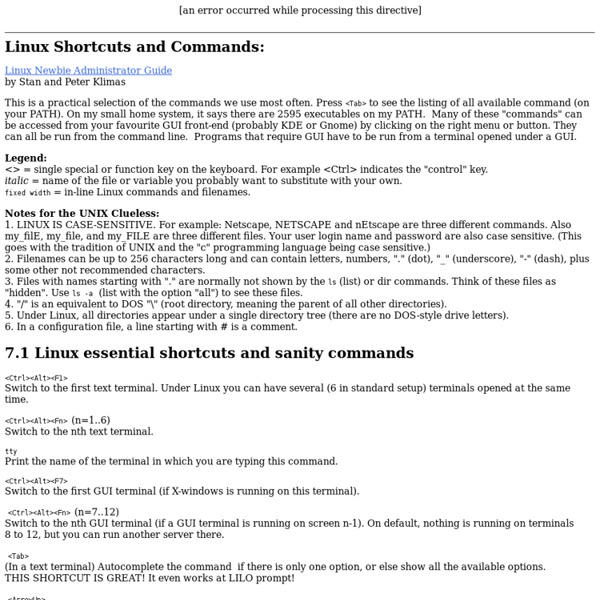
Best Linux Software You’ve made the switch from Windows or Mac OS X, and now you’re looking for applications to install. Or maybe you’re a long-time Linux user who’s keeping an eye out for what’s new. Either way, you’ve come to the right place. You’ve already picked a Linux distro and have settled on a desktop environment. Most of the software below is free and open source. A few require you to download an installer from a website. Browsers Firefox With the new Quantum update, Mozilla has given people reason to check out Firefox again. 9 Reasons to Switch From Chrome to Firefox 9 Reasons to Switch From Chrome to Firefox The days when Chrome was the best browser are long gone. Chrome/Chromium By some measures, Chrome is now the king of the hill. How to Decide If a Chromebook Is Right For You How to Decide If a Chromebook Is Right For You Is a Chromebook for everyone? Opera Opera isn’t open source, but it is free. Web (Epiphany) Browser There aren’t many browsers developed explicitly for Linux. QupZilla Email Geary
Linux Live for CD & USB Top 10 Linux Speed Hacks Do you like this story? Ah…Linux..The pinnacle of what open source can achieve today..the brainchild of Linus Torvalds has surely come a lot further and evolved to show the world what it is capable of.As an extremely reliable Operating system, Linux rarely needs to be rebooted. But when it does, it’s often slow to boot.Loads of Matrix style lines scrolling down the screen are sure to drive nuts added with boot time of GUI initialization.. Fortunately, there are ways to speed things up. [1]. Linux comes in various flavors bundled with a lot of applications.However,most of us don't even use Linux to its full potential. [2]. If your Linux box is wired to the LAN/Ethernet,then you don’t need to have a wireless kernel module loaded. difficult requires recompilation of kernel, which is daunting for even the *inux geeks. For added safety,install Bootchart which will tell you if Kernel modules are properly installed and running on your system. chkconfig –list | grep 3:on [3]. [4]. [5]. [6]. [7].
Linux Newbie Guide by Stan, Peter and Marie Klimas Intro. We are relative Linux newbies (with Linux since Summer 1998). We run mostly RedHat and Mandrake -> the solutions might not be directly applicable to other Linux distributions (although most of them probably will be). Hope this helps; we try to be as practical as possible. General description of this Guide. Conventions: <> = single special or function key on the keyboard. Part 0: For the Undecided (Linux Benefits) If you are wondering what the Linux pros and cons are, and whether Linux is for you. Part 1: Before Linux Installation What distribution should I use, how to obtain it, Linux hardware requirements, how to partition your hard drive, about dual boot, which packages to install, which graphical user interface (GUI) to install (gnome or kde?) Part 2: Linux Resources, Help and Some Links How to access the Linux documentation (from under MS Windows or Linux), what are Linux help commands, where to find the geek dictionary, + pointers to some Linux newsgroups and websites.
58 Cool Hacks - LXF Wiki From LXF Wiki (Originally written for Linux Format issue 58, October 2004) Increase your guru points and apply these cunning hacks to boost performance, secure your system and increase productivity - or fun! One of the great things about Linux is that there's usually more than one way to do something. Chances are, the way you are doing a particular task right now isn't necessarily the best way either. This collection of hacks is the result of a lot of effort: some are functional, some are fun, but they are all cool! DISCLAIMER: Obviously, anything you do to your computer is your responsibility, and while we have made every effort to test these hacks, your mileage may vary. Fix a wonky terminal Difficulty: Easy Application: bash We've all done it - accidentally used less or cat to list a file, and ended up viewing binary instead. reset and all will be well again. Creating Mozilla keywords Difficulty: Easy Application: Firefox/Mozilla Running multiple X sessions #! #!
Kernel links Juan-Mariano de Goyeneche < jmseyas@dit.upm.es > /* * The latest version of this document may be found at: * */ The need for a document like this one became apparent in the linux-kernel mailing list as the same questions, asking for pointers to information, appeared again and again. Fortunately, as more and more people get to GNU/Linux, more and more get interested in the Kernel. Unfortunately, not many documents are available for beginners to start. Please, if you know any paper not listed here or write a new document, send me an e-mail , and I'll include a reference to it here. The papers that follow are listed in no particular order. Enjoy! : "Iptables-tutorial" : Oskar Andreasson. : : iptables, netfilter, firewalls. : The aim of the iptables-tutorial is to explain iptables in a complete and simple way. : "Ipsysctl-tutorial" : : "The Linux Kernel" : R.
25+ Useful Linux and Unix Cheat sheets Faster programming gives you more time for small business website design and other projects. This is my first post on Cheat sheets. Actually Cheat sheet is a concise set of notes used for quick reference. In this post , I have collected almost 27 Cheat sheets available for Linux users. You may think that one cheat sheet is just enough for me , so why should I need to look at so many cheat sheets. Click on any of the 687 commands below to get a description and list of available options. Tired of using your mouse so much? I hope that these cheat sheets will definitely help you to remember some difficult commands for sure.
Top 10 Apps that Boosts Ubuntu’s User Experience 1) Ubuntu Tweak Ubuntu Tweak allows changing all the itsy-bitsy pieces of Ubuntu desktop OS. It is the equivalent of TweakUI for Windows. You can achieve the same results by using the gconf-editor tool in Ubuntu. Ubuntu Tweak also helps install third-party upgrades in a simpler fashion so it definitely gives a new boost to your clumsy Ubuntu desktop and increases UserExperience. 2) Screenlets The Screenlets application provides access to hundreds of Google Gadgets and other open source widgets, like Remember the Milk or Google Calendar. This is what they say: Screenlets are small owner-drawn applications (written in Python) that can be described as "the virtual representation of things lying/standing around on your desk". 3) Handbrake Handbrake works with the VLC media player to rip a DVD into a video format file. HandBrake is an open-source, GPL-licensed, multiplatform, multithreaded video transcoder 4) Yakuake UPDATE: They are updating their website which currently says: 5) UNetbootin 7) Conky
Debian-Database.ORG - Unofficial Debian Repositories Collected o criar um firewall e compartilhar conexão usando IPtables Carlos E. Morimoto criou 9/jul/2007 às 11h00 Todo administrador de redes aprende logo que uma das coisas mais importantes para qualquer rede é um bom firewall. Embora existam muitos mitos em torno disto, os firewall não fazem milagres, apenas adicionam uma camada extra de proteção, escondendo as vulnerabilidades das máquinas. Existem vários tipos de firewall, de todos os preços. Outro ponto comum é a necessidade de compartilhar a conexão com a Web. Isso pode ser feito facilmente através do Iptables. Existem vários programas gráficos para configuração de firewalls, como por exemplo o GuardDog e o Shorewall (usando no Red Hat e Mandrake). A configuração do Iptables é feita diretamente via terminal, basta você ir inserindo as regras uma a uma. O Iptables é tão versátil que pode ser usado para praticamente tudo relacionado à inspeção, encaminhamento e até mesmo alteração de pacotes. Antes de mais nada você precisa verificar se o pacote do iptables está instalado. modprobe iptables
apt-get.org