


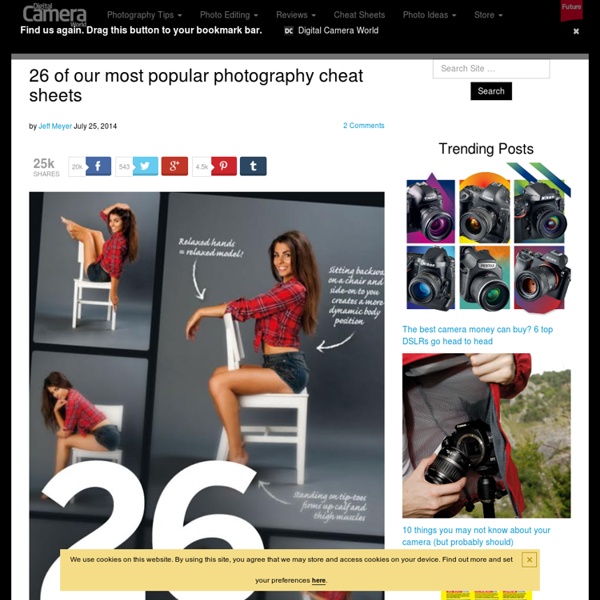
Focus and Recompose Technique One of the requests we have been getting lately from some of our readers has been to provide more simple and easy to understand photography techniques. So far this year we have covered a lot of complex topics that are for more advanced users, thanks to such new fine tools as the Nikon D800. So for the remainder of the year, we decided to focus on photography basics again, covering simple and basic techniques and tips for beginners. In this article, I will go over the focus and recompose technique, which can be quite useful when photographing in various environments – whether shooting in low-light situations, or composing your shots with the subject in the corner of the frame. 1) What Recomposing Means Before I talk about this technique, let me first explain what the word “recompose” stands for in photography. For example, let’s say you started off by placing the subject in the center of the frame and focusing on the subject’s eyes. 2) Why the Need to Recompose? 3.2) Autofocus Lock Method
Finding New Photography Locations Just Got Easier With ShotHotspot A Post By: John Davenport There are many ways to go about finding photography locations, but if you’re struggling to find new locations I’d suggest giving ShotHotspot a try. Five Reasons to check out ShotHotspot? #1 Great search functionality Search locations, keywords, and type of photography The standout feature of ShotHotspot has got to be the search functionality that they have built into the site. Search within a drawn box As if that wasn’t enough, it gets even better!. By far they have one of the best search engines I’ve come across for finding locations to photograph, and with time it will only get better. #2 Crowdsourced corrections from all visitors One of the problems with pulling data from sites like Flickr and Panoramio is that you rely on the accuracy of the photographer’s location data and key wording. ShotHotspot asks for help from a human brain when it needs it #3 User generated hotspots and information Add information to locations to help make the database stronger
Are you having focusing problems with your DSLR? - Page 2 of 2 - Modern Lens Magazine The solution is setting and using the back button focus on your camera. This way you can both focus recompose and continuous focus with the same button with no need to switch settings. In this video professional photographer and author Tony Northrup teaches: Why you should be using back button focusThe situations it works best inHow to set and use it Check it out
Top 10 Tools for Managing Social Media Accounts Attempting to juggle each and every one of your social media accounts can be tricky, scary, and time-consuming. For example, while you’re busy updating your Facebook status, you might have forgotten to favorite a tweet. Speaking of tweets, when is the best time to send one out to followers? Ugh. Thankfully, we live in a world and time where developers are rectifying that problem! But, that doesn’t mean there isn’t awesome software still available to manage all of your social media accounts. To make your life easier, are here the top 10 tools for managing your social media accounts. 10. Unlike other selections on this list, Crowdbooster focuses on gathering data from your Facebook and Twitter feeds. Other features include being able to analyze impressions, total reach, and engagement. Unfortunately, Crowdbooster does not offer a free option, but the lowest plan will only set you back $9 a month and allows up to 50,000 followers. 9. 8. 7. 6. 5. Buffer offers a short free trial period. 4. 3.
How to Take Photos in Fog, Mist or Haze Photography in fog, mist or haze can give a wonderfully moody and atmospheric feel to your subjects. However, it's also very easy to end up with photos that look washed-out and flat. This techniques article uses examples to illustrate how to make the most out of photos in these unique shooting environments. Clare Bridge in the fog at night (version 1) - Cambridge, UK Fog usually forms in the mid to late evening, and often lasts until early the next morning. Photographing in the fog is very different from the more familiar photography in clear weather. Examples of photos which appear washed-out and de-saturated due to the fog.Both photos are from St John's College, Cambridge, UK. In essence, fog is a natural soft box: it scatters light sources so that their light originates from a much broader area. A Lamp or the Sun on a Clear Day(High Contrast) Light in the Fog, Haze or Mist (Low Contrast) Mathematical Bridge in Queens' College, Cambridge. Southwest coast of Sardinia in haze.
FIFA 13 Review on MRZ The latest edition in EA Sports' FIFA series witnesses a fine and detailed display of gameplay that closely resembles the real thing. When playing, the first thing you'll notice is the first touch feature. This calculates a player's ability to receive a pass based on his skill, his position, and the speed of the ball. In short, a missile-like hoof across the pitch will no longer be obediently and magnetically attracted to a team mate's foot. Commentary has also improved. Added this year also is the revised EA Sports Football Club section. The only down sides are the virtual pro mode - you have to start off as a 17 year old and work your way up. In all, it's EA Sports' finest moment. A “Mist” shot - Better Fog Photography How-To Monday, January 3, 2011 By Russ Burden Some people associate fog with inclement weather and avoid the outdoors. Not me. As compositional elements recede from the camera position, so does the intensity of their shape, color, and contrast. Fog, especially when near larger bodies of water, harbors or coastal environments, can be so thick it’s referred to as "pea soup." Fog can easily trick a camera’s meter. Add Comment
21 Settings, Techniques and Rules All New Camera Owners Should Know Some are very basic while others go a little deeper – but all have been selected from our archives specifically for beginners and new camera owners. Enjoy. Introductions to Useful Modes and Settings on Your Digital Camera 1. 2. 3. 4. 5. Other Basic Camera Techniques 6. 7. 8. 9. 10. 11. 12. Camera Care and Maintenance 13. 14. 15. 7 Digital Camera Predators and How to Keep them at Bay – this tutorial talks you through 7 of the most common ways that digital cameras get damaged – what to look out for and what preventative action to take to avoid them. Composition Tips 16. 17. 18. 19. 20. 21. Of course the above 21 Settings, Techniques and Rules for beginner camera owners just scratch the surface of all there is to learn about the art of photography. If you’re looking for a complete guide to getting control of your camera then you might like to check out our course – Photo Nuts and Bolts which walks you through everything you need to know to start taking beautiful photos.
How to clean a camera lens Cleaning your photographic equipment is essential, especially when it comes to lenses. In this photography tutorial we’ll show you in just four simple steps how to clean a camera lens so you can enjoy blemish-free photos. A lens is the one piece of gear that can cost you more than your camera, so it’s worth keeping it well-maintained so that it continues to create fine images for a lifetime. You’ll need a blower brush, a microfibre cloth and some lens-cleaning fluid, all of which you can buy from camera shops. Some lenses are weather-sealed, but avoid using your cloth dampened with water. For more on camera care, see our Perfectly safe guide to sensor cleaning Step-by-step how to clean a camera lens 01 Remove the filter A good way to protect the front element of your lens is with a standard UV filter such as the Hoya UV(0). 02 Blast away dust Dust on the lens can be a real issue, so use a blower brush to remove any loose dust or grit around the front element. DO or Di?
How to focus a camera: set your AF mode, stay sharp and when to use manual | Digital Camera World In this quick guide on how to focus a camera we answer all of the common questions many beginner photographers have about setting the right AF mode and when to use manual focus. R Nelson / Getty Why do I need to take control of focusing when it’s supposed to be automatic focus on my camera? Like any other automatic feature of a camera, autofocus (AF) doesn’t always get it right. The AF system can end up focusing on the wrong part of a scene, and there will be times when it struggles to lock onto anything, with the end result of a blurred picture. Don’t get us wrong: today’s DSLRs and lenses can focus faster and more accurately than they ever could; but, as with metering and exposure, you need to be actively involved in the process to get the best results. In what sort of conditions is autofocus likely to get it wrong? Your camera can struggle to autofocus when there’s not enough light or when it’s faced with a low-contrast or uniformly coloured scene, such as a brown dog in a muddy field.
photography cheat sheet - Digital Camera World In this quick tutorial we’ll show you how to choose the right AF points and weigh the pros and cons of single point vs area selection. Many people dream of turning their passion for photography into a full-time job, and in his brilliant infographic professional photographer Robert Sail guides you through some of the key steps and lessons you’ll learn from newbie to pro. Often we talk about the reasons why you should upgrade your camera, but rarely do we examine the reasons why you shouldn’t buy a new camera. Here is our checklist of 9 danger signs that you may not like a camera. What is TTL flash? In this post we run through some of the most effective techniques for using your external flash unit, the most useful accessories, set-ups and more. Smartphone camera vs DSLR? Do you feel left out when other photographers start talking about lenses? How does the shutter speed setting work on your digital camera?
10 camera settings you need to learn to master your Nikon (and 10 you can manage without) | Digital Camera World Confused by the options on your Nikon camera? The experts at the Nikon magazine N-Photo explain which camera settings you really need to get to grips with, and which you can manage without… The vast array of buttons, menus and other features available on even the most affordable Nikon DSLR can sometimes seem pretty daunting, especially if you’re just starting out. Understanding which features are worth exploring, and which are best left alone, is fundamental to getting the most from your camera. So, we’ve come up with the 10 most important camera setting that you need to get to grips with to use your Nikon to its full potential. We’ve broken these down into five sections, where you’ll find out how to use the different focusing, exposure and other modes to help you really take control of your camera. There are also suggestions for other features to try once you’ve mastered the essentials, to enable you to take your photography to the next level. Essential Nikon camera settings: 01 Focus lock