


How to go beyond the basics with SVG filters Filter effects apply graphics operations such as blurs, lighting, colour transformations and distortions to content. Today's browsers implement three types of filters: CSS filters: a set of simple CSS properties like sepia() and contrast() that can be applied to any HTML content. SVG filters: combinations of graphics effects that can be applied to SVG content (and HTML content through a CSS filter cross-reference). In this tutorial, we'll start with a simple drop shadow, then customise shadow effects for text, walk through building a texture and finally recreate Gotham, which is a discontinued Instagram filter. Why filter effects? When you want to add visual effects to images, graphics, text or video, you can do this in pre-production with tools like Photoshop or Illustrator, or at runtime using canvas, SVG and/or CSS effects. Runtime effects can be animated, and you can prevent the performance impact of large image downloads (for example, for noise textures). A basic filter: Drop Shadow
Sony USA - Consumer Electronics Products, Movies, Music, Games and Services Twitter Facebook An artist can challenge an engineer with the impossible. An engineer can make the impossible possible. We bring the two together in everything we do. From the products that we make to the content that we create. We measure our success with the flutter of a heart or a bead of cold sweat. After all, it's not about what we make; it's about what we make you feel. After all, it's not about what we make;it's about what we make you feel. Play Video QX100 Lens-Style Camera We introduced the creator of the world’s largest model railroad to a photographer specializing in miniatures. Explore Northlandz Twitter Facebook Soundbar When you create a soundbar with people whose job it is to create amazing sounds, you create a really amazing soundbar. “If a Tree Falls” Twitter Facebook Xperia® Z3v The new Xperia® Z3v is one of the first smartphones with PlayStation®4 Remote Play. PlayStation®4, DUALSHOCK®4, Sony Entertainment Network and high speed internet connection required. “Roof” Twitter Facebook
Rolex Awards for Enterprise - 2014 Rolex Young Laureates 15 gorgeous website redesign concepts Whether you’re just designing for fun, improving your skills, or bulking up your portfolio—web redesign concepts are a fabulous way to peek into the mind of a designer. We dug deep into Dribbble for awesome website redesign concepts and collected a handful of favorites to kick off the week with a little inspiration. Thule website redesign concept by Mykolas Puodžiūnas“Thule Sweden offers great quality production for active lifestyle. However, it seems to me that their current web design doesn’t live up to its full potential. Here is my attempt to freshen up Thule.com. Pandora concept by Bryce Thompson“I really wanted this to be a higher-end experience since as you navigate the market of media players and similar products, there’s a lot of fun-ness going around (Not that that’s a bad thing). NYTimes.com redesign concept by Jon Pritzl for Mighty. Gmail resdesign by Valentin Salmon“I devoted myself to remake the Gmail design.
Noah's ART Gallery | イラストレーター&ドードラー/ Noah's portfolio site Yuna's Sandbox Get the latest version of jquery.traceit.js. traceit on GitHub Include the jquery.traceit.js script and it's dependencies jQuery (tested with jquery.js 1.10.2), Raphaël (tested with raphael.js 2.1.2) ) in your page. Or include jquery.traceit.min.js script and jquery.min.js. raphael_traceit.min.js is combined and minified raphael.js (v2.1.2) and jquery.traceit.js. Choose an element you would like to trace. For instance: <div id="example">Let's trace this element. If you would like to see your element be traced immediately initialize a trace instance with: //Initialize a trace instance with: $('#example').trace(); To trace this element click here. #example What can I configure? You can similarly set new options when calling reTrace method or when triggering 'adjust.trace' event click to trace #example3_1 #example3_2 Can I have callbacks? Resizing a window or pressing the escape key will redraw all the traces. The list of trace options
Warsaw Rising 1944 Rally Interactive The Vimeo Player Loomideck - Inspire Your team Designing with Dynamic Content A lot of visual designers I’ve worked with have convinced themselves every user’s name is “Sara” without an “h”. For most of my career I’ve had to battle designers creating incredibly unrealistic best-case scenario mock-ups. You know what I’m talking about. The user’s name is “Sara Smith” and always fits neatly on one line. Her profile picture looks like it was clipped out of a magazine. Her profile is completely filled out. Of course these best-case scenarios rarely, if ever, occur in the real world. In order to create more robust and resilient designs, we need to concurrently account for the best situations, the worst, and everything in between. Accounting for Variation What if the user doesn’t upload a profile picture? These “what if” questions are important to ask throughout the entire design process. I’ve seen these issues repeatedly come up when teams don’t treat development as an essential part of the design process. Dynamic Design with Pattern Lab Separating Structure and Data
Journal de bord d'un conducteur : Il était une fois l'Orient Express Nua Bikes - Titanium bikes from Barcelona These terms and conditions relate to bicycles, components, accessories and other items supplied by us (Nuabikes) to you (the Client). By using the site nuabikes.com you agree to be bound by these terms and conditions. All Nuabikes prices are in euros unless expressly stated otherwise. Prices shown on the web include value added tax. The delivery period will be specified in the pro-forma invoice, prior to payment by the Client. Whilst Nuabikes will make every effort to deliver all your goods within the agreed time period, Nuabikes will not be liable if we fail to do so in part or in full due to circumstances beyond Nuabikes’ control. The Client must carefully inspect the products immediately upon receiving them, and must inform Nuabikes in writing of any complaints regarding defects to the products or any discrepancy between the items supplied and the items listed in the pro-forma invoice, no more than 5 days after the receipt of the products. • repairing the affected items;
Website Redesign Hubspot guide series No.2 Redesigning on HubSpot means getting more than a new look. It’s about having an all-in-one solution that gives your website visitors exactly what they are asking for when they need it. Let's walk through the steps to get you started with your redesign. Planning Makes Perfect Start by taking a step back and looking at the big picture. Draft Your Goals Map out a blueprint for redesigning your site. DownloadWorksheet Cut. Take inventory of the content on your site. Do The Math A website redesign doesn’t just mean what’s in your bank account. Who Will Make It Happen? Decide between an agency familiar with HubSpot versus your in-house team who knows you. Work with Your In-House Team If you have a web designer or developer in house, our HubSpot Designer Certification will teach them how to design on the Website Platform. You can also take a look at design resources and examples of websites on HubSpot. "The HubSpot Website Platform is light years ahead for designers. Questions?