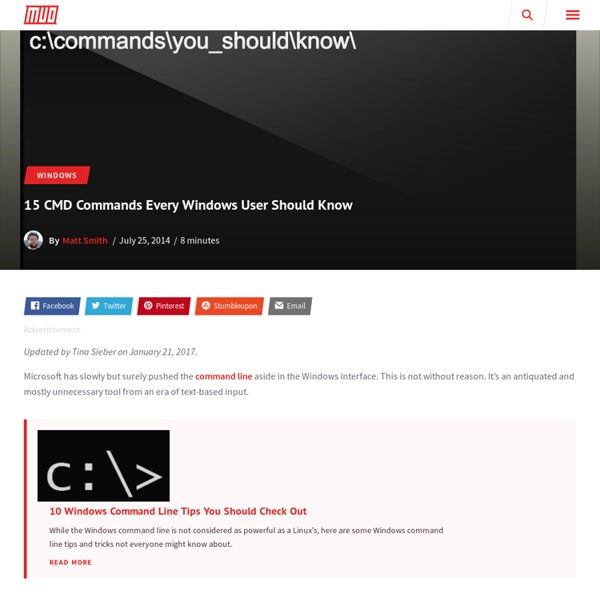The 32 Totally Essential (and Free) Apps for Every New PC
You have to admit, Windows is a pretty barebones operating system, feature-wise. After a fresh install of XP or Vista (perhaps following a Clean Start), you're faced with a barren Start Menu and an empty desktop that's beaming with limitless potential. The problem is that it's up to you to hunt and download those applications that you really need in your day-to-day computing experience. And chances are, it's often difficult to find good software that's also free. That's where this guide comes in. We've put together a list of what we think are the most essential PC apps for every Maximum PC reader. And at the end of the feature, we'll even show you how to install these apps in one fell swoop with a special configuration file we've created. WinDirStat Have you ever sorted a folder by file size, hoping to track down a hard disk hog, only to be frustrated by the fact that Windows doesn’t let you see the size of nested folders’ contents? AnyDVD Foxit PDF Reader VMWare Server Steam Dropbox
An A-Z Index of the Windows CMD command line
100 Portable Apps for your USB Stick (for Mac and Win)
Portable apps, as opposed to traditional software, don't require installation onto a computer. Their entire data set sits nicely in one folder, and terminate completely once closed. Whether you prefer using them for a clean machine or like to carry around a flash drive with loads of programs, portable apps are pretty awesome. We've collected the best portable apps, but there are so many more out there. Check out PortableApps.com's Platform to make the installation easy. Accessibility (3) Balabolka -- Text-to-speech program for reading on-screen text aloud. Audio and Video (9) AIMP -- Portable music player and library manager. Development (5) Database Browser -- Lets you connect to and manage any database, anytime. Education (8) Artha -- A full thesaurus, no internet connection needed. Games (14) 2048 -- The addicting number game where you must combine numbered titles to build up to 2048. Graphics (9) AniFX -- Full-featured mouse cursor editor. Instant Messaging (5) Security (7)
Access Any Website Or Forum Without Registering
Visit any forum or website to find something useful and they will ask you to register. Every time a forum asks me to register, I simply close the site. You would probably do the same. But this time, lets face it. Before I begin, you should know how things work. All websites and forums will block unregistered users, but they won’t block Google Bot. First grab the add-on for Firefox called ‘user agent’ here and install it. Select User Agent from the left sidebar and click Add. crawl-66-249-66-1.googlebot.com and in user agent field type: Googlebot/2.1 (+ as shown in the screenshot below. Select Google Bot as your User Script by going to Tools > User Agent Switcher. Now browse any website or forum without registering. Advertisement
How to Create a Screencast Like a Pro with These 6 Online Tools
Have you ever wondered how to create a screencast or why you may want to? Screen recordings, also known as screencasts, could serve a number of purposes, such as teaching your less tech-savvy relatives or friends some time-saving techniques, and showing customer service agents what the problem is when screenshots are just not enough. You have a few options when it comes to screencasting (such as Camtasia which offers to record your screen for $299, or Camstudio). However, if you want simpler applications that can do the same thing without the heavy toll on your computer’s memory or your wallet, try these easy-to-use web-based solutions. Since all of the following offer the recordings for download, you can edit the screencasts to your liking in your preferred video editor, or start over with ease. None of these require sign-up to record but for some services, an account is required to upload the material. How to Create a ScreenCast in One Click with ScreenCastle Photo credits: garryknight
Windows XP rises from the grave: Simple hack gives you five more years of updates
With a simple registry hack, you can net yourself five more years of official Microsoft updates for your aging Windows XP machine. Microsoft, though, says you really shouldn’t do it — and that you ought to be a good little boy and “upgrade to a more modern operating system” instead. Read on, to find out how to enable the Windows XP updates — and whether you should do it or not. The whole Windows XP retirement is becoming a bit of a farce. Microsoft technically ended support for Windows XP on April 8, 2014. But if you were a big company or government with lots of money, Microsoft offered to continue supporting your XP machines — and then, when a zero-day vulnerability was found, Microsoft fixed that, too. How to give Windows XP five more years of updates Fire up regedit. This simple hack tells Windows Update that your computer is running Windows Embedded POSReady, rather than Windows XP. Windows XP updates just magically appear if you perform a simple registry hack [Image credit: ZDNet]
How to convert PDF to Word DOC for free: a comparison
If you are wondering whether you can do good PDF to Word (DOC, DOCX, or RTF) conversion for free, the answer is: Absolutely. This posting will present and compare a number of different ways to do this, for free, without any watermarks or restrictions. This is our fourth update of this article, which we believe to be the best critical overview of TRULY free PDF to Word tools on the internet. With each update, a slew of tools are added and a number of the old ones removed, either because they no longer offer a FREE service, or because they were superseded by newer tools that are simply better quality. There are two kinds of tools available to users: free desktop programs that can convert PDF to Word, and free online conversion services. Here’s quick table of contents (click any link to jump to that section): The list of free PDF to Word tools:Desktop apps and online services both.Important issues and questions to address:E.g will I be able to edit the resulting document? 1. 2. 3. [/expand]
how to easily delete your online accounts | accountkiller.com
Spring Financial is a finance company based in Canada. The company was founded in 2014. Spring Financial is a subsidiary of Canada Drives, which is a leading auto financing company in Canada. The Chief Executive Officer is Michael Galpin. Upon loan approval, the funds will go into a secure trust account. Canceling your loan is simple.