


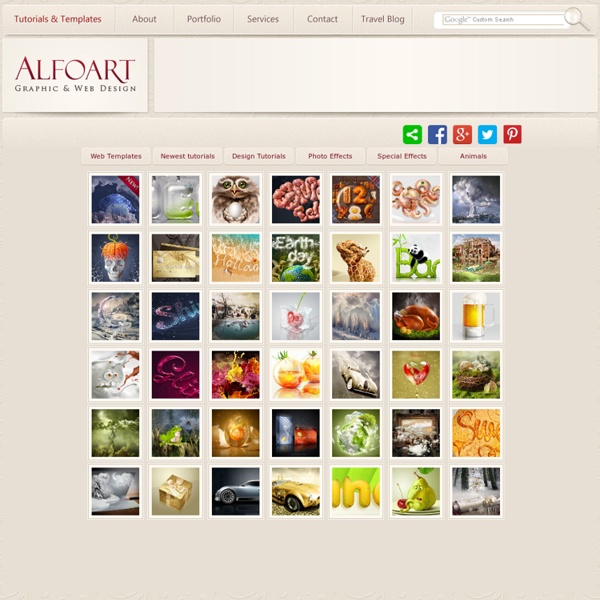
Blank polaroid frame background Two XXL resolution images of a blank polariod frames. The first one is a three frames group with a soft shadow. And the second one, image of a single blank photo frame. 10 Best Sources of Ajax/Javascript Examples and Demos In this collection, you’ll find 10 excellent websites and blogs that provide high-quality examples and tutorials on Ajax and Javascript . 1. Ajax Rain
Six revisions Adobe Photoshop is the tool of choice for most web designers. From creating a website template to objects and components such as content boxes and buttons, Photoshop doesn’t fail to deliver. In this collection, you’ll find 25 excellent Photoshop tutorials geared towards web designers. You’ll find a variety of tutorials that include creating full web page templates, navigation menus, headers, and content boxes. If you know of a good Photoshop tutorial for web designers – why don’t you share it with all of us in the comments.
25 Mind Blowing Text Effects Photoshop Tutorials It seems that text effects have become extremely popular over the last years. Thanks to the new advanced tools and commands Adobe is adding to Photoshop in each new release, users can create more complex typography artworks instead of the dull and boring headlines of the past. Just take a look at these 25 incredible text effects and you will see what I mean. 25 Mind Blowing Photoshop Text Effects Tutorials Folded Paper Text Effect Achieving a Vintage Look Through Color Tones in Photoshop CS by Guest Contributor Anna Gay Photographers are often striving for a “vintage” look in their photos, and even though there are endless ways of achieving a vintage look, there are a couple of characteristics to keep in mind. First of all, the color tones in a vintage photo often lean towards either a blue or a red hue, or a cross-processed look. Vintage photos also have an element of noise or grain that can be achieved through textures, and also a certain amount of vignetting around the edges of the photo. In this tutorial, we will look at adjusting color tones and adding vignettes. This photo is the result of adjusting the color curves, adding two vignettes, and a color fill, which we will walk through step-by-step.
8 different ways to beautifully style your HTML lists with CSS The use of HTML lists (<ol> for an ordered list, <ul> for an unordered list) is very common these days. Today, we're going to look a little bit further than creating regular lists, by showing 8 different ways to beautifully style your HTML lists with CSS. We'll use some pure CSS techniques to make a bored list look awesome (and even have some extra functionality). As a reminder, here's how a default ordered list and a unordered list look like: And check out the demo to see what we're going to create with it. Photoshop Essentials Written by Steve Patterson. In this Photoshop text effects tutorial, we’re going to learn how to turn text into gold using Photoshop’s Layer Styles. We’ll even throw in some sparkles at the end to make our gold letters really shine. Here’s the effect we’re going for: The final gold plated text result. Let’s get started!
Photoshop 30 Christmas Holiday PSD & AI Flyer Templates The success of any event, being it a show, a sale, a party or a simple get-together, often depends on how well you can promote it. These flyers are diverse and eye-catching examples of promotional materials created for events that take place during the holiday season. 45 CV Resume Templates That Will Get You Hired You could make your resume in Microsoft word. Cool Photoshop Abstract Effect Tutorials « PixelDetail Photoshop is a powerful tool that belongs in any designers toolbox. Abstract works is a mysterious of web design header, beautiful photo effects, vibrant desktop backgrounds or it can be beautiful art. One of the most unique and creative things you can accomplish with Photoshop are abstract effects. In order to save your time, I have collected some of the best Photoshop abstract effect tutorials of all time.
47+ Excellent Ajax CSS Forms Forms needs a solid visual structure, a profound hierarchy of form elements (Fields and Labels), powerful techniques and Functionality (AJAX) to make the form look and work creatively. There is a great bunch of creative, outstanding and individually designed from scratch forms. Thanks to AJAX, we can provide real-time feedback to our users using server-side validation scripts and eliminate the need for redundant validation functions and processing data. Let’s take a look, hopefully you’ll find new ideas you can develop further on your own. You might be interested to check some of the designs that was mentioned in the posts below: Add Light Streaks To A Photo With Photoshop Written by Steve Patterson. In this Photoshop Effects tutorial, we’re going to look at how to add colorful streaks of light to a photo. You’ve probably seen these light streaks used in ads for everything from shampoo to cellphones, and in fact they were used most recently in a cool ad for a new cellphone from Sprint and Samsung. Creating them is as easy as drawing a path with Photoshop’s Pen Tool and then stroking the path with a brush, with a couple of simple layer styles used to add the actual color and light effect.
50 Photoshop Tricks for a Fast-Paced Work Environment Are you a designer on a deadline? If you are, then I’m sure you can recall the last time you thought to yourself, “if I had a little more time, I could…” what? Polish that button? Find a better hero image?
Photoshop CS5 Tutorials: 70+ Creative Tips Tutorials can often be your greatest source of inspiration when trying to design that project you have been putting off. In this post, I have rounded up a collection of very useful Photoshop and Illustrator cs5 tutorials from around the web from the month of September 2010. You’ll find everything from Creating an Airport Time Table Type Effect, to Designing a sexy mechanical pinup in Photoshop.
100 Awesome CSS/Javascript Plugins and Coding Techniques Writen by Bogdan / Comments Off on 100 Awesome CSS/Javascript Plugins and Coding Techniques If you know how to use CSS and Javascript, you can create some impressive websites. Not only that you can do some awesome stuff with them but they also ease you work.