


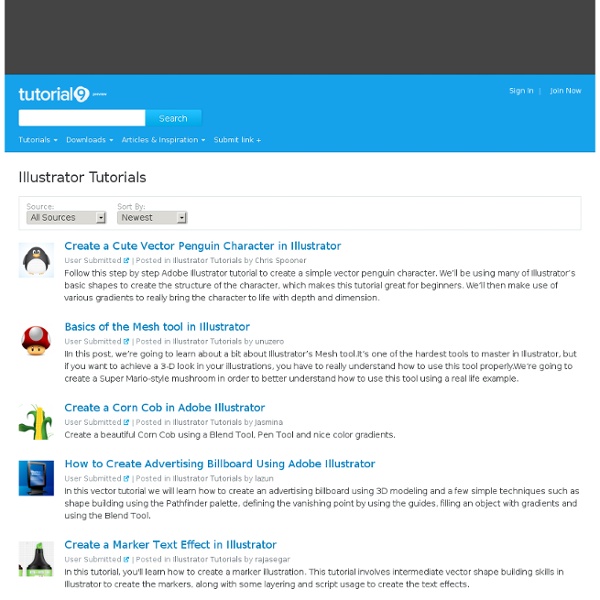
Colorburned | Graphic design resources, tutorials, and more! Tutorials • Blog.SpoonGraphics How To Create Digital Particle Waves in Adobe Illustrator The blend tool in Adobe Illustrator is often used to create abstract wave graphics, but I’ve been experimenting with some additional adjustments and discovered some handy tricks to create sci-fi inspired digital particle waves. This kind of imagery perfectly complements hi-tech interface designs with colourful data visualisation effects, or it could be used to create abstract art in its own right. We’ll create the initial effect in Adobe Illustrator, where I’ll show you a few options for randomising the result, then switch over to Adobe Photoshop for some extra colour enhancements to really boost the vibrancy. How To Create an Editable Retro Text Style in Illustrator Many of the text effect tutorials I produce for Adobe Illustrator and Adobe Photoshop tend to require the text to be permanently set, which means if the wording needs changing, the effect would have to be created all over again from scratch.
Tutorials Adobe Illustrator can be a little tricky to get your hands around, particularly after getting used to the workflow of applications like Photoshop. The differences between layer use and the creation of objects and shapes can be really strange at first hand. In this tutorial you will learn how to... Doing anything in Adobe Illustrator really does take two times longer as it can be a little tricky to get your hands around. In the following tutorial you will learn how to create a zippo lighter in Adobe Illustrator. For starters you will use basic tools (Rectangle, Ellipse, Pen tools)... Doing anything in Adobe Illustrator really does take two times longer as it can be a little tricky to get your hands around. Doing anything in Adobe Illustrator really does take two times longer as it can be a little tricky to get your hands around. I think every kid back in the 90′s was fascinated for Nintendo and their products, great part of us had Super NES during this age.
DjDesignFuture Web Design Magazine - AEXT.NET MAGAZINE Top Design Magazine - Web Design and Digital Content Tutorial Lounge | Learn step by step! 125 CSS and JavaScript tutorials to power up your skills | Web design There are so many blogs and sites publishing high quality CSS and JavaScript tutorials these days that it can be hard to keep track - and it's easy to miss an amazing tutorial completely. And sod's law dictates that the one you do miss will be the one that could have saved you days of work on your latest project... Subscription offer So to help out we've rounded up some of the very best CSS and JavaScript tutorials from around the web, covering web design techniques old and new, how to use the latest tools and frameworks, and a series of projects you can sink your teeth into. Read all the tutorials on Creative Bloq here NOTE: most of these CSS and JavaScript tutorials are aimed at professional web designers. Fundamentals of CSS How to structure your CSS We want you to learn from the best. Make your sites load faster Your website's visitors care whether or not it loads quickly. Discover the power of CSS3 selectors To style an element with CSS, you need to be able to target it. Classes?