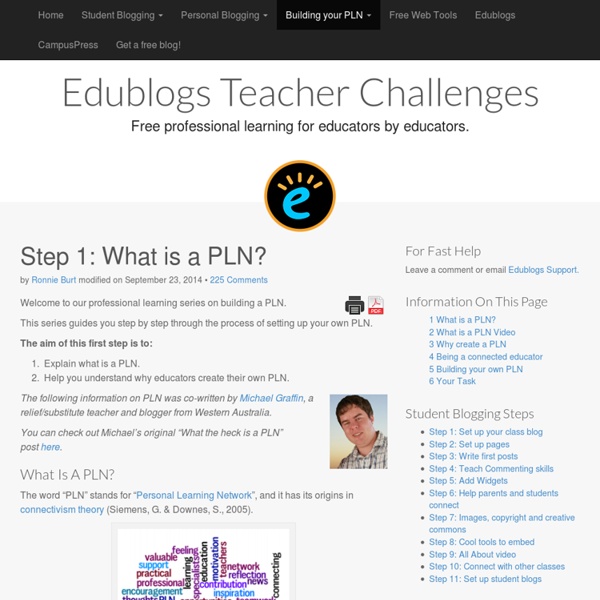Teacher Tricks | Tricks for Every Classroom
50 Things You Can Do With Google Classroom
I am excited to announce that the book “50 Things You Can Do With Google Classroom” is now available for sale on Amazon. The book was co-authored by Libbi Miller who teaches with me at California State University Fresno. We both are users of and fans of Google Classroom. This book dives deeper than my blog posts on ways that you can use Google Classroom. Google Classroom helps you to easily create a blended classroom. If you are new to Google Classroom the first thing you want to do is set up your classes. Google Classroom makes it easy to get started with assigning work. My best tip is to number your assignments. Direct students to log into Google Classroom at Google Classroom allows students to submit digital work to the teacher.
RealizeIt Can Make Your Program Adaptive
Imagine a platform that would turn static content into an adaptive sequence, and would get smarter the more it was used. RealizeIt, based in Dublin and Chicago, can semi-automatically ingest almost any form of learning content and, with a little coaching, can identify prerequisite relationships and build a competency-based sequence of granular learning nodes with assessment gateways. Founder David Collery spent 14 years teaching Mathematics in inner city Dublin schools. CEO Manoj Kulkarni was the CTO at Career Education Corporation, the first big customer of the adaptive platform, implementing the system in schools including CTU and AIU. The platform is designed to provide a personalized learning experience. Each module of content has associated assessment items. The platform calculates a probability distribution for each content module from 0-100% assurance of knowledge. Chief Product Officer Claffey says the platform is content agnostic and works in any subject domain.
Early Modern Information Overload
Find using OpenURL Rent from DeepDyve Early Modern Information Overload Abstract Contemporary discussions of information overload have important precedents during the years 1550-1750. Incorrect username or password. Please select your institution to authenticate with Shibboleth.
How To Choose an LMS | Canvas Learning Management System
Will itget used? 1. Is it easyto use? “Canvas is on the leading edge. The SpeedGrader, the ability to record audio/video while grading and the use of rubrics is worth the cost of the entire package! It saves me so much time grading.” 2. “Canvas is way ahead of the curve on building a system that embraces today’s technology and knows where and how our students interact with that technology. 3. “I think what really set Canvas apart from the rest for our instructor’s was SpeedGrader. 4. “Our instructors have settled in to Canvas in just weeks after more 10 years of using other LMS platforms. 5. “In fact, with how easy Canvas is to use, many faculty are exploring and using features and tools they've never used before, reshaping their pedagogical approach” Tom Lewis, UW 6. “I really like the flexibility and naturalness of Canvas.
Defining Inquiry Learning: Part 1 | macfrit7234
The above “Tagul” word cloud is a visual definition of what “Inquiry Learning” looks like through my eyes. I placed it in the shape of a checkmark since I think that is what most of us as students look for to show we are on the right track. However, when you look at some of the words I have used as descriptives being correct or right doesn’t necessarily fall into place. One of the main things I have learned over the course of the last couple of weeks is that inquiry-based learning is about the process maybe even more than the final product. I think as teachers we don’t have much of a problem with #1 and #2, but when it comes to #3 we kind of take a step back. My word cloud conveys the meaning of inquiry learning to be student-centered and student-directed learning that involves the student’s voice supplying the answers. Like this: Like Loading...
The 31 Educational Web Tools Every Teacher Should Know about
Below is a list I have been working on for the last couple of days. This list features some interesting web tools for teachers keen on integrating technology into their instruction and work routine. There are loads of web platforms that are educationally focused and to contain them all in one list is way beyond the scope of a short blog post like this , therefore I selected only what I deemed the most important. 1- Google drive Google Drive is a great suite of productivity tools that works across different devices. 2- Dropbox Dopbox is another wonderful cloud-based storage platform that allows you to easily save and store your docs and PDFs and share them with others. 3- Evernote Evernote is powerful web tool that you can use to make notes, bookmark webpages and many more. 4- Twitter This is one of the best social networking platform out there. 5- Google Plus 6- Pinterest 7- Socrative 8- Edmodo 9- Tweetdeck Tweetdeck allows you to create a custom Twitter experience. 10- Prezi 11- Paper.li
10 steps to erase your digital footprint
MySpace, Facebook, Twitter, LinkedIn and Google+ are social media websites that can be mined by potential employers for personal information. If privacy settings are not at their highest, this could mean viewers can access pictures, posts and status updates best kept within your private life. One thing to remember is that the Web often forgets about context -- and so Tweets can be misconstrued, events from years ago can end up hampering your prospects, and your profile may not show you to be the type of person a company would want to hire. In relation to accounts you actively use, check your privacy settings. For Facebook, head over to account settings through the top-right button, and then select 'privacy' from the menu on the left. You can then decide who can see what information is posted -- and whether you can be looked up based on your email address, phone number or search engines.
ShowMe Interactive Whiteboard