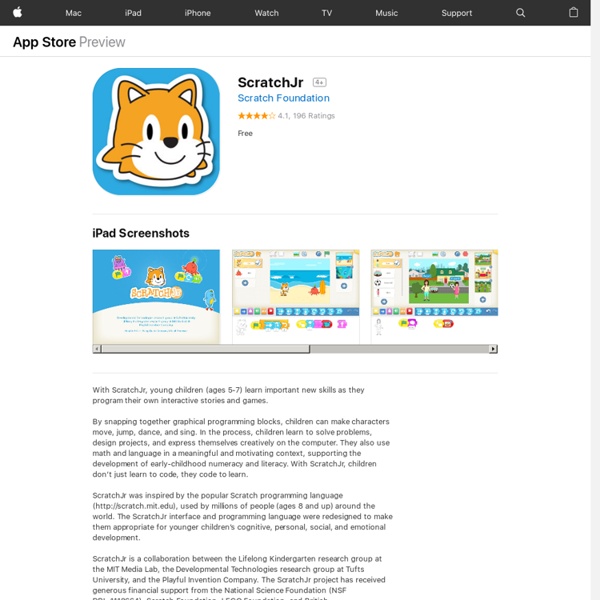Floors — Pixel Press
Bring your video game ideas to life, simply by drawing! Pixel Press Floors is changing the way we experience mobile games by letting anyone be the creator, publisher and player of their own video game. With our creator platform, you can literally draw your own video game – no coding required. By recognizing the shapes (“glyphs”) you draw on paper or in the app using our “Draw-in-App” tools, we instantly turn your level blueprint into a game that can be tested, designed, played – and most importantly, published to the “Arcade” where others can enjoy your level and you can track how many times it’s played. Is this a good fit for parents & teachers?
ShowMe Interactive Whiteboard
Does not Commute : le jeu mobile où conduire devient une aventure
Does not Commute est un magnifique jeu de parcours sans fin, très original et disponible en français depuis cette semaine, pour Android et iOS. Conduire n’a jamais été aussi difficile… L’action de Does not Commute se passe dans une petite ville américaine dans les années soixante-dix. Le principe du jeu est simple en apparence. Tu dois conduire différents véhicules d’un point A à un point B en évitant d’avoir un accident.
Kodable
Kodu Game Lab
Coding made easy! Make games, stories, animations and more!
HistoQuizz
HistoQuizz permet de confronter ses connaissances en histoire à travers quatre périodes (antiquité, moyen-âge, moderne et contemporaine), dans des challenges progressifs adaptés à tous les niveaux. Concrètement, HistoQuizz se présente comme un grand questionnaire thématique et animé sur les dates clés, les inventions qui ont fait avancer l’humanité, les grandes batailles qui ont secoué le monde, les artistes dont les œuvres ont traversé les siècles, les héros qui ont marqué leur époque, et bien d’autres choses encore… Cette appli est déjà utilisée dans les classes comme le monter ce retour d’usages, mis en ligne sur LudoMag en septembre 2013.
LEGO® MINDSTORMS® EV3 Programmer
Crunchzilla
iMovie
Clips: une application de montage vidéo très bien pensée pour iPhone et iPad
l’édition vidéo sur tablette est parfois confuse, oscillant entre la transposition inadaptée de logiciels ou l’ultra simplicité. Clips se propose de corriger un peu le tir en proposant une application très adaptée au tactile, offrant quelques fonctionnalités avancées inhabituels dans les applications simples. A l’ouverture, comme avec beaucoup d’applications, on se retrouve avec ses vidéos et la possibilité d’en créer une en touchantle bouton +.
Hopscotch