


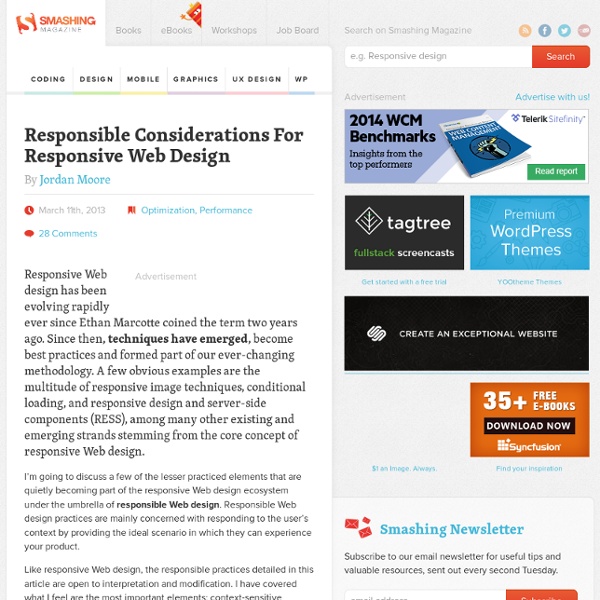
Responsive Site Redesign: 4 SEO Considerations Whether you've already decided to go responsive or you're still considering a responsive site redesign, there are some things you'll need to look out for from an SEO standpoint. Above the fold issues, content strategy, internal links, and mobile specifics can trip you up. Before we begin, there's an important distinction between cosmetic and full redesigns. This distinction primarily comes down to one thing: are URLs on your site changing? The following analysis focuses on common issues with cosmetic redesigns, moving from a non-responsive site to a responsive website design 1. Homepage Above The Fold Area (Desktop) This is where it starts to get awkward with the web designers. Responsive design, kind of like the blow out, has it's own style and look, which may at times conflict with some best practices for SEO. Responsive design is visually very much about whitespace and letting different elements breathe. One simple way to fix the issue: find savings to push linked content up. 2. 3. 4.
14 Tips on How to Become a More Efficient SEO Professional If you’re at work, you know there are things that you could be doing right now to improve your website’s SEO. Chances are you probably have a social network open in another browser tab right now as you're reading this, and you've probably checked your email at some point in the last 10 minutes. How much work have you actually done in the last hour? The last few days? This month? Would you have expected more from that time if you had been paying someone by the hour to do your job? In today’s tough economy, SEO professionals who constantly try to boost their productivity are going to go far. However, most SEO professionals live on the web, where distractions are myriad and something new crops up almost every minute. In the past I found myself slacking off at work and I had to confront myself with the truth that my productivity level and low attention span was something I couldn't afford to ignore. Stay Focused With Helpful Software and Browser Extensions 1. 2. 3. 4. 5. 6. 7. 8. 9. 10. 11.
searchenginewatch.com/article/2257055/14-Tips-on-How-to-Become-a-More-Efficient-SEO-Professional If you’re at work, you know there are things that you could be doing right now to improve your website’s SEO. Chances are you probably have a social network open in another browser tab right now as you're reading this, and you've probably checked your email at some point in the last 10 minutes. How much work have you actually done in the last hour? The last few days? This month? Would you have expected more from that time if you had been paying someone by the hour to do your job? In today’s tough economy, SEO professionals who constantly try to boost their productivity are going to go far. However, most SEO professionals live on the web, where distractions are myriad and something new crops up almost every minute. In the past I found myself slacking off at work and I had to confront myself with the truth that my productivity level and low attention span was something I couldn't afford to ignore. Stay Focused With Helpful Software and Browser Extensions 1. 2. 3. 4. 5. 6. 7. 8. 9. 10. 11.
WTF is SEO? Ever had a massive, life-changing epiphany? Me neither. However, I’ve slowly reached the conclusion that we’re doing SEO all wrong. Not in the do-real-marketing sense, or the we-need-to-change-the-name sense. After 17+ years of beating my head against walls like IT departments, branding teams and disbelieving CFOs, I’ve figured out why: SEO isn’t an activity, or a tactic, or a strategy. SEO isn’t a tactic In marketing, a tactic is a single, atomic thing you do to reach a goal: Direct mail isn’t a tactic, it’s a channel. SEO is not a marketing tactic. Most SEO tactics influence other parts of marketing: A faster site means better conversion rates. SEO isn’t a strategy It’s not a strategy, either. For SEO, you target. Getting those details right isn’t “a strategy,” unless you want to call “Don’t be a dolt” a strategy. Strategy is an approach that includes all roles in an organization. We (almost) ruined it Remember the meta keywords tag? Remember link building? Remember this? It’s not dead
When Will SEO Die? The Death of SEO [Infographic] Yes, But Only to Some People... This infographic highlights how some have claimed SEO to be "dead" for over a decade now & yet even after the social media ponzi scam imploded, SEO is still alive and kicking. Please note this piece does not say all people working in all these fields are hacks ignorant of SEO (we have brilliant friends at start ups & web design shops & so on that are razor sharp with SEO), but rather to highlight particularly egregious & bogus claims shouted loudly by an absurd few. The goal of this infographic was that whenever the "death of SEO" topic is brought up someone can quickly post this image as a response. :D A few years ago Danny Sullivan wrote a great article covering the "death" topic. Spread the Word You can embed a this infographic on your blog or website. Simply copy the below code and paste it into your website. :) 640 Pixels Wide 1200 Pixels Wide Poster Time? PDF version here. Comments / Feedback / Suggestions? Have feedback?
WordPress SEO Tutorial - The Definitive Guide A tutorial to higher rankings for WordPress sites This is the original WordPress SEO article since 2008, fully updated for 2022! WordPress is one of the best content management systems for SEO. Optimizing your site using the tactics and best practices outlined in this article will help you improve your rankings, gain more subscribers or sales, and have a better website. Because you should ingrain proper SEO in all aspects of your online marketing and PR, this guide covers quite a lot of ground! Before we start… This article assumes that you’re using our Yoast SEO plugin, which adds more features and SEO tools to WordPress. Read more: How much does Yoast SEO cost? Most of the principles will still apply if you’re using another SEO plugin. Table of contents Get your basic WordPress SEO right Want to learn how to build your own WordPress site? We have an epic article on that — including hours of video. Out of the box, WordPress is a pretty well-optimized content management system. 1.1. 1.1.2.
searchenginewatch.com/article/2258762/SEO-Keywords-Think-Conversions-Not-Rankings Search engine optimization (SEO) has changed dramatically over the years and will continue to change. SEO firms of all sizes face challenges with selling, delivering, and ultimately demonstrating results of services to end clients. The way we market, sell, deliver and report on SEO services has not kept pace and needs to catch up. If you ask marketers today what SEO is about they will likely still say things like, "ranking number one in Google". And, unfortunately, this is what they are looking for in the SEO sales and service delivery process. However, reporting on improvements in keyword position is pointless without applying keyword visits and conversion data. We know SEO is an ongoing, long-term process. This SEO process can't begin and end in a particular project phase or be completed after just one month of keyword research. Step 1: Selling the Concept You can do some initial keyword discovery in the sales process to demonstrate the keyword gap. Step 2: The Discovery Process
How To Track Image Search In Google Analytics (This post has been updated as of 4/5/14 to reflect refinements to the filters as well as new caveats about Chrome.) The Internet is becoming increasingly visual but the standard Google Analytics default lumps image search traffic in with organic traffic. The problem with that is these two types of traffic have radically different behaviors. So here's a quick way for you to track image search in Google Analytics to gain insight into how images are performing for your business. Image Search Referrers After the last big image search update I was asked by Annie Cushing if I'd figured out a way to track images in Google Analytics. I found that there were two distinct referrers for Google, one from Google images and one from images that showed up via universal search results. Here's what the referrer looks like from Google image search. The parts to note here are the /url? The part to note here is that the URL doesn't use /url? But there's another wrinkle I discovered over time. . . . Caveats
Pagination for SEO – A Guide to Consolidating your Content 83inShareinShare83 A topic sure to make any SEO neophyte’s head spin, approaching and handling pagination can seem a daunting prospect at first. Pagination is a wily shapeshifter, rearing its ugly head in contexts ranging from e-commerce, to newspapers, to forums. Bottom line is, if you’re in the business of on-page optimization, it’s not a question of if you’ll have to deal with pagination problems – it’s a question of when. Luckily, we’re here to give you some advice to get you started, and answer some of the more thought-provoking questions that can arise in tricky situations. So what exactly is pagination, you ask? “Big deal”, you may say. Crawler LimitationsWhen Googlebot is crawling your site, the depth (or levels of clicks deeper into the content) it travels will vary depending on the site’s authority and other factors. So how do you deal with Pagination? Your best option is always optimal site design. Option 1: Remove your paginated content from the index (Page 1): (Page 2):
AdWords Keyword Planner: Google Keyword Tool + AdWords Traffic Estimator AdWords has just rolled out AdWords Keyword Planner, a new tool that combines two of the most popular existing AdWords tools, the Google Keyword Tool and the AdWords Traffic Estimator, and adds to it a wizard-like integrated workflow to guide users through the process of finding keywords for creating new Ad Groups and/or Campaigns. I’m guessing that at some point in the future, the AdWords Keyword Planner may replace the Google Keyword Tool and AdWords Traffic Estimator – tools which have been in service for over 10 years and are widely used for both PPC and SEO. So if you’ve used either tool in the past, take note here – your process is probably about to change! Getting Started With AdWords Keyword Planner The AdWords Keyword Planner supports three key use cases: Search for keyword and ad group ideasEnter or upload keywords to get estimatesMultiply keyword lists to get estimates The functionality is exposed via a wizard-like interface, as shown here: Using the Keyword Planner Tool you can:
What to expect in SEO in the coming months I have had a thread running in seo community and there is an ex-google web spam person on there. They do not believe this site would be removed for web spam. I have filled in a form via WMT as per instructions but not received a response. My clients name appears top in Google when his name is searched and it appears as though he is in the Russian Maffia as the serp strongly suggests he is. The reality here is that neither ‘Matt Cutts’ nor my client have any entries on the site but google has indexed the search term and matched the result. I don’t want to post the name here for obvious reasons. My points are as follows; 1. I really would love to know peoples thoughts on this and more importantly I would like to know how I can get the page removed from the index. Yes, I do obviously have a motive, my client is being tarnished unfairly and I would like it removed but I am not asking on the grounds of ‘I don’t like his opinion’ which is a post Matt has answered previously. Thank You
How to Rank: 25 Step SEO Master Blueprint If you’re like most SEOs, you spend a lot of time reading. Over the past several years, I’ve spent 100s of hours studying blogs, guides, and Google patents. Not long ago, I realized that 90% of what I read each doesn’t change what I actually do - that is, the basic work of ranking a web page higher on Google. For newer SEOs, the process can be overwhelming. To simplify this process, I created this step by step SEO blueprint. It’s meant as a framework for newer SEOs to build their own work on top of. Think of it as an intermediate SEO instruction manual, for beginners. Level: Beginner to Intermediate Timeframe: 2 to 10 Weeks What you need to know: The blueprint assumes you have basic SEO knowledge: you’re not scared of title tags, can implement a rel=canonical, and you’ve built a link or two. Keyword Research 1. Keyword research can be simple or hard, but it should always be fun. The biggest mistakes people make with keyword research are: 2. This is basic stuff, but it bears repeating. 3. 4.
Link Building: The Definitive Guide Find Their Email Address Now that you’ve found a Likely Linker, it’s time to dig for their email address. Pro Tip: Use a site’s contact form only as a last resort. Here’s how: Use Hunter.io Hunter.io is perfect for reaching out to small sites and one-person blogs. Simply enter a site into the tool… …and it’ll show you all of the email addresses associated with that domain: But what if you want to reach out to a massive site? That’s why, in those cases, I recommend VoilaNorbert. VoilaNorbert Instead of popping in a URL, with VoilaNorbert.com you enter a person’s name and the domain they work at. That way you’re reaching out to the person that can actually add your link to their page. And it’ll show you that specific person’s email address.