


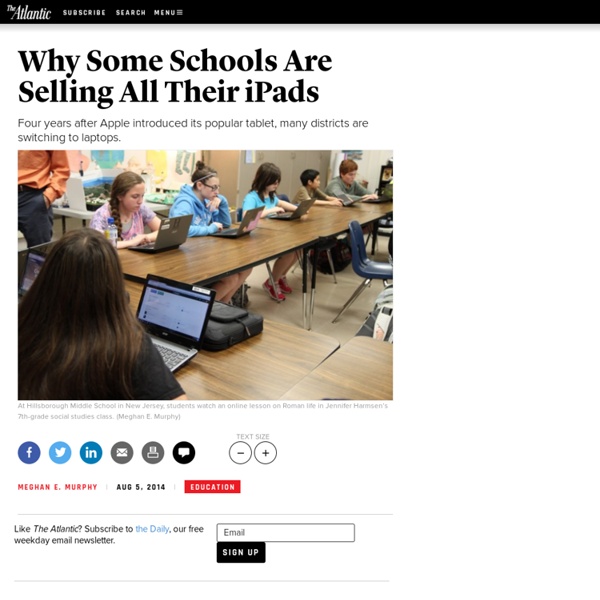
When Kids Start Playing To Win : NPR Ed hide captionPeri Schiavone, 13, gets some quick notes from her swim coach, Raj Verma, before hopping back into the pool at the Fairfax County YMCA in Reston, Va. Sarah Tilotta/NPR Peri Schiavone, 13, gets some quick notes from her swim coach, Raj Verma, before hopping back into the pool at the Fairfax County YMCA in Reston, Va. This week, NPR Ed is focusing on questions about why people play and how play relates to learning. It's a playful word that's developed something of a bad reputation: "competition." The fear among some parents is that, once children start playing to win, at around 5 years old, losing isn't just hard. To explain what competition means to the average 5-year-old, I'm going to invoke an adult known for his ferocity on the playing field, a titan of competition: Vince Lombardi. Lombardi once said: "Winning isn't everything, but it's the only thing. It's a famous line he often repeated. 'Boo-Yah! Five-year-old Zev Glaser is already a master of trash talk. The Water Wolves
Low education makes the brain age faster Education and mental gymnastics seem to keep the brain from developing early signs of ageing, new Danish research shows. (Photo: Shutterstock) Growing old isn’t fun. Our joints and muscles get weaker and our brain and mental capacities get slower. But this happens faster for some than for others. That’s the conclusion of a new Danish study that found that people with little lose mental and cognitive abilities much faster than those who do more years at school. When the scientists looked at the participants’ educational backgrounds and lines of work and compared them with how their cognitive performances deteriorated over the years they found a considerable difference. “It seems that challenging the intellect daily counters the wear and tear of the brain brought on by ageing,” says Eigil Rostrup, consultant doctor at Glostrup Hospital and senior researcher behind the study which was recently published in the journal Human Brain Mapping. An unhealthy lifestyle isn’t the reason
Why Poor Schools Can’t Win at Standardized Testing You hear a lot nowadays about the magic of big data. Getting hold of the right numbers can increase revenue, improve decision-making, or help you find a mate—or so the thinking goes. In 2009, U.S. This is a story about what happened when I tried to use big data to help repair my local public schools. A few years ago, I started having trouble helping my son with his first-grade homework. “I need to write down natural resources,” he told me. “Air, water, oil, gas, coal,” I replied. “I already put down air and water,” he said. “Of course they are,” I said. “But they weren’t on the list the teacher gave in class.” I knew my son would start taking standardized tests in third grade. In essence, I tried to game the third-grade Pennsylvania System of School Assessment (PSSA), the standardized test for my state. After six months of this, I discovered that the test can be gamed. When a problem exists in Philadelphia schools, it generally exists in other large urban schools across the nation.
The Summer's Most Unread Book Is… - WSJ The Simple Logic » Blog Archive » You Say You Want An Education? With the recent announcement of 17 new schools participating in the massive open online course (MOOC) site Coursera.org, I thought it would be an interesting exercise to see if it was possible to design a reasonable computer science curriculum using just Coursera courses, where “reasonable” is a curriculum that roughly mirrors the coursework required for a four-year university computer science degree. I’ve looked over all of the available Coursera courses as of September 21st, 2012, and created a four-year curriculum. I’ve tried to follow the curricula suggested by real world colleges; in particular I’ve loosely based the approach on MIT’s course 6 curriculum (specifically, 6-3). “Semester” is a loose term in this case, as the courses vary in length from 6 to 14 weeks. I’ve assumed it would be possible to take 4 core curriculum courses in the same semester, and that the student would take an additional course that is not computer science related. Below is the curriculum. Statistics One
The End Of Neighborhood Schools : NPR Harris founded the brand-new Education Research Alliance for New Orleans. His team of newly minted Ph.D.s shares a bare, beige-carpeted downtown office space with a fraternity of New Orleans choice backers. But the goal of the Education Research Alliance, Harris says, isn’t necessarily to promote charter schools or choice. “We’re here to do deeper research, and to do that it’s important to be a neutral party,” he says. In fact, Harris has some bad news for RSD schools. He says that, statistically, the pattern of test scores they’ve seen so far — several years of swift improvement, followed by a plateau this past year — points to something more than just great learning going on. “The increasing trend in scores is not all achievement,” he says, leaning back in his chair with his arms folded behind his head. He means something subtler: a distortion of the curriculum and teaching practice. “The curriculum is really characterized by a narrow interpretation of state standards.
Kids And Screen Time: What Does The Research Say? : NPR Ed Kids are spending more time than ever in front of screens, and it may be inhibiting their ability to recognize emotions, according to new research out of the University of California, Los Angeles. The study, published in the journal Computers in Human Behavior, found that sixth-graders who went five days without exposure to technology were significantly better at reading human emotions than kids who had regular access to phones, televisions and computers. The UCLA researchers studied two groups of sixth-graders from a Southern California public school. One group was sent to the Pali Institute, an outdoor education camp in Running Springs, Calif., where the kids had no access to electronic devices. For the other group, it was life as usual. At the beginning and end of the five-day study period, both groups of kids were shown images of nearly 50 faces and asked to identify the feelings being modeled. A Wake-Up Call For Educators There's a big takeaway for schools, Greenfield says.
Salem College professor Spring-Serenity Duvall banned students from emailing and got more engagement from class. Screenshot courtesy of Outlook/Photo illustration by Slate This article originally appeared in Inside Higher Ed. A Salem College faculty member last semester took an uncompromising approach to curbing syllabus and inbox bloat: Why not ban most student emails? “For years, student emails have been an assault on professors, sometimes with inappropriate informality, sometimes just simply not understanding that professors should not have to respond immediately,” Spring-Serenity Duvall, assistant professor of communications at Salem College, wrote in a blog post last week. Duvall’s frustration is shared by many in academe—or anyone with an email account—from faculty members beset by questions they have answered both in class and in writing to students inundated by university email blasts. E-mail: You should only use email as a tool to set up a one-on-one meeting with me if office hours conflict with your schedule. “I did think ‘this is ridiculous—I’ll never get away with it,’ ” Duvall said.
The Best Resources for Free Online Classes The LA School iPad Scandal: What You Need To Know : NPR Ed Los Angeles Unified School District Superintendent John Deasy exchanged multiple emails with executives at Pearson PLC about the potential for working together. Damian Dovarganes/AP hide caption itoggle caption Damian Dovarganes/AP Los Angeles Unified School District Superintendent John Deasy exchanged multiple emails with executives at Pearson PLC about the potential for working together. Damian Dovarganes/AP A massive expansion of classroom technology has come to a grinding halt in Los Angeles. The LA Unified School District had planned to buy some 700,000 iPads for its students and teachers. The decision comes on the heels of an investigation by NPR member station KPCC, which obtained emails between Deasy and tech executives that bring into question whether the initial bidding process was fair. The goal of the expansion was simple yet ambitious: to equip every student in the nation's second-largest school district with a tablet computer. Then came the emails.
American Schools Are Training Kids for a World That Doesn't Exist Are Americans getting dumber? Our math skills are falling. Our reading skills are weakening. Our children have become less literate than children in many developed countries. But the crisis in American education may be more than a matter of sliding rankings on world educational performance scales. Our kids learn within a system of education devised for a world that increasingly does not exist. To become a chef, a lawyer, a philosopher or an engineer, has always been a matter of learning what these professionals do, how and why they do it, and some set of general facts that more or less describe our societies and our selves. We “learn,” and after this we “do.” This approach does not map very well to personal and professional success in America today. Over the next twenty years the earth is predicted to add another two billion people. David Edwards About David Edwards is a professor at Harvard University and the founder of Le Laboratoire. Americans need to learn how to discover.