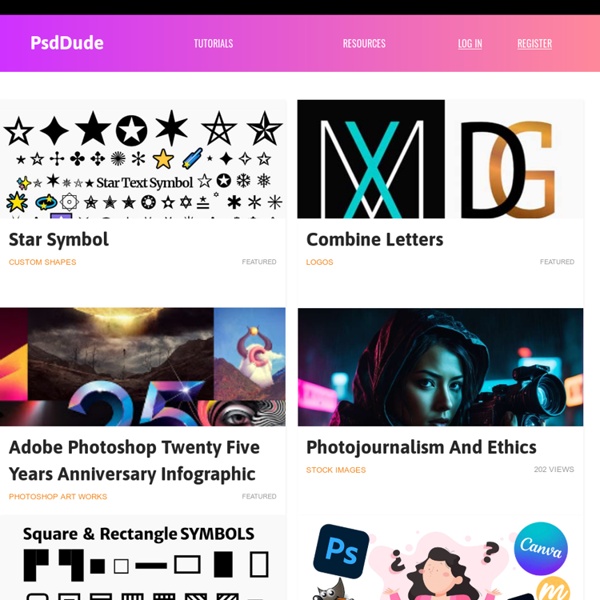Photoshop tutorials and resources
April 17, 2014 In this tutorial we are going to create a cartoon landscape with a cute Easter rabbit driving a carrot car. To make this fantasy children's book inspired photo manipulation, all you need are basic Photoshop skills. The tutorials has plenty of references to other tutorials for beginners that will help you with the manipulation process. You can turn this into a cute Easter greeting card so check out our greeting card free PSD templates. April 16, 2014 I was always a big fan of fairy tales like the ones written by Hans Christian Andersen or Grimm Brothers.
http://www.psd-dude.com/
Related: Photoshop
Vector » Free Download Vector Stock Image Photoshop Icon
8 Real marble textures collection 772807 8 Real marble textures collection – Real marble textures for background and design – 8 high resolution – Dimensions 3500 x 2500 px – 300 DPI Semayane Font The Semayane is a natural handwritten script. It has a minimalist style and will add an elegant touch to your designs.
Creating an Impactful Disco Party Poster
This tutorial will show how we can create an impactful disco party poster. There are some new methods in making lighting burst and streak effects. We will also touch a little on using the settings in Brushes Panel, so let’s check it out! Preview of Final Image Create a new document of size 595×840 pixels.
Tips Page
Sorry, no technical support is available for my tips and techniques Please report any web-related problems by sending an email to the address listed below. Sorry for the inconvenience, but I will not have the chance to respond to questions relating to these tutorials. For immediate response to your issues and questions, check out the Adobe Forum:
Photoshop tutorials
Remove bags and blemishes from portraits using the patch tool in Photoshop Leave a Comment The patch tool is perfect when you need to retouch a large area. After you have created a Stamp Visible (Shift+Alt+Optn+E), make a selection around the area you would like changed.
Photoshop resources : Brushes
Create Pearl necklace or any other pearl jewelry with these brushes. The collection contains both free and premium pearl Photoshop brushes that you can use to stroke paths or to draw any shape. You can use the color white for the brush or any other light color tone.
Amazing Photoshop tutorials and Resources Collection
I usually don’t make this kind of collections because I don’t like to post collections of tutorials that you can easily find on all design dedicated websites. What I do instead, is try to find new tutorials and resources that are harder to find and not seen on other sites. Spent 2 months making this compilation hope you like what’s inside. I also want to point out that in this article I included tutorials that personally impressed me so you might have seen them before on other websites. How to create a cool artistic ad in Photoshop and Illustrator Learn how to make an abstract smoke bird
How To Create a Vibrant Cloud Icon in Photoshop
Follow this step by step Adobe Photoshop tutorial to create a colourful and vibrant cloud icon. We’ll be using plenty of gradients and lighting effects to produce a really cool icon perfect for a modern website design or mobile app. The cloud icon we’ll be creating features plenty of vibrant colours to create a three dimensional appearance. A flow of purple to blue provides the colourful base while the highlights help illuminate the icon and lift it from the screen. View the full size icon design
Achieve Brilliant Lighting Effects in Photoshop
Lighting effects can make or break any digital artwork. When done properly, lighting can add visual impact, draw the viewer’s eye, convey depth and emotion, and tie together all the elements of the piece for a quality finished result. However, achieving brilliant lighting is not always an easy task, particularly for newer digital artists.
Design a Sleek Google+ Icon (Plus Free Google+ Icon Set Download)
Design a Sleek Google+ Icon (Plus Free Google+ Icon Set Download) Final Image Here is a preview of the image that we are going to be creating: Find Us on Google+
Related: