


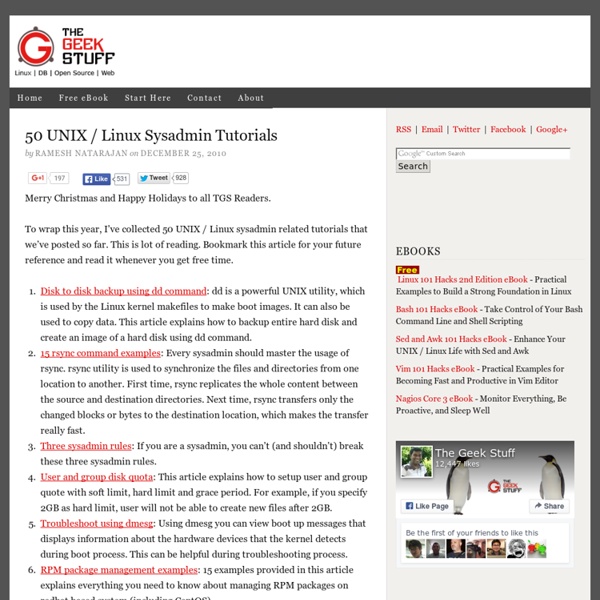
Bash Hackers Wiki Frontpage Jobs in 2013, a Q&A with Dice's Alice Hill The job market for Linux professionals this year is even better than it was in 2012. Ninety-three percent of hiring managers surveyed said they plan to hire at least one Linux pro in the next six months -- up from 89 percent last year, according to the 2013 Linux Jobs Report released last week by Dice and The Linux Foundation. And 75 percent of Linux pros surveyed say at least one recruiter has called them in the last six months in an effort to find talent for positions that are getting harder to fill. Alice Hill, Dice Managing Director Despite the report's encouraging statistics, though, navigating the Linux job market can still be tricky. Alice Hill: In some ways, the demand for Linux professionals mirrors what’s happening in technology right now, with companies continuing to embrace open source, cloud development and data analysis and integration. Q: How does the Linux job market compare with other tech industries? Q: DevOps is new to the survey this year.
The H: Open Source, Security and Development 9 Linux podcasts you should follow There are a number of great websites that report on Linux-related news. But sometimes it's nice to listen to your news while driving to work...or playing in the background while getting some actual work done. For that, you need podcasts. But with so many out there, where do you start? This Week In Linux – A great series of short videos covering, predominantly Linux and Android specific topics, produced by Jordan Keyes. FLOSS Weekly – Part of the TWiT network, FLOSS Weekly (“Free Libre Open Source Software”) is hosted by Randal Schwartz – who is an all-around good dude – and a generally rotating crew of co-hosts. Linux Action Show – Full disclosure here. The Linux Link Tech Show – This is the granddaddy of Linux podcasts, running continuously since 2003 (almost 10 years now). Going Linux – A relaxed, amateur (I use that in the absolutely most respectful way) style podcast. Linux Outlaws – How to describe this show... Mint Cast – Like many Linux shows, the style is very laid back.
zenhabits Ubuntu Offers One Operating System for Any Device - Phone, Tablet, or PC Making a single operating system work on smartphones, tablets, laptops, and TVs is a tricky proposition. You can’t just scale a mobile OS up or a desktop OS down; you have to build software that is flexible enough to adjust for different use cases. And if you want developers’ apps work across multiple devices running your OS, you have to figure out how to make that work, too. This is what Canonical, the U.K. company that developed Linux-based operating system Ubuntu, is trying to do. On Tuesday, the company revealed its tablet interface for Ubuntu, which it called the “next step” in allowing a “unified family of experiences” on smartphones, tablets, PCs, and TVs. This follows Canonical’s January announcement of a smartphone version of its software (see “Ubuntu to Offer Smartphone Operating Software”) that it demonstrated at MIT in early February (see “Ubuntu Invites Phone Makers to Cheat on Google”).
The GTK+ Project developerWorks : New to Linux programming and Linux system administration In the simplest terms, Linux is an operating system. It was created in October 1991 by a University of Helsinki student named Linus Torvalds (Linux stands for Linus's UNIX). Linux itself is actually just the kernel; it implements multitasking and multiuser functionality, manages hardware, allocates memory, and enables applications to run. The average user will never be interested enough in any operating system to want to know about things like kernel internals. Only the truly dedicated -- those who have no personal lives, or those who are being paid to do this kind of work -- are going to want to explore these intricacies. But even if you never descend to the giddy depths of kernel hacking yourself, it is reassuring to know that you can easily hire a contractor or firm to do this work for you; to commission such modifications for a proprietary system is very often a more difficult and more costly undertaking.
Munin Why Linux is better PDFBEAR is founded by the team behind WhyLinuxIsBetter.net, which brings tons of experience in user conversion tools. We have decided to change our focus to helping and improving how our users convert files on all platforms including Linux. About WhyLinuxIsBetter.net The webpage was created in order to help people understand the ins-and-outs of Linux. In addition to this, it was emphasized that Linux is a free service, but it also protects the end-user from malware. Similar to PDFBEAR, we have created a malware-free service. Below you will find the pages that will help you have a better experience with PDF documents: More on By now you should have an idea of what PDFBEAR is about.
LXer: Linux News