


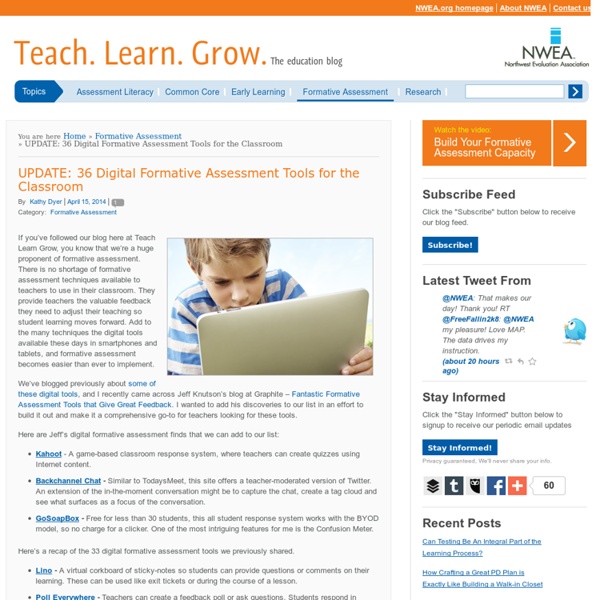
50 Education Technology Tools Every Teacher Should Know About Technology and education are pretty intertwined these days and nearly every teacher has a few favorite tech tools that make doing his or her job and connecting with students a little bit easier and more fun for all involved. Yet as with anything related to technology, new tools are hitting the market constantly and older ones rising to prominence, broadening their scope, or just adding new features that make them better matches for education, which can make it hard to keep up with the newest and most useful tools even for the most tech-savvy teachers. Here, we’ve compiled a list of some of the tech tools, including some that are becoming increasingly popular and widely used, that should be part of any teacher’s tech tool arsenal this year, whether for their own personal use or as educational aids in the classroom. Social Learning These tools use the power of social media to help students learn and teachers connect. Learning Lesson Planning and Tools Useful Tools
#GAFE, Vad kan man använda det till? Igår så tweetade Katarina Lycken Rüter en hel del tankar kring Google Apps For Education, även kallad GAFE. I skolSverige är det väldigt olika kring hur man kan/får använda detta i sin undervisning. På min skola använder vi GAFE tillsammans med våra elever och har mycket nytta av detta. Då jag tycker att alla borde få använda detta verktyg i sitt arbete tillsammans med eleverna gick jag lite igång på detta. Här kommer mina tio-i-topp grejer att använda GAFE till (utan inbördes ordning) 1. 2. 3. 5. 6. 7. 8. 9. 10. Phju! // Camilla, ser framemot releasen av Google Classroom efter sommaren! samarbete snabba puckar
Flippfilm inför min föreläsning I min föreläsning pratar jag mycket om modet att våga prova digitala verktyg i sitt klassrum. För att våga prova och känna sig någorlunda trygg behöver man kunskap om hur man gör. Om man är med i olika Facebookgrupper eller på Twitter är det väldigt lätt att känna sig ensammast i världen och tänka " jag fattar ingenting av vad de pratar om" ! Så kände jag själv i januari när jag skapade mitt Twitterkonto. Jag har därför gjort en instruktionsfilm till er från absoluta början. Det är bra om ni tittat på filmen innan vi ses. Under föreläsningen kommer jag att visa er hur man kan arbeta med Google Drive och vilka fördelar som finns både för oss och för våra elever. Min föreläsning riktar sig till er som är nybörjare eller precis har börjat med digitala verktyg på era skolor. Syftet är att deltagarna ska gå därifrån och tänka "japp, detta kan jag klara", "detta vill jag lära mig" och "jag är också modig"! Föreläsningen är enkel, med tydliga och konkreta exempel ur min egen undervisning.
Instruktioner Jag gör ofta instruktioner inför utbildningstillfällen och vill gärna dela med mig av dem så att de kanske kan komma till ytterligare nytta. Instruktionerna är alla licensierade under Creative Commons BY-NC-ND även om det inte står nämnt i själva dokumentet. Detta innebär att om du för dem vidare behöver du uppge att jag har skapat dem, du får inte använda dem kommersiellt utan lov och du får inte ändra dem. Om du vill använda dem utanför det som licensen stipulerar är det bara att du hör av dig. Annoteringar i YouTube Skapa blogg i Moobis Skapa blogg i Blogger Skapa blogg i WordPress (.com) Användarmanual för Dropbox Formulär i Google Drive Skapa grupp i Facebook VoiceThread Padlet TodaysMeet Mentimeter Fotobabble Storybird Like this: Like Loading...
6 Alternative Ways To Use Kahoot! in the Classroom, and Beyond - Kahoot! Forums A game of Kahoot! is typically initiated by educators as a way to gain rich insights about their classroom, through formative assessment or reviews. However, we are continually blown away by the huge number of alternative ways our community play Kahoot! to capture the hearts and minds of learners - with a focus on mastery and helping learners realise their deepest potential. As you may not have thought of these - we thought we’d share some! 1. Rather than doing a quick assessment, many Kahooters throw away PowerPoint and play a game to introduce new information at the start of a topic - often spending a whole lesson Kahooting. This approach creates a great leveller in the classroom, meaning everyone is included in the learning from the outset, increasing mastery of tricky subjects. Tip: Embed a lobby video1 to introduce a new topic Awesome use of @GetKahoot to introduce writing concepts before writing lab today with Ms. 2. We often hear our community say “My students begged for more!”.
Google docs som formativt redskap | Mikael Bruér Utifrån mitt eget arbete med en formativ arbetsprocess har jag jobbat en hel del med Google docs. Min egen uppfattning är att en av de mer centrala delarna av den processen är den ständiga återkopplingen till eleven om var den är och hur den ska ta sig vidare. Ett av de främsta verktygen för att få denna process att fungera är Google docs. Poängen med detta är flera. En mycket god anledning att använda det först och främst är en gratis ordbehandlare (i den mån man verkligen kan anse att Google står för gratis produkter, men det är en annan fråga). Det finns också en alldeles utmärkt kommentarsfunktion i systemet som gör att det går att ge eleverna kommentarer mitt i deras arbete och utöver det en chatt som gör det möjligt att direktkommunicera. När det kommer till feedback finns det, som ett tillägg till Google docs, ytterligare en möjlighet att utvidga återkopplingen till eleven. Relaterade
A Guidebook for Social Media in the Classroom Is Social Media Relevant? Take the Quiz Before we talk social media, let's talk about the relevance of social media by taking a quiz. Which of the following is most likely to be true? ☐ Should we teach letter-writing in the classroom? Kids need to write letters and mail them. The Social Media Answer ☑ There's one form of writing that can arguably get someone fired, hired or forced to retire faster than any other form of writing. One form of writing is that powerful. If you guessed social media, you're right. The Social Media Myth The myth about social media in the classroom is that if you use it, kids will be Tweeting, Facebooking and Snapchatting while you're trying to teach. You don't even have to bring the most popular social media sites into your classroom. 12 Ways Teachers are Using Social Media in the Classroom Right Now Tweet or post status updates as a class. It's in the Standards Social media is here.
Educational Technology and Mobile Learning: A Step by Step Guide to Creating ... February, 2014 Since I posted about the " 20 online museums for teachers and students " I received several emails with links, apps, tools and more tips related to educational virtual field trips. One of the links I got included this wonderful guide I am sharing with you below created by Silvia Rosenthal from Langwitches. The guide is about how to frame a virtual field trip using Google Earth. Being able to frame your field trip enables you to take your students into an education virtual learning trip in which they will engage in authentic and experiential learning. Silvia used Tour of Jacksonville, Florida as an example of the virtual field trip you can create for your students. She also integrated some curriculum activities that go parallel with this virtual trip. How to Create a folder in Google Earth How to add an image of a landmark or building How to edit them placemarks and many more. I invite you to download this short guide and use it with your students.