


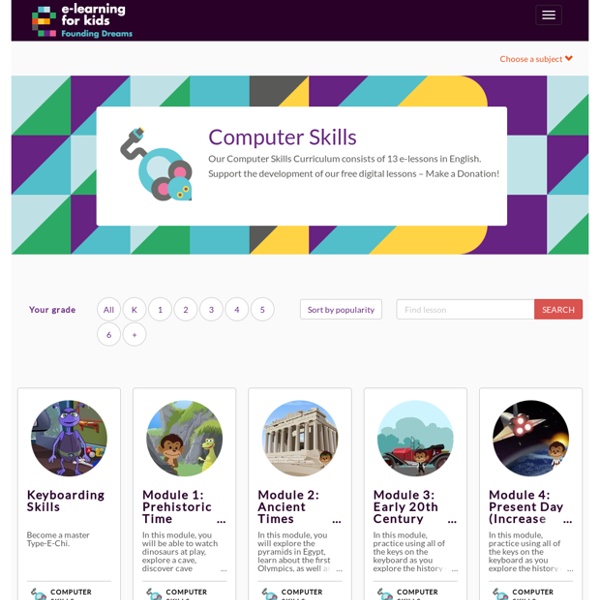
Phonics Software for Key Stage 1 and 2 from Big Brown Bear Fake News Resources for Teachers Resources to Help You Get Started: Super fun to have everyone jumping on the “fake news” bandwagon – we media literacy folks have been barking about this for YEARS! Welcome! =) In no particular order, here are some resources on fake news, fake news creation and how to identify it. How to Spot Fake News: Common Sense Media FactCheck.Org USA Today Washington Post International Federation of Library Associations Fairly Well-Documented Fake News Sites: Fake News Sites to Avoid Fake News Lesson Plans: From PBS From KQED From the New York Times From Edutopia From C-Span Other Cool Resources on this topic: The Psychology Behind Fake News Why Our Brains are Wired to Believe Fake News How a Kid in Macedonia Makes Thousands Creating Fake News Inside the Macedonian Fake News Machine Fake News Resources from Renee Hobbs Ways Teachers are Fighting Fake News News-Decoder article from Nelson Graves My pal Michelle Ciulla Lipkin on CNN’s Reliable Sources! School Library Journal News Literacy Project @MediaLiteracyEd @newsdecoder
The Best Interactive Web Tools for Educators Most of us are working at full capacity, and keeping up with technology can feel like one more chore on the to-do list. Still, learning your way around a few of the best Web tools is worth your time. Innovative teachers are frequently using intuitive programs and websites that are easy to learn. These web tool can save you a lot of daily hassles that you might not even realize you have been tolerating. Whether you want to move the class newsletter online or try out a flipped classroom, we’re sharing the best sites to do it. Sharing and Collaborating The Internet was invented to foster communication. Google Docs First of all, you never have to hit “save” in Google Docs. Google Forms Whether you want to send a quiz to your students or organize a field trip, Google forms can help you distribute and gather information. WordPress Create a class website or blog on this free, easy-to-use site. EduBlogs Set up blogs here for yourself or your students, and you can control the safety settings. EdX
Making Sense of ICT Capability in the Classroom Recently, I was exploring the Digital Technologies Hub website (if you haven’t already been on there, spoiler: it’s awesome!) While on there, I stumbled across a series of infographics about the ICT Capability and Digital Technologies curriculum. These infographics got me a little excited… So much so, that I sat down straight away to write this article so I could share them with you! In the Australian Curriculum, we have the ICT Capability and the Digital Technologies subject. I often speak to teachers who are confused by these two technology-related parts of the curriculum. It is so much more than that! As teachers, we are ALL responsible for equipping students with the skills they need to be safe, smart and skilled online. This can be easier said than done, particularly for teachers who haven’t been trained themselves in the content that makes up the ICT Capability, who aren’t experienced with new technologies and who struggle – with everything else we’re expected to do!! Wow!
for teachers : The one stop teaching resources for K-12 math | Edugain Europe Edugain is the one stop teaching resource for school level math. Teachers can use Edugain in a variety of ways. Read on to choose the ways you would love to use Edugain with your students. Get Your Students and Classes Online Create accounts for your students, add them to classes and manage them from a central place. Get your students online on Edugain with their own username and password. Create Assignments for Students Create assignments for your students and classes in the form of online tests, practice sessions or printable worksheets. Monitor Student Progress Track activities, progress and scores for each of your students and classes from your Teacher's Dashboard Motivate Your Students Students get virtual awards and certificates as they complete assignments given by you or those day undertake themselves. Create Teacher Account Now
Education Department - Teaching Technology in the Early Years Appropriate Use of Online Services All Departmental online services including Portal, email, online document storage, Intranet and Internet access, must be used responsibly and in accordance with Departmental policies. By accessing any Departmental online services you give your full agreement and commitment to comply with all Departmental policies. You also give consent to logging, monitoring, auditing and disclosure of your use of these services. Inappropriate use of these services can result in disciplinary action that may include suspension of access to online services, dismissal or termination of contract. You can view the policies relating to the appropriate use of these services at the Our Policies website. Students Online Policy | Telecommunications Use Policy
The Epic BYOD Toolchest (51 Tools You Can Use Now) PowerSchool Learning: (Previously Haiku Learning.) This is a full learning management system (LMS) that I’m trying to get our school to adopt. It’s multiplatform and robust, which makes it a great fit for our BYOD environment. It also works on top of Google Classroom, so I have all those features too, plus my grade book. Google Classroom: Teachers are moving in droves to Google Classroom. While it doesn’t have all the features of a full-scale LMS, teachers are giving students assignments and so much more with this awesome tool. There are many other content-sharing platforms, like Moodle, Canvas, and CourseSites. Screencasting and Capturing What Happens in Class If you’re going to share and interact with your students in the electronic and physical spaces (as you should), you must learn how to screencast. In some exciting news, Apple has announced that iOS 11 (out later this year) will include screen recording capabilities and new screenshot features. Cloud Syncing Expression Blogging
Safely Using Videos in the Classroom - The Brown Bag Teacher So, you’ve found the perfect Science Kids video to launch your writing unit or a just-right song to review that phonics skill, you hit play on the video and allofasudden you see Hedi Klum’s body in a bikini rolling on a beach, a man taking a little blue pill to “get in the game” and YOU DIE. Your mind starts panicking and you jump in front of the projector only to realize your body is now projecting an ad for the morning-after pill. Your brain can’t work fast enough, and you hang your head in shame. Rookie mistake, you tell yourself; I SHOULD HAVE KNOWN BETTER. Sound familiar?! Eliminate YouTube Ads Instantly ViewPure has quickly become my go-to resource for putting YouTube videos onto a blank surface – no ads, no pop-up videos, no automatically playing videos after your video wraps-up…NOTHING! YouTube Ads – Round Two Similar to Purify, ShareShare.tv allows individuals to eliminate both the side-ads and automatically playing videos after your video. Eliminating Website Ads Sweet!
ePortfolios with GoogleApps This Google Site has been set up by Dr. Helen Barrett to focus on the use of Google Apps to create ePortfolios. On this site, there are instructions on how to use the different elements of Google Apps to maintain e-portfolios. Are you a K-12 educator wanting to use Google products with your students? I recommend that you don't set up "regular" public Google accounts for them... instead, set up a GoogleApps for Education domain where you can enroll your students and control access. See the following Google Websites: See these Pros and Cons of "public" accounts vs. Google Tools for Schools (a clearinghouse of Google resources to support Google Boot Camp workshops) Here are a few great blog posts about a school implementing GoogleApps: Watershed School story of implementing GoogleAppsGoogle Video Conference, October 6, 2009: Recorded webinar (in Youtube) • Slide presentation • Q&A Session Transcript
Ideas for ePortfolio Reflections