


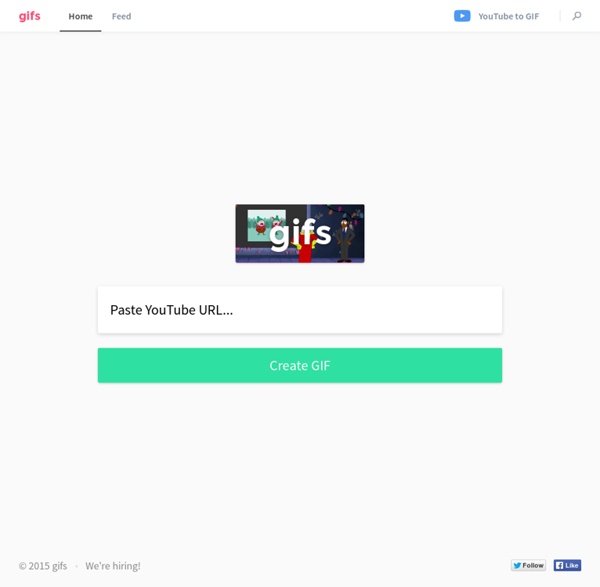
Giphy: GIF 圖庫, 可以加入臉書(用Giphy Link), Tackk(用Tackk Media) PowToon:世界首屈一指的動畫製作平台 PowToon, free business presentation software animated video maker and PowerPoint alternative GIF: 相片/影片製作GIF. 間隔時間最長1秒. GIF可加文字, 可調整GIF大小, 不適合FB What can I do with this gif maker? You can make high quality animated GIF images online for free, with simple and powerful customization options. What sources can I make gifs from? You can: Make GIFs from Youtube, Vimeo, and many other video websites. Can I save my GIFs online? Yes! Which video formats can I upload? Some of the popular supported video formats are flv, avi, mov, mp4, mpg, mpeg, wmv, 3gp, asf, swf, ogg, h264, rm. Why can't I use a video larger than 35MB? Imgflip Pro lets you use videos up to 200MB! How can I make my GIFs higher quality? Make sure the video resolution is 480P or higher for any videos you upload. Why is my GIF's timing not accurate? Most of the time, this is caused by an old or weird video format. Why is my gif just a still frame and not animating? This can happen if you selected a small portion of the video such that only one frame was used. Why is there an "imgflip.com" watermark on my GIFs?!? The Imgflip watermark helps other people see where the GIF was created.
8 個線上服務「兩步驟驗證」設定說明,確保帳戶免於威脅 我很常在文章裡向讀者宣導如何在數位時代保護你的線上安全,包括資料要備份、不隨意下載或安裝來路不明的程式,以及不點擊 Facebook 等網站上的奇怪鏈結,其中最重要、也是每個人都必須做的,就是強化帳號安全性,以避免帳號被盜用的問題發生,帳號是使用者在網路上的另外一個身分,應該不會有人希望自己的帳號落入有心人士的手裡。 要如何強化帳號的安全性,簡單來說,就是設定一組安全性較高的密碼,例如不以常用的數字、生日等等作為密碼,在密碼裡混合大寫、小寫英文字母和特殊符號的組合。好的密碼是讓你可以記住,別人卻難猜出。 不過只有一組密碼是不夠安全的,你應該考慮使用「雙重驗證」來提高自己的帳戶安全性,讓密碼以外多另一層保護,目前有愈來愈多的網路服務已經支援兩步驟驗證,包括 Google、Facebook、Microsoft、Yahoo! 什麼是兩步驟驗證? 兩步驟驗證(或被稱為雙重認證)通常是配合手機簡訊或應用程式使用,有些則會利用 Email 來寄送驗證碼,在帳戶裡設定好兩階段驗證,往後在登入帳戶時,就要再輸入一組驗證碼,而這組號碼會傳送到你的手機上,或是藉由 App 來產生。 就像去 ATM 自動櫃員機領錢,除了要輸入正確的密碼外,還要有提款卡,確認你是帳戶本人,才能夠完成提款的程序,兩者都要有,缺一不可,而這在網路上就好比是你的密碼,加上你所設定的兩階段驗證所產生的安全碼,例如在陌生的電腦上登入 Google 帳戶,就必須同時輸入密碼加上隨機產生的驗證碼,才能正常登入。 兩步驟驗證的類型 目前並不是所有的網路服務都支援兩階段驗證,且彼此所採用的驗證方式也不太相同,大致有幾種常見的驗證方式: 以 SMS 簡訊、或電話發送驗證碼以應用程式(如 Google Authenticator、Authy)產生驗證碼以 Email 將驗證碼發送到信箱 第一種方式在每次寄發簡訊、或接通電話後可能會被電信業者酌收些許費用,其餘的兩種方式都是免費的,只要你有智慧型手機,就能夠把手機變成你的驗證裝置,透過它來產生登入時需要用到的驗證碼。 兩步驟驗證的缺點 在你設定好兩階段驗證的登入方式後,意味著往後登入時,也要配合行動裝置一起使用。 不過每個服務的兩階段驗證並沒有連結,設定方式不同,甚至在命名上也有所差異,例如 Google 稱為「兩階段驗證」、Yahoo! 如何開啟、設定常見服務的兩階段驗證? Apple ID Google
The Best Tools and Apps for Flipped Learning Classroom July 25, 2014 Following the posting of "Managing iPad Videos in Schools" somebody emailed me asking about some suggestions for tools and apps to create instructional videos to use in a flipped learning setting. In fact, over the last couple of years I have reviewed several web tools and iPad apps that can be used in flipped classroom but the ones I am featuring below are among the best out there. 1- Educlipper Educlipper is a wonderful tool for creating video tutorials and guides to share with students. As a teacher you can create an Educlipper board for your class and share the link with them. Now that you have a shared space with your students, you can go about creating instructional videos using the iPap app of Educlipper. Pixiclip is another wonderful tool to create step by step instructional videos to use in your flipped classroom. 3- Explain Everything Knowmia Teach is a new free lesson planning and recording tool for teachers and their students. 6- Educreations
ScreenToGif - PC 版軟體要下載, 錄製選取的畫面做成GIF, 可加文字 找遺失的Android 手機更方便了 Login Explore NotificationsInvites 找遺失的Android 手機更方便了 使用方法:用電腦版的英文Google 首頁, 輸入"find my phone" 即可出現手機位置, 同時也可以遠端讓手機發出聲音! 按這裡可以進入英文Google 文章參考 以後「Google」「find my phone」的頂置搜尋結果終於不是 Apple 的「Find my iPhone」了。 Facebook Update by Marsel van Oosten 條件:1.需開啟手機定位2.該手機有登入 google3.該手機還有電4.網路有通(3G, 4G, wifi)5.電腦google帳號與手機google 帳號一樣, 且電腦有登入google 帳號 用手機按這裡, 加入道成資訊官方帳號, 吸收科技新知 Comment Stream More Tackks from this User Zaption - Interact With Video Video Watermark Pro 幫「影片」打上商標、浮水印、警告文字、畫箭頭與線條! 幫圖片加浮水印很簡單,很多軟體都做得到,不過要幫「影片」加上浮水印如果不使用專業軟體的話就有點麻煩。如果你有這需求,希望能幫分享到網路上的影片、行車記錄器畫面…等影音內容上加上額外的浮水印或文字,可以試試看 Video Watermark Pro 這套相當強大的浮水印加工工具。 Video Watermark Pro 可支援將圖片、文字甚至是 Gif 動畫圖片拿來當作影片的浮水印,也可在影片中輸入任意文字,並任意變換文字顏色、字型、字體大小、文字裝飾、透明度、旋轉、指定位置、浮動飄移…等等設定。而圖片插入的功能除了支援10大類、數十種相當實用且好看的圖示之外,也可匯入任意圖檔或 Gif 動畫,並自行指定透明度、翻轉角度與位置。 最厲害的是,還能直接在影片上指定時間點與位置畫上任何顏色與任何粗細的線條、箭頭、方框或圓圈,如果你希望能在影片上輕鬆加上各種標注與說明的話,Video Watermark Pro 會是相當方便、相當簡單的實用工具。 更讓人意想不到的是,Video Watermark Pro 竟然還支援多影片檔批次處理功能,只要設定過一次,便能將整個資料夾中的一堆影片檔打上相同的商標、浮水印或文字、箭頭等標示,真的相當方便。 ▇ 軟體小檔案 ▇ (錯誤、版本更新回報)軟體名稱:Video Watermark Pro軟體版本:5.1軟體語言:英文軟體性質:試用版(未註冊的話,輸出的影片上會有軟體名稱跟網址)檔案大小:16.0 MB系統支援:Windows XP/Win7/Win8/Windows 10官方網站: 使用方法: 第1步 安裝好軟體、開啟之後,會先跳出一個要你輸入序號的視窗,如果沒有序號的話請按「Remind Later」按鈕,先試用看看。 第2步 接著請先按一下左上角的「Add Video」按鈕,選取你要處理的影片(或直接拖拉影片到視窗中)。 第3步 視窗右邊有三個按鈕,分別為「Add Text」加入文字、「Add Image」加入圖片或圖示、「Add Shape」加入線條/箭頭/方框或圈圈。 第4步 要在影片中加入說明文字或文字浮水印的話,請先在方框中輸入文字,按下「Add」按鈕後,再依實際需求分別調整文字框下面的各種選項,如字型、文字大小、顏色、透明度、位置…等等屬性。
演講 ⋅ TEDxTaipei 余浩瑋 演講主題 教育學習 余浩瑋 黃國珍 黃國珍 張輝誠 張輝誠 郝廣才 郝廣才 仙角百老匯 人與生活教育學習 仙角百老匯 陳伯義 藝術文化 陳伯義 羅悅全 人與生活藝術文化 羅悅全 袁廣鳴 袁廣鳴 李秉宏 人與生活 李秉宏 胡湘玲 社會趨勢科學新知 胡湘玲 精靈幻舞團 精靈幻舞團 詹怡宜 商業職場 詹怡宜 更多演講 什麼是TEDx? 基於「散播值得分享的好點子」的精神,TED創立了TEDx計畫。 本TEDx活動為自發性組織,並已通過TED的審核。 Two Great Periodic Tables of Educational iPad Apps August 27, 2014 Today as I was wading through my Twitter feeds I came across a link to the periodic table of iPad apps created by ICTEvangelist.Upon checking this work I learned that it is inspired by a relatively similar work done by Sean Junkins which I have featured in an earlier post in this blog. Different as they are, both of these periodic tables provide an interesting collection of educational iPad apps you could probably consider using with your students.These apps are arranged under different categories and each of these categories has a unique colour code to help you identify apps belonging it. The labelling of the categories in these two periodic tables slightly differ from one another with ICTEvangelist tending to repurpose his work for UK-based educational settings. 1-The Periodic Table of iPad Apps ( Sean Junkins version) 2-The periodic table of iPad Apps (ICTEvangelist version)