


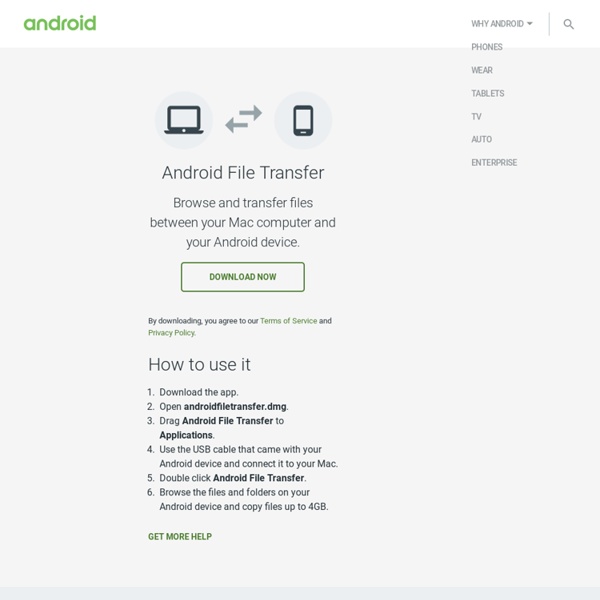
le meilleur gestionnaire appareil Android sur le web PowToon : Online business presentation software to create free, cool, animated, powerpoint video alternatives Code Style Guidelines for Contributors | Android Developers The rules below are not guidelines or recommendations, but strict rules. Contributions to Android generally will not be accepted if they do not adhere to these rules. Not all existing code follows these rules, but all new code is expected to. Java Language Rules We follow standard Java coding conventions. Don't Ignore Exceptions Sometimes it is tempting to write code that completely ignores an exception like this: void setServerPort(String value) { try { serverPort = Integer.parseInt(value); } catch (NumberFormatException e) { }} You must never do this. Anytime somebody has an empty catch clause they should have a creepy feeling. Acceptable alternatives (in order of preference) are: Don't Catch Generic Exception Sometimes it is tempting to be lazy when catching exceptions and do something like this: You should not do this. Alternatives to catching generic Exception: Catch each exception separately as separate catch blocks after a single try. Remember: exceptions are your friend! import foo or and
17 astuces pratiques pour maitriser Google Maps sur iPhone et iPad (Maj) - iPhone 7, 6s, iPad et Apple Watch : blog et actu par iPhon.fr Piquer une épingle sur la carte Voilà qui est quasiment indispensable à savoir pour utiliser l’appli. Un simple appui long sur l’écran suffit à déposer une petite épingle sur la carte. Elle permet ensuite l’accès à d’autres fonctionnalités comme l’itinéraire, streetview, et j’en passe. Accès rapide à Street View Plus besoin d'avoir à chercher en bas de page des éventuelles vues photographiques des lieux qui nous intéressent. Mémoriser l’adresse de la maison, ou du travail Quoi de plus pénible que de devoir entrer encore et toujours l’adresse de la maison ou du travail pour retrouver son chemin ? Il suffit pour cela de dérouler le menu de gauche et de se rendre dans la section paramètre dans laquelle se trouve la section adresse domicile et travail. Zoomer d’un seul doigt Une fois dans l’application Google Maps, il vous suffit de faire un double clic à l’écran et de laisser le doigt appuyé lors du second clic. Activer la boussole Passer d’une vue à l’autre Un problème ? Source Vous aimez ?
iBooks Author en el Mac App Store Utilisation des Log.x - Cyril Mottier Comme chacun le sait, la méthode de débuggage probablement la plus commune (quelque soit le langage), est d’utiliser des primitives d’affichage sur la sortie standard. Qui ne se rappelle pas des fameux printf du langage C ou des NSLog de l’Objective-C ? Le langage Java offre également la même possibilité grâce à des méthodes de type print du package System.out. Le développement sur Android ne déroge pas à la règle puisque le SDK fournit une classe nommée android.util.Log qui inclue un bon nombre de méthodes d’aide au développement données dans la liste ci-dessous : Log.v : Affiche le message en mode “verbose” c’est à dire “verbeux” ou “abondant” en françaisLog.d : Affiche le message en mode “debug”, utilisé pour le débuggageLog.e : Affiche le message en mode “error” (erreur)Log.w : Affiche le message en mode “warning”, c’est à dire les avertissementsLog.i : Affiche le message en mode “info” L’utilisation de ces méthodes n’est pas à prendre à la légère. C’est pratique mais attention !
Top 8 des meilleurs GPS hors ligne sur Android Grâce à nos smartphones disposant d’un GPS intégré désormais, les piétons et les cyclistes peuvent trouver facilement de l’aide lorsqu’ils se retrouvent égarés. Mais il est également possible de se perdre au beau milieu d’un champ de maïs au fin fond de la campagne où la 3G et la 4G peuvent laisser à désirer, d’où cette sélection des meilleures applications GPS Android à utiliser hors-connexion. Nos smartphones sont devenus bien plus importants que de simples téléphones : ils sont nos compagnons de tous les jours, nous permettant autant d’être en contact avec nos proches que de pouvoir partir les rejoindre en vacances bien au loin. Lorsque l’on pense navigation et smartphone, on pensera directement à Google Maps et ses nombreuses fonctionnalités. Il est donc temps de bien régler votre accroche GPS, d’attacher vos ceintures et de partir vers des territoires inexplorés faire une pause de ce quotidien bruyant. Top 9 des meilleures applications GPS Android à utiliser hors-connexion Here Maps
Blender 2.77a - blender.org - Home of the Blender project - Free and Open 3D Creation Software The Blender Foundation and online developer community are proud to present Blender 2.77, released March 19th, 2016! The 2.77a update was done on April 6, with a number of important bug fixes. In this release: Cycles: Better Subsurface Scattering, GPU support for Smoke/Fire and Point Density. Grease pencil stroke sculpting and improved workflow. OpenVDB caching for smoke/volumetric simulations. Reworked library handling to manage missing and deleted datablocks. Download Now What's new in Blender 2.77a Cycles Rendering Improved Subsurface Scattering, and faster SSS on GPUs.Smoke/Fire and Point Density support on GPU.Customizable motion blur position, support for rolling shutter.Custom baking passes.Performance optimizations for large node shaders.Improved default settings. User Interface Progress bars got a complete design overhaul.Support for multi-line text in tooltips, render stamps, frame nodes and meta data display.Better anti-aliasing for OpenGL renders.And more! Modeling Sequencer Strips
Pro tip: Install Google Play Services on Android emulator Genymotion Follow this tutorial to have your Genymotion Android emulator up and running Google Play Services in no time. Genymotion is a third-party Android emulator that is lightning fast and can save you time when you're doing your development work. As a bonus, Genymotion is free for non-commercial use. SEE: Speed up your Android development cycle with Genymotion One issue with Genymotion is that none of the pre-baked images include Google Play Services. As Google continues to increase the power and functionality provided by this closed-source-nonofficial piece of the Android stack, not having Google Play Services available on my Genymotion emulator is a serious problem. Fortunately, it turns out adding the component is quick and painless on Windows and Mac OS, thanks to a very slick drag-and-drop installer built into the latest version of Genymotion. Note: this tutorial assumes you already have Genymotion and VirtualBox (a required dependency of Genymotion) installed on your development machine.
Android 7.0 Nougat : la liste des terminaux mis à jour Ça y est, Android Nougat est disponible auprès des propriétaires de Nexus 5X, 6P et de leurs prédécesseurs, et devrait l’être d’ici l’automne sur de très probables nouveaux appareils conçus en partenariat avec Google. Démarrera bientôt la course aux mises à jour vers cet Android 7.0, toujours complexe du côté des fabricants de terminaux mobiles. Voici donc ce que l’on sait de la politique de mises à jour prévue chez des marques telles que HTC, Lenovo, Sony… en attendant que leurs concurrents en disent un peu plus. NB : article mis à jour le 24 août 2016. Android Nougat est donc la version 7.0 d’Android. Encore en Developer Preview en juillet 2016, Android N a vu son nom choisi par les internautes qui ont opté pour Nougat, tandis que Google en a assuré la disponibilité finale avant la fin de l’été, comme prévu. Google Nexus Les Nexus seront évidemment les premiers servis. Lenovo OnePlus L’excellent OnePlus 3 sera le premier smartphone de la marque chinoise à passer à Android N. Samsung Sony
SCIpher - A Scholarly Message Encoder SCIpher - A Scholarly Message Encoder About SCIpher is a program that can hide text messages within seemingly innocuous scientific conference advertisements. It is based on the context-free grammar used in SCIgen, but instead of randomly piecing together sentences, it uses your input message to control the text it generates. Then, given SCIpher output, it can recover the original message by reverse-engineering the choices made at encoding-time. One useful purpose for such a program is to communicate secret messages that don't look like secret messages. In addition, you can use these context-free CFPs to solicit submissions to your very own academic conference. Encode your message Note: we send your message to our server for encoding, over an unencrypted link. Decode your message Note: Our servers will see your decoded message, and send it back to your browser via an unencrypted link. Background SCIpher was born from three things: Some cool features: Related Work Contact
Comment faire durer les batteries des smartphones ? Avant d’utiliser son téléphone pour la première fois, il faut recharger la batterie entièrement FAUX. « C’est une vieille idée à laquelle tout le monde croit parce que le téléphone est toujours livré avec une batterie à moitié chargée », affirme Donald Schleich, chercheur à l’Institut des matériaux, à Nantes. Si ces batteries arrivent à moitié à plat, c’est uniquement pour limiter le risque pendant le transport des batteries. « Le lithium, présent uniquement dans les batteries chargées, peut exploser. Il vaut mieux charger la batterie à 100 % FAUX. La température a un effet sur la durée de vie de la batterie VRAI. Et en ce qui concerne le froid ? La batterie a une mémoire FAUX. « C’est une légende bien ancrée », commente Donald Schleich. Il ne faut pas laisser le téléphone branché toute la nuit FAUX. « Les chargeurs de téléphone ont une tension limite de 2 volts. Il faut éteindre le téléphone de temps à autre pour préserver la batterie FAUX. VRAI.