


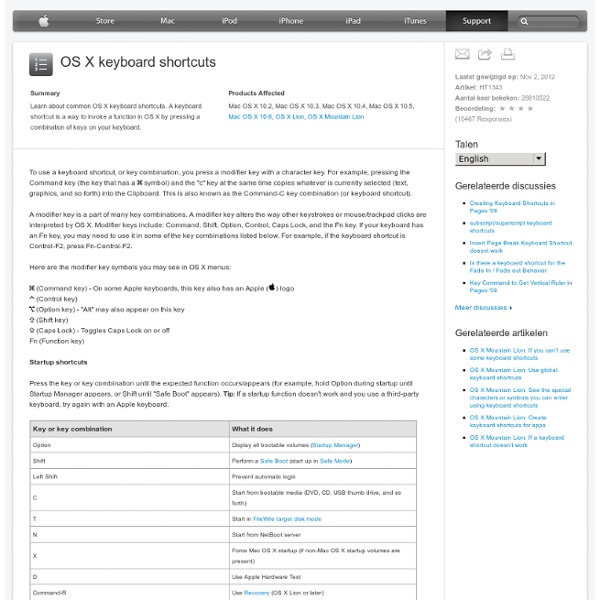
Learn CSS Positioning in Ten Steps: position static relative abs 1. position:static The default positioning for all elements is position:static, which means the element is not positioned and occurs where it normally would in the document. Normally you wouldn't specify this unless you needed to override a positioning that had been previously set. 2. position:relative If you specify position:relative, then you can use top or bottom, and left or right to move the element relative to where it would normally occur in the document. Let's move div-1 down 20 pixels, and to the left 40 pixels: Notice the space where div-1 normally would have been if we had not moved it: now it is an empty space. It appears that position:relative is not very useful, but it will perform an important task later in this tutorial. 3. position:absolute When you specify position:absolute, the element is removed from the document and placed exactly where you tell it to go. Let's move div-1a to the top right of the page: What I really want is to position div-1a relative to div-1. Footnotes 10.
Apple Continues To Insist Only It Can Use An Apple In A Logo; Threatens Small German Cafe Not this again. We were just noting some recent attempts by Apple to pretend its trademark blocked anyone else from using an Apple in their own logo, no matter how obviously different and unrelated to the computer company. Take for example, these two disputes: The latest, is that Apple has apparently sent a cease and desist to a small cafe in Germany, Apfelkind, whose logo looks absolutely nothing like Apple's: At this point, you kind of wonder if Apple has some trademark lawyers who have way way way too much free time on their hands. How To Send Email To Any Cell Phone (for Free) Want to send a short email to a friend and get it delivered to his/her cell phone as SMS? If you know your friends’ phone numbers and the carrier they are on then you can easily send emails to their cell phones directly from your email program. Here is how it works: Most of mobile carriers offer free Email To SMS gateways which can be used to forward simple text emails to a mobile phones. And the good news, majority of those gateways are free and available to the general public. You just need to know the number and the carrier of the recipient to start emailing them to mobile phone. Free Email To SMS Gateways (Major US Carriers) Free Email To SMS Gateways (International + Smaller US) These are all I could find from Wikipedia and other sources. If you can’t find a gatewayd for your current provider here, check out following links: If you are aware of any other free sms to email gateways please add it in comments.
50 Mac Apps With Well Designed & Sexy Interfaces « SUBERAPPS November 19th, 2009 50 Mac Apps With Well Designed & Sexy Interfaces Ever since the roundup of 21+ essential iPhone apps with sexy interfaces crashed my hosting server (!), I understand how much people love roundups of well designed apps. This post is a round up of 50 handpicked Mac apps that have either well designed or have really sexy interfaces or both! I know it’s a giant list to digest, so bookmark this for future reference! Pixelmator [$59 | Website] Pixelmator is a great alternative to Photoshop, low memory footprint and extremely beautiful. Tapedeck [$25 | Website] TapeDeck is a powerful and fun new audio recorder for Mac OS X Leopard. Snowtape [$29 | Website] Snowtape lets you listen to radio stations and record them live. Delibar [$18 | Website] I have a review for Delibar coming up next week, so stay tuned! CleanMyMac [$29.95 lifetime or $14.95 6 month license | Website] CleanMyMac represents sophisticated all-in-one-suite utility that helps keep your Mac clean and healthy. Swatch Snippet
La FAQ du (futur) switcher [Dernière mise à jour: 11-02-2008] Quelques conseils pour les (futurs) switchers Bon alors voilà: au vu des nombreuses questions que peuvent se poser les (futurs) switchers sur les Mac et Mac OS X, j'ai décidé de me lancer dans la création d'un post regroupant les principaux conseils, remarques, explications... concernant notre plate-forme. Je l'ai divisé en plusieurs catégories, histoire de s'y retrouver. Mais avant cela, un petit point de "vocabulaire" : on ne dit pas "chez Mac" (c'est qui celui-là? ), on ne dit pas "passer à Mac" (vous voulez lui passer quoi à "Mac"? ), on ne dit pas "c'est bien Mac?"... Allez, on y va... 1. Les différents MacsLes Macs sont séparés en 2 grandes familles: une plutôt orientée grand public et l'autre plutôt pour les pros: - Grand public: * le Mac Mini: minuscule Mac (16,5cm * 16,5cm * 5,1cm!). - Pour les pros et/ou les "power users": * le Mac Pro: (grosse) tour très puissante et upgradable à base de 2 voire 4 Xeons "Woodcrest" (4*bi-core=8 cores!). . 2. . 3.
Ivana Jurčić – Lilit » Blog Archive » A Collection of Printable At the beginning of a web (or application) development project I always create the sketches first. While sketching can be done on a blank paper, it’s much better to use a sketch template. For me that is the best and most productive way to work on and improve my ideas before application development begins (and things get more complicated :-)). This way I won’t pay too much attention to some details that should be taken care of later, but stay focused on general layout and functionality. Below you will find more than 20 resources that you can use in sketching phase of application development. If you have some additional resources to share, please leave a comment so I can add them to the list. And, of course, don’t forget to share your wireframes on I ♥ wireframes :-) Printable sketch templates for websites These are some pretty good, printable sketch templates for website design. Browser Sketch Pad (PDF) Browser Sketch Pad by Design Commission — see original source 960 grid template Graph paper
Strawberries protect the stomach from alcohol In an experiment on rats, European researchers have proved that eating strawberries reduces the harm that alcohol can cause to the stomach mucous membrane. Published in the open access journal Plos One, the study may contribute to improving the treatment of stomach ulcers. A team of Italian, Serbian and Spanish researchers has confirmed the protecting effect that strawberries have in a mammal stomach that has been damaged by alcohol. Sara Tulipani, researcher at the University of Barcelona (UB) and co-author of the study explains that "the positive effects of strawberries are not only linked to their antioxidant capacity and high content of phenolic compounds (anthocyans) but also to the fact that they activate the antioxidant defences and enzymes of the body." • Follow Medical Xpress on Facebook! The team found less ulcerations in the stomachs of those rats which had eaten strawberry extract (40 milligrams/day per kilo of weight) for 10 days before being given alcohol.
Free Keylogger Download. Get simple to use key logger now. Mastering Photoshop: Unknown Tricks and Time-Savers - Smashing Magazine We all have shortcuts that are essential to our daily workflow. A majority of them are staples such as Copy (Command + C) and Paste (Command + V), but occasionally we stumble upon a shortcut we wish we’d learned years ago. Suddenly, this simple shortcut has streamlined our process and shaved quite a bit of time off our day. Collected here are some lesser known but extremely useful shortcuts. Many of these are not documented in the “Keyboard Shortcuts” menu, and some of them don’t even have equivalent menu options. Please note that all of the shortcuts listed below assume that you are using Photoshop CS4 on OS X. Layers Link Selection Link Sifting through nests of layer sets to find the layer you need quickly becomes tiresome. Changing auto-select behavior. There will be times when you want to select a layer that is located below a number of other layers. Right-clicking to display all layers beneath the cursor. The keyboard can also be used to select layers. Sorting Link Viewing Link (al)
Your first day with a new Mac: the get-started guide for Windows Update: some keyboard characters corrected: Just got a new Mac for Christmas and feeling a little bewildered? Fear not - Switch to Mac, brought to you by our colleagues over on MacFormat magazine, shows new Mac users how to move comfortably from the familiarity of Windows. Below are 20 common tasks that PC owners perform without thinking about, and their equivalents on a Mac - just as easy! On Windows I used to... There's a myth that Macs can't right-click. On Windows I used to... The Command key replaces the [control] key as the main modifier for keyboard shortcuts. For example, á is Alt+[E], à is Alt +['], â is Alt +[I], ä is Alt +[U], ã is Alt +[N], and ß is Alt +[S]. On Windows I used to... System Preferences –accessible from the Apple menu at the top left of your Mac's screen –does the same thing. On Windows I used to... There's no direct equivalent to the Start menu when you're on a Mac. On Windows I used to... Usually, you don't have to do this on a Mac. On Windows I used to...
15 Free Online Tools for Web Designers on a Budget About two years ago when I became a full time freelance web designer, I made it a point to operate with little overhead. Even though I was confident I could make it as a freelancer, there was some fear that things might not go as planned. Because of this, I didn’t go out and spend lots of money on equipment and expensive software. My focus was on being frugal and saving money where I could. One way I was able to do this was using free online tools or web apps to perform my everyday tasks as a web designer. Pixlr Pixlr is a powerful online image editing application. Google Analytics Google Analytics is probably the most popular free analytics tool available. Typetester The Typetester is an online application for comparison of the fonts for the screen. CSS Type Set CSS Type Set allows you to visually and interactively style text and it generates the CSS. net2ftp net2ftp gives you a fully featured ftp client within your browser. WhatTheFont Color Scheme Designer Fontstruct Kuler Bespin ViewLikeUs
Microsoft OneNote Overview[edit] In OneNote, users can enter typed text via keyboard, create tables, and insert pictures. However, unlike a word processor, users can write anywhere on a virtually unbounded document window by just clicking there. Also, users do not need to explicitly save their work — OneNote saves data automatically as the user works. OneNote saves information in pages organized into sections within notebooks. Pages can be arbitrarily largeBitmap images can be inserted without loss of qualityThere is no enforced uniform page layout or structure Users can move pages within the binder and annotate them with a stylus or word-processing or drawing tools. OneNote integrates search features and indexing into a free-form graphics and audio repository. Its multi-user capability allows offline paragraph-level editing with later synchronization and merging. Microsoft also announced a number of new features in OneNote that use the service API: File format[edit] Platform support[edit] Reviews[edit]
Pageflakes Premiers pas sur Mac As I mentioned a while back I was getting a MacBook. I've had it for a while now, and I'm loving it. There's still bugs in OS X of course (exhibit A and B), but it feels much more solid and polished than XP and Vista. And even though the MacBook is the entry laptop made of plastic the build still feels solid. After a couple of days I had most of the system in place. Transmission, a bittorrent clientMactex, a LaTeX distributionAquamacs, an editor (I also tried Carbon Emacs, but Aquamacs felt better integrated)NeoOffice, an office suite (the OpenOffice OS X version is really terrible, don't bother trying it)iSquint, a video converter to convert video to mp4Firefox 3 beta 5, a web browser. I've remapped Caps Lock to Cmd and F5 to Spaces and added two finger tap for right-click, but left most other settings unchanged. The two finger scroll (in both directions) is beautiful and I find myself doing that on my work PC laptop as well. All in all I'm very pleased with the MacBook and OS X.