


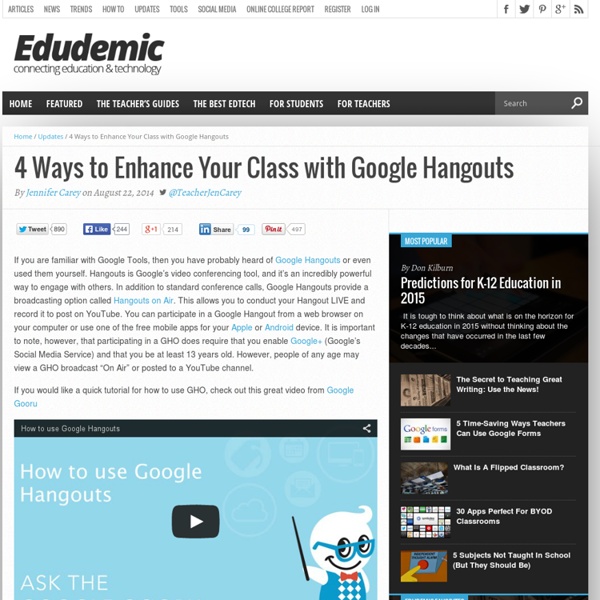
Turn a Set of Spreadsheet Cells Into Easy to Read Documents Save As Doc is a free Google Spreadsheets Add-on that enables you to select a series of adjacent cells and turn them into an easy to read Google Document. The Save As Doc Add-on takes just a minute to install. Once installed select the Add-on from your "Add-on's" drop-down menu and click "start." After clicking "start" you can choose a set of cells or all cells to be converted into a Google Document. The document will appear in your Google Drive dashboard (it might take a minute or two to appear if you have selected a large set of cells) where you can then view it, edit it, or download it as a PDF. Applications for Education I love to use Google Forms to create and deliver quizzes to students. I will be covering topics like this one and many others in my new class Getting Ready for GAFE starting in October.
10 Team-Building Games For The First Day Of Class 10 Team-Building Games For The First Day Of Class by TeachThought Staff Team-building activities are great. Not only can they help establish routines, tone, and expectations, they’re also fun, and can help learners feel comfortable. Though many older students in high school and college may groan at their thought, they’re usually fun, and great ways to help students feel at ease. Note that which game you choose, your rules for the game, and any revisions to the rules depend on the nature of the class you’re using them with. 1. Ideal Grade Levels: K-20 First student gives a fact about themselves—I love basketball, I have two sisters, etc. 2. Ideal Grade Levels: 6-20 Two chairs are placed together to resemble park bench. What: College Basketball game Who: Kentucky and Kansas When: Early April Where: New Orleans 3. Ideal Grade Levels: 3-12 In circle, first student offers two facts and one piece of fiction about themselves. 4. Ideal Grade Levels: 5-20 Leader can only reply yes or no. 5. 6. 7. 8. 9.
6 trends that will accelerate the adoption of technology in higher education | Features We take a look at the six “key trends” picked out in the NMC Horizon Report: 2014 Higher Education Edition The NMC Horizon Report: 2014 Higher Education Edition, officially launched on 3 February 2014, aims to examine emerging technologies for their potential impact on and use in teaching and learning within higher education settings. It is the 11th annual higher education report of its kind, and is published by the New Media Consortium, a not-for-profit consortium of more than 250 colleges, universities, museums and companies that conducts research into emerging forms of media and technology. The report, produced in partnership with the EDUCAUSE Learning Initiative, picks out six “key trends” that are accelerating the adoption of technology in higher education. Scroll through to find out more about these trends. 1. Fast trend: driving changes in higher education over the next one to two years 2. 3. Mid-range trend: driving changes in higher education within three to five years 4. 5. 6.
Create a Unique Google Forms URL for Each Student One of the presentations I did in the Google Booth at Educause this year was on using concatenate for a spreadsheet. While you do not need to know the word concatenate to do this trick, it is wickedly useful. One of the best tools in the Google Apps suite is Google Forms. The problem is the end user. Unfortunately there are fields you would not typically want to make multiple choice. Google Forms allows you to pre-populate the fields of the Form. If you use the same Google Form repeatedly, such as for a daily warm-up, each student can have a unique URL that automatically pre-populates their SID, First Name, Last Name and Email Address. For peer evaluation where students have to fill in the project title and name of another student, having a unique URL will allow the students to go straight to the rubric and bypass filling out the text fields. When putting on a professional development (PD) conference event the same evaluation form is used for each session, each presenter. Like this:
10 Team-Building Games That Promote Collaborative Critical Thinking One of education’s primary goals is to groom the next generation of little humans to succeed in the “real world.” Yes, there are mounds of curricula they must master in a wide breadth of subjects, but education does not begin and end with a textbook or test. Other skills must be honed, too, not the least of which is how to get along with their peers and work well with others. This is not something that can be cultivated through rote memorization or with strategically placed posters. Students must be engaged and cooperation must be practiced, and often. 10 Team-Building Games That Promote Collaborative Critical Thinking 1. This team-building game is flexible. You can recycle this activity throughout the year by adapting the challenge or materials to specific content areas. Skills: Communication; problem-solving 2. This activity can get messy and may be suitable for older children who can follow safety guidelines when working with raw eggs. Skills: Problem-solving, creative collaboration 3.
Students' experiences and expectations of the digital environment Over the last few years, the technology-enhanced learning (TEL) community has made the student digital experience a central concern. Of course we still worry about getting the institutional systems and infrastructure right, but we know that students are using a vast range of tools – including their own devices and services – and that it's how they use these tools that matters. Now with the digital student project we have had a chance to look squarely at how the student experience is changing. What we discovered As we imagined, arriving students' expectations vary a great deal. robust and ubiquitous Wi-Fi across campus locationseasily to connect their own devices to the university network, and access personal/social web servicescontinued access to institutional devices, especially desktop computers with relevant software for their use Beyond these we saw a more varied picture. As we near the end of that process, I think several themes have emerged. Spaces and places of learning Find out more
DRAWING GRASS (Negative Drawing techniques)at MIKE SIBLEY FINE ART What do you see when you look at this picture on the right? Do you see an ancient black drinking cup? Maybe an ebony candlestick holder? These are the positive images. You can of course draw grass in any way you choose from "sketchy" (which serves its purpose here as this drawing is just 1½" high and the grass exists only to place the tractor in space)... ...to where it plays a full role as an integral part of the "reality" of the drawing. It confuses the rational element that tries to control the creative side. "The coconut shy principle" Pick up a ball, quickly turn around and throw it at a target the instant you see it. "The parking principle" Try slowly and carefully reversing a car into a tight parking space and you will often fail. DASH & REHASH v SLOW 'N STEADY I have two basic ways of working - both equally justifiable - "dash and rehash" and "slow 'n steady". Working quickly, more strokes have been added... ...the area is expanded... ...and in front to add depth. ...and more...
Classroom management in the BYOD classroom If you’ve ever considered having students bring their own devices (BYOD) to class, you’ve probably worried…won’t the kids text all day long? How do I keep them from taking inappropriate photos or posting on Facebook while I’m teaching? Aren’t students’ phones a huge distraction? Here to help is Kristy from the 2 Peas and a Dog blog. Kristy is a Canadian middle school teacher who is in her seventh year of teaching Grades 7 and 8’s. The Philosophy Behind BYOD There has been a trend in education lately for students to bring their own technological devices to school. Funds normally spent on technology can be diverted to other expenses if students bring their own itemsStudents are more familiar with their own devices versus using the school supplied ones, in theory making them more productiveIt allows instant access to information, no more waiting for a scheduled library visit to use computers or look up facts Setting up the BYOD Classroom Creating technology success criteria Q & A with Kristy
Sticking to the Instructional Design Basics - What, Why, How Quite often we hear about the role of Instructional Designers in eLearning – how the Instructional Designer is the parent and the creator of eLearning, and how the Instructional Designer is the sole owner of his offspring – the well-famed eLearning product he/she developed. Quite often there is an argument about who actually owns the production of eLearning, especially when it comes to flash-based courses or anything that is not solely created by the Instructional Designer. My question here is – does it really matter? Any eLearning product is created/developed to serve a purpose, to serve a set of audience/learners. What is the role of the Instructional Designer vs Subject Matter Expert? Is it necessary for an Instructional Designer to be a Subject Matter Expert? Sticking to the Instructional Design Basics - What, Why, How To bring the Subject Matter Expert to the route of the Instructional Designer, the first method to adopt is asking plenty of questions.