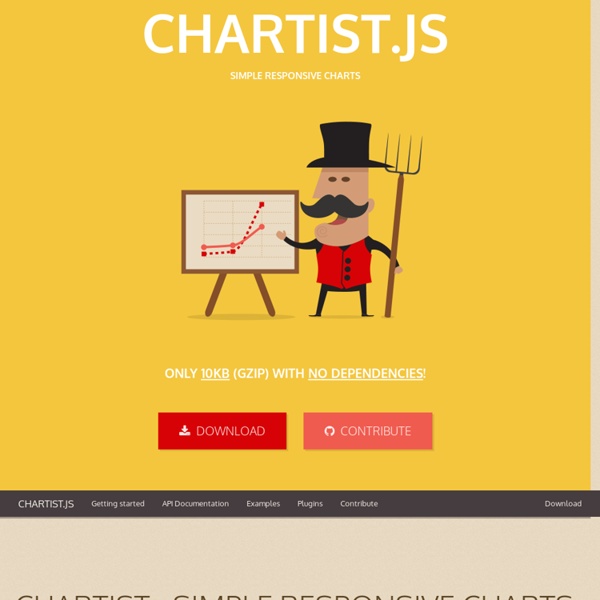Chartist - Simple responsive charts
You may think that this is just yet an other charting library. But Chartist.js is the product of a community that was disappointed about the abilities provided by other charting libraries. Of course there are hundreds of other great charting libraries but after using them there were always tweaks you would have wished for that were not included. Highly customizable responsive charts Facts about Chartist The following facts should give you an overview why to choose Chartists as your front-end chart generator: Simple handling while using convention over configurationGreat flexibility while using clear separation of concerns (Style with CSS & control with JS)Usage of SVG (Yes! These projects and wrapper libraries are known to me right now that either use Chartist.js or wrap them into a library for usage in a framework. Cross-browser support Note that CSS3 animations on SVG CSS attributes are not supported on all browsers and the appearance may vary.
Datavisualization.ch Selected Tools
reveal.js - The HTML Presentation Framework
ONLINE CHARTS | create and design your own charts and diagrams online
All posts
Marcin Ignac Data Art with Plask and WebGL @ Resonate My talk at Resonate'13 about Plask and how I use it for making data driven visualizations Fast Dynamic Geometry in WebGL Looking for fast way to update mesh data dynamically. Piddle Urine test strip analysis app Evolving Tools @ FITC My talk at FITC Amsterdam about the process behind some of my data visualization, generative art projects and Plask. Ting Browser Experimental browsing interface for digital library resources Bring Your Own Beamer BYOB is a "series of exhibitions hosting artists and their beamers". Bookmarks as metadata Every time we bookmark a website we not only save it for later but add a piece of information to the page itself. Timeline.js A compact JavaScript animation library with a GUI timeline for fast editing. SimpleGUI SimpleGUI is a new code block developed by me for Cinder library. Cindermedusae - making generative creatures Cindermedusae is quite a special project for me. Effects in Delta ProjectedQuads source code
Parallax.js | Simple Parallax Scrolling Effect with jQuery
Installation Download and include parallax.min.js in your document after including jQuery. Useage Via data attributes To easily add a parallax effect behind an element, add data-parallax="scroll" to the element you want to use, and specify an image with data-image-src="/path/to/image.jpg". Via JavaScript To call the parallax plugin manually, simply select your target element with jQuery and do the following: Under The Hood What parallax.js will do is create a fixed-position element for each parallax image at the start of the document’s body. Due to the nature of this implementation, you must ensure that these parallax objects and any layers below them are transparent so that you can see the parallax effect underneath.
*Circos | Visualization of Relationship Data
Before uploading a data file, check the samples gallery to make sure that your data format is compatible. File must be plain text. Data values must be non-negative integers. If all are <1, multiply them by a fixed factor. Data must be space-separated (one or more tab or space, which will be collapsed). If you do not adhere to these rules, expect errors. Need help? If you are using the size, order or color options below, make sure your input file has the appropriate content (see samples 5-9). If you'd like to edit the image (e.g. arrange labels, change specific colors, etc) use the SVG file, which is provided in the download link once the image is created. Don't have a data file? Some images can take a while to make &mdsah; be patient. Current load is 0/2. Do not use this tool on confidential or sensitive information (use the offline tableviewer which has a tutorial). 27.sep.22 You can now request an access code to visualize larger tables. 16.aug.22 Updated Max row/col logic.
Raphaël—JavaScript Library
Skeleton: Beautiful Boilerplate for Responsive, Mobile-Friendly Development
Related:
Related: