


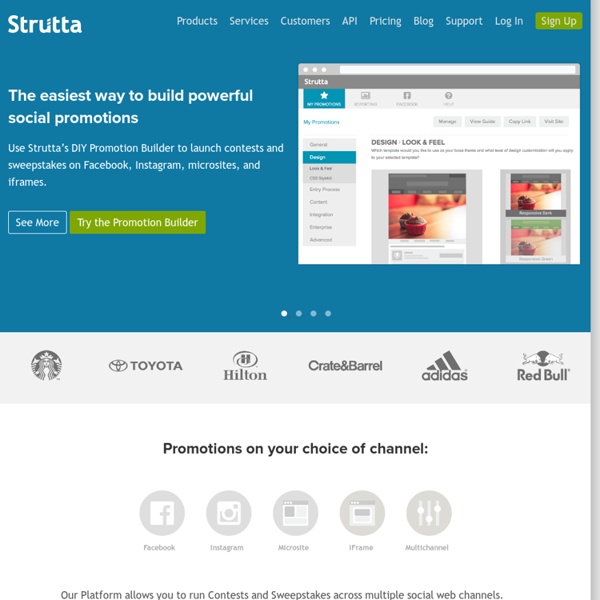
HOW TO: Launch Any Product Using Social Media Guy Kawasaki is the author of Enchantment: The Art of Changing Hearts, Minds and Actions. On March 8, I introduced my tenth book. There are few processes that I enjoy more than a product introduction, and this one enabled me to try many social media techniques and online tools and services. After only a week, the book was on the New York Times, Wall Street Journal and Publishers Weekly bestseller lists. Here, I'd like to outline the 12 things that I did to launch my new book, including information about costs and vendors I used, as well as analytics. 1. A Facebook Fan Page is the quickest and easiest way to get a web presence for a new product. The challenge with Fan Pages, and websites of any kind, is to attract visitors. There were a few costs involved. 2. After two months, I revisited my decision to rely primarily on a Facebook Fan Page and supplemented my existing website with materials about my book. In addition to resources for reviewers, I added audio and video to my website. 3.
Wibiya | The all new and improved wibiya bar experience Kontest - Créez et diffusez vos concours sur Facebook, web et mobile Hunch Empire Avenue | Expand, Engage, Evaluate Sociabliz - Marketing Pages et Applications Facebook Newspapers and Social Media: Still Not Really Getting It: Tech News and Analysis « Updated: Many traditional media entities have embraced social-media services like Twitter and Facebook and blogs — at least to some extent — as tools for reporting and journalism, using them to publish and curate news reports. But newspapers in particular seem to have a hard time accepting the “social” part of these tools, at least when it comes to letting their journalists engage with readers as human beings. A case in point is the new social-media policy introduced at a major newspaper in Canada, which tells its staff not to express personal opinions — even on their personal accounts or pages — and not to engage with readers in the comments. The policy, which I received from a source close to The Toronto Star (the full version is embedded below), has a number of sensible things to say about using social media, including the fact that these tools “can be valuable sources for story ideas and contacts for journalists, and as a means of connecting directly with the communities we cover.”
Using Tools & APIs To Track Your Social Media Strategy The author's posts are entirely his or her own (excluding the unlikely event of hypnosis) and may not always reflect the views of Moz. Social media is becoming increasingly important for SEO. Just in the last week we've seen the launch of Google +1 and early correlation data showing Facebook shares are highly correlated with rankings. In this post I'm going to walk through a bunch of different ways of tracking your social media strategy. 3rd Party Tools There are a million and one social media monitoring/tracking/reporting tools. PostRank PostRank is a neat service that tracks your pages (either through inputting manual pages or via an RSS feed) and gives you engagmenet metrics for your content. There is a free plan or a paid plan that is only $15 / month so it's very easy to get started with PostRank. Topsy Topsy is an awesome twitter tracking service - I personally love their search functionality because it's easy to use and gives nice data. Sharedcount
46 New Digital Media Resources You May Have Missed It's ok, we get it, you do your best to keep up with all of Mashable's tools and resources. But with more than 40 stories to keep you busy this week, it's possible you may have missed one or two. Never fear, we're back with all our tools and resources published in the last week or so. Read on for stories about the stats behind Quora's buzz, how to optimize your content for social discovery, a guide to YouTube video editor, and how mobile payments are redefining ecommerce. Looking for even more social media resources? Editors' Picks Top 5 Innovative Ways PR Pros Are Using Social MediaYou use Twitter and Facebook. Social Media HOW TO: Get the Most Out of Facebook and Twitter PromotionsStudies still show that consumers follow brands for the deals.
How to Build the Perfect Facebook Fan Page, 2011 Edition This article is updated! Please refer to the latest How to Build the Perfect Facebook Fan Page article here..This is a guest post by Tim Ware, owner of HyperArts. You can follow Tim on Twitter or on Facebook. With Facebook’s recent changes to the layout of fan pages (aka business pages, aka brand pages), has come the opportunity for those with creativity to design a much more compelling and fully branded page. Much More Screen Real Estate! In the old Page layout there was really only the Profile Picture and custom tabs where design could be applied. The new layout, rolled out to all Pages on March 10, 2011, gives over a full two-thirds of Page real estate to the Page owner: The Perfect Fan Page Leverages ALL the Available Opportunities In this article, I will briefly discuss each of the Page areas, as labeled above, where I think Page owners should focus their attention, with an eye to an integrated look and feel, clean and uncluttered. The Page areas are: The Profile Picture Examples: Abstract:
HOW TO: Optimize Your E-mail Marketing for Social Media Results This post originally appeared on the American Express OPEN Forum, where Mashable regularly contributes articles about leveraging social media and technology in small business. Marketers plan to increase spending on e-mail and social media marketing more than any other tactics in 2011, according to a recent survey. As marketers find opportunities to build audiences, conversation and conversions with clever cross-promotion between the two mediums, e-mail and social media tactics are becoming increasingly popular and intertwined. Incentives Drive Clicks and Conversions Dingo, a pet food company in Ohio, used Constant Contact to create a promotion that rewarded customers with a $20 coupon if they signed up for the company's newsletter and “Liked” its Facebook Page, with the catch being that the page needed to get to 5,000 fans (from a base of around 300) for the promotion to kick in. Gary Levitt of upstart e-mail marketing provider Mad Mimi sees a similar trend. Promotion Works Both Ways
How to Optimize Your Brand's Facebook Page For Search Engines So your company has mastered search engine optimization (SEO) for the brand's main Website and established a killer social media strategy, both of which are driving hordes of traffic and new business. Way to go. Both are critical to your company's success online, but have you connected these two very important dots? If you're like most major companies, your brand's Facebook page doesn't even appear in the first 20 search results for your company's name on Google, even if your Website does. This is apparently the case for more than 70% of major brands, according to a recent study conducted by SEO services firm BrightEdge. This is a huge missed opportunity. Fortunately, optimizing one's Facebook page for search is pretty simple, and doesn't require some of the under-the-hood tinkering that standard Website SEO does. Snag That Vanity URL If you haven't yet claimed your company's vanity Facebook URL (you'll need at least 25 "likes" to be eligible), hop to it. Link to It
8 Ways to Improve Your Live Event With Social Media Clay McDaniel is the principal and co-founder of social media marketing agency Spring Creek Group. Find him via @springcreekgrp on Twitter. Do you remember life before Evite, Facebook Events, and Eventbrite? Handwritten paper invitations and RSVP phone calls seem like relics of a forgotten age. The web has dramatically changed the way people plan special occasions. Social media is making it easier than ever before to plan, promote, and execute a wide range of events from industry conferences, client events and partner symposiums, to large social gatherings and charity events. Whether you just want to generate a bit of buzz or instead have specific goals to increase ticket sales and attract top speakers and attendees, social media can make the planning process smoother by leveraging digital word-of-mouth. 1. The months and weeks before your event is a critical promotional period. Once you’ve created these pre-event social links, populate them with lots of content. 2. 3. 4. 5. 6. 7. 8.