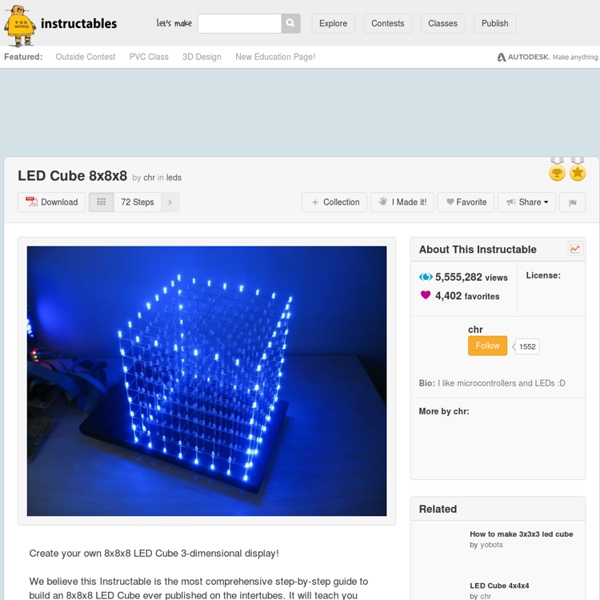3d Led Cube - Buy 3d Led Cube,Led Display Cube,Led Video Cube Product on Alibaba
3D led cube 1.Build-in SD Card Control; 2.30 kinds of 3D animation effects have been programmed before delivery; 3.CE 3D led cube Parameters 1.Cube Size : 31*31*35CM; 2.Visible Side : 5 sides; 3.Voxel Composing : 1pcs LED per voxel; 4.LED Type : SMD0805,3 in 1; 5.Pitch : 3CM; 6.Voxel Qty : 10*10*10=1000; 7.Cover Material : Transparent or brown acrylic,3mm thick; 8.Base Material : White acrylic plate,3mm thick; 9.Accessories:Software,Power supply; 10.Installation Environment:Indoors laying,None waterproof; 11.Working Temperature:0-40°C; 12.Working Humidity:10-80% ; 13.Average Power:10W; 14.Max Power:50W; Effects Description 1.30 kinds of 3D animation effects have been programmed before delivery; 2.Character input(Chinese,English,Japanese,etc are available),picture edit, video record as well as the play sequence of the effect can be processed through the equipped software freely.
Build a Programmable LED Cube
By Ari Dubinsky and Brad Eckert Product Marketing Assistants LED cubes rely on an optical phenomenon called persistence of vision or POV. If you flash an LED really fast, the image stays on your retina for a little while after the LED turns off. By flashing each layer of the cube one after another really fast, it gives the illusion of a 3D image, this is also called multiplexing. The LED cube is made up of columns and layers. Each of the 16 (anode) columns and the 4 (cathode) layers are connected to the controller board with a separate wire, and can be controlled individually. Anode (red) & cathode (blue) layers Step 1 - Pick a good time You will need a lot of time to solder together 64 LEDs. Step 2 - Build your LED layers Soldering grids of 4x4 LEDs freehand would look terrible. A1. A2. B. Step 3 - Test each LED For obvious reasons, it is vital to have functioning LEDs. Step 4 - Soldering LED layers A. Soldering iron hygiene. Soldering speed. Mistakes and cool down. B. Assembled layers A.
Светодиодный куб 5х5х5 на Arduino
В этой статье описана сборка светодиодного куба 5 х 5 х 5, который управляется при помощи Arduino и вся конструкция располагается на печатной плате. Видео работы светодиодного куба: Разработка куба и материалы Я видел много проектов светодиодных кубов, и основной их проблемой является управление большим количеством светодиодов при помощи маленького количества контактов. Во многих проектах для этой цели использовались сдвиговые регистры. Основной их проблемой является время, требуемое на сдвиг всех битов и проблемы возникающие из-за него. Я использую 5 дешифраторов по 3-8 линии на каждый (также они известны как демультиплексоры), чтобы преобразовывать двоичный сигнал с 5-битного параллельного входа в 25-битный параллельный выход, который управляет светодиодами. В схеме также используются NPN транзисторы, на катодах каждой плоскости куба. Посмотреть предварительные наброски схемы и таблицу Сборка куба Первый шаг - это изготовления куба из светодиодов. Макет схемы Программа для Arduino Готово!
[DIY] 3x3x3 LED cube
Saw some really cool 3x3 led cube. It might just be the "it" decoration for my office to make it a more disco-ish setting. Grab some LEDs and components from the store and lets get cracking. My apologies for the late posting, was rather caught up recently. The design concept I wanted is the cube got to be detachable. time: 2 Hr (fashion the cube and soldering) 2Hr(making of vectorboard, jumper wires to MCU), programming the MCU (timeless) To make fashioning of the cube easy. This will what you will have after fashioning 3 layers of 3x3 LEDs. About the detachable design, it was excuse for me not to solder it. Solder the layers on a vector board or strip board. Hook up the led cube to the MCU. Before all the programming rush, we need to ensure all the LEDs are working properly. Now, in a split for a decision. Akan Datang.................... Interested to continue where I left?
Construire un cube de 512 LED contrôlé par Arduino
Ce genre de réalisation de matrice de LED montée en cube m’a toujours intéressé. Voici un cube de 8 LED de coté, soit 512 LED au total qui est contrôlé par un kit Arduino pouvant ainsi afficher des animations lumineuses. Le principe des matrices de LED est assez simple, il suffit de réaliser des étages de 8×8 LED avec les anodes reliées entre elles horizontalement. En assemblant 8 étages comme celui-ci, il faut relier les cathodes verticalement. Cela fait au total 8 fils de commandes pour les étages horizontaux et 64 fils de commandes pour commandes verticales. Pour arriver à piloter autant de signaux avec un kit Arduino, une carte de contrôle à base 5 circuits STP16CP a été réalisée. Pour info, le STP16CP est un circuit capable de piloter 16 LED et disposant d’une entrée série et surtout ayant la possibilité d’être chaîné en série. Après quelques lignes de programmation, il devient aisé de dialoguer avec ce cube avec le kit Arduino.
Carlitos’ Project: RGB LED Mood Cube - GoRobotics
This is the first in a series of electronic or robotic DIY projects. These projects are accompanied by instructional videos that will help you trough the many steps involved in completing the task at hand. For this first iteration, we are making an RGB LED Mood Cube. Glowing colour-changing objects are always cool. In this project, we are going to build a 4x4x4 RGB LED cube that can be used to display cool colourful patterns. Below you can see the video of the LED cube being put together and the final result. If you need more information or you simply prefer written instruction, here you will find the full list of materials, tools, instructions and documents required for the build. Materials An LED Cube Kit. Tools A Wire Cutter. Putting it Together The first step is to assemble the LED cube kit. Additional Programming and Hacking Finally, at the end of the construction, you will have many RGB LEDs and a bunch of male and female headers left-over. Getting Your Own LED Cube