


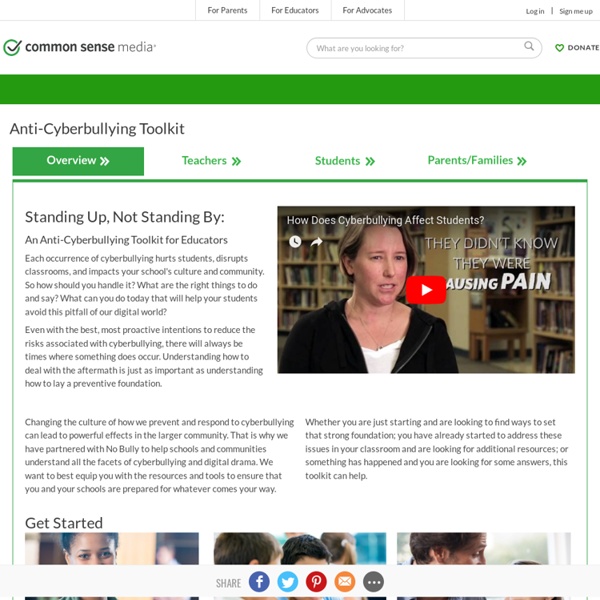
What is Cyber Bullying ? So, What Is Cyber Bullying? Cyber Bullying is the act of using the Internet, cell phones, video games, or other technology gadgets to send, text, or post images intended to hurt or embarrass another person. “It is also defined as acts of aggression through computers, cell phones, and other electronic devices” (Jackson & Cohen, 2012). Cyber Bullying can happen across several mediums such as: Social Networks such as Facebook, Twitter, Instagram, Youtube, MySpace, etc.Instant Messaging (IMs) and Text messaging.Email.Chat rooms/forums/blogs.Online Games. The spectrum of Cyber Bullying actions is very broad. The most famous examples are: Harassment.Stalking.Rumor spreading.Disclosure (sharing of personal information of others without their consent).Exclusion/Ostracism.Heated exchanges.Defaming, belittling, or mocking.Impersonating. Unique Features that define Cyber bullying: The fact remains that teenagers today use more technology in a very advanced way. CyberBullying: Statistics (2013-2014)
Classroom Management and the Flipped Class Editor's Note:This post was co-authored by Aaron Sams, CEO of Sams Learning Designs, LLC and founding member of the Flipped Learning Network. Let's face it. We teachers spend far too much time and energy trying to keep students quiet so that they can listen to us. We have taken countless courses and workshops on classroom management in our careers, and it seems that the underpinning goal of classroom management is for teachers to keep kids quiet so that they can learn. Is there a better way to think about classroom management? What if the goal of class was for the students to actively engage in the content and participate in tangible ways in the learning process? Noise Is Good As we pioneered the flipped class, we got away from the front of the room and got a whole different perspective on what classroom management could look like. As we did this, the dynamics of the classroom dramatically changed. But, as with any change, we found some new challenges. 4 New Management Issues
NASP - Cybersmart Cyberbullying Curriculum A NASP Partnership Working for You NASP is pleased to partner with CyberSmart! to bring to educators and parents the CyberSmart! Cyberbullying Awareness Curriculum, a positive and empowering suite of K-12 lessons provided free to schools. These materials can facilitate prevention of cyberbullying at the classroom level, and help provide outreach to families and the community. In developing these lessons, CyberSmart! A NASP Member Opportunity We encourage NASP members to share CyberSmart! NASP member and 2008 School Psychologist of the Year John Lestino speaks on cyberbullying coming soon NASP member and former Assistant Executive Director Ted Feinberg discusses bullying prevention coming soon About CyberSmart CyberSmart! Other free lessons available to educators include: Related NASP Resources Related Links 3-part article in the Los Angeles Times on cyberbullying: Harvard study on cyberbullying NASP Partnerships Work for You
Online Safety & Digital Citizenship from K to 6 | (Up)Front and Centre As a tech teacher, I consider the most vital part of my job is to teach students how to use technology safely and responsibly. Last year, in my new role as an Instructional Technology Teacher, I have discussed online safety and digital citizenship with most of my classes and assigned activities related to it sporadically throughout the year. This summer I have vowed to find and organize appropriate resources for teaching online safety and digital citizenship for every grade level I teach so that I can deliver them in a more purposeful and meaningful manner. Now the summer is almost over and I’m not nearly done. Kindergarten Guiding questions and discussion points: What is private information (full name? Online activities: ABCya Cyber Five: simple tutorial with 5 easy to understand rules, complete the quiz at the end as a whole class activity Grade 1 BrainPOPjr: video tutorial with a easy/hard quiz at the end that can be completed online (can print results)or on paper Grade 2 Grade 3 Grade 4
How to Infuse Digital Literacy Throughout the Curriculum So how are we doing on the push to teach “digital literacy” across the K12 school spectrum? From my perspective as a school-based technology coach and history teacher, I’d say not as well as we might wish – in part because our traditional approach to curriculum and instruction wants to sort everything into its place. Digital literacy is defined as “the ability to effectively and critically navigate, evaluate, and create information using a range of digital technologies.” Many educational and business professional cite is as a critical 21st century skill. Even so, many schools have struggled to adapt it into their curriculum. This is often because most institutions already have rigorous, established curricula with little wiggle room – and this is especially true in schools subject to state and federal testing. Evaluating online content is a research skill For example, when my students do research in US History, they are not only allowed but encouraged to use online content.
www.wcs.k12.va.us/users/honaker/cyberbullying-for-teachers.pdf 17 Cartoon Videos Explaining the Internet and Internet Safety to Kids Planet Nutshell produces short animated videos to explain products, services, and concepts. One of their series of videos is all about the Internet and Internet safety for K-12 students. The series is called NetSafe and it has 17 episodes that were produced for the Utah Education Network. The videos are labeled with grade levels so that students in high school don't watch videos designed for K-3 students. The first video in the series is an explanation of what the Internet is in terms that K-3 students can understand.NetSafe Episode 1: What is the Internet? Episode 11 explains to 7-12 students how they can protect their personal information online. NetSafe Episode 11: Protect Your Personal Information (Grades 7-12) from Planet Nutshell on Vimeo.
Social Media in Education: Resource Roundup Creating Social Media Guidelines A Guidebook for Social Media in the Classroom, by Vicki Davis (2014) Davis, in the first half of a pro-and-con discussion about social media in the classroom, positions it as a vital life skill and provides 12 positive examples of classroom use. For the second half of the discussion, read this post by Ben Johnson: "Too Much Technology and Not Enough Learning?" The Digital Lives of Teens: What Time Is It? Now! Back to Top Student Engagement With Social Media Tweeting the Read-Aloud: Engaging and Motivating Readers, by Monica Burns (2014) Engage young readers by showing them the value of composing and sending tweets to authors whose books they've enjoyed during a read-aloud. Selecting Social-Media Tools Home, School, and Community Connections Social Media for Professional Development Taking Charge: 5 Key Strategies for DIY PD, by Michelle Manno (2015) Digital Citizenship and Online Safety
Home | StopBullying.gov Basic Internet Safety Learning to recognize the warning signs of these risks will allow trusted adults to intervene and lessen potential negative impacts. By acting as a resource, parents and guardians can help make the Internet a safer place for their families. As a parent or guardian, you should stay well-informed about current issues to understand what your children are experiencing on and off the Internet. If they are social networking, instant messaging, using webcams, or blogging, help them use these tools safely by learning how to use them yourself. [1] Cox Communications Inc. Learning Activities The purpose of iTEC Learning Activities is to support teachers in introducing the principle of innovation into their teaching practice. Developed by teachers from 15 countries across Europe, in collaboration with policy makers, pedagogical specialists and industry experts, iTEC Learning Activities often involve teamwork, use of technological tools, and working outside of traditional classroom environments. They are highly flexible resources teachers can integrate into their classes, by choosing the learning objectives, context, and delivery. Development Learning Activities are based on scenarios, proposed by teachers, that facilitate innovation in the classroom context. In practice Three iTEC teachers, from three different countries - Spain, France, and Portugal - talk about their experiences of the iTEC project, and how iTEC Learning Activities have allowed them to introduce the principle of innovation to their teaching. To view more iTEC teacher stories, click here.
STOPit - Bullying Reporting App and Incident Management System