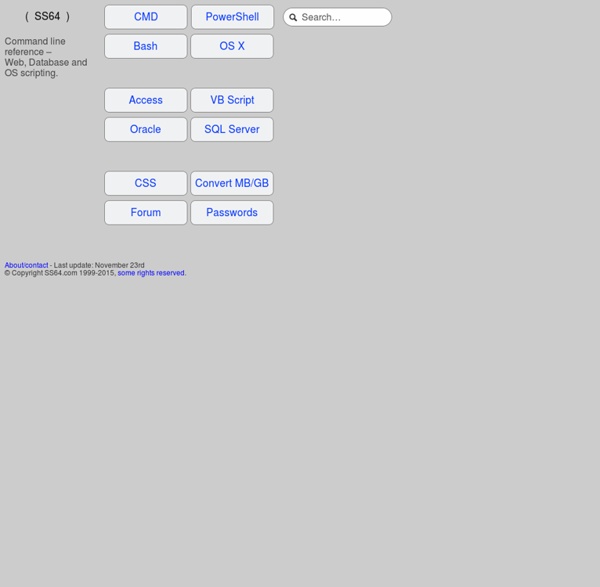Command line reference
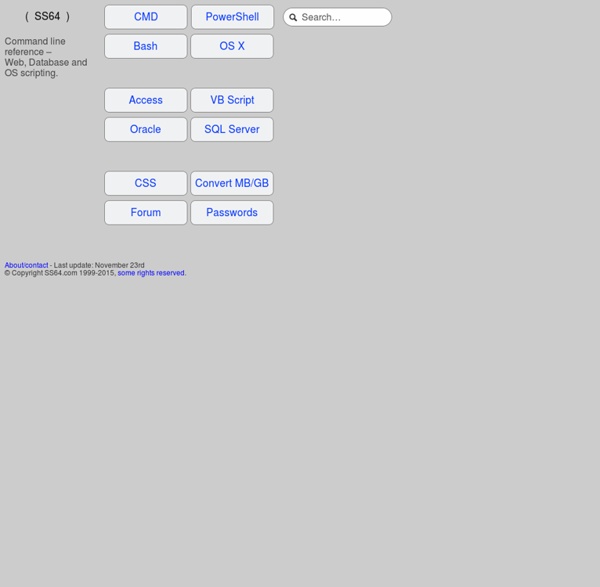
All commands | commandlinefu.com
Microsoft Windows and Apple iOS Tweaks, Tips and How-To Articles
20 Linux System Monitoring Tools Every SysAdmin Should Know
Need to monitor Linux server performance? Try these built-in commands and a few add-on tools. Most Linux distributions are equipped with tons of monitoring. These tools provide metrics which can be used to get information about system activities. You can use these tools to find the possible causes of a performance problem. The commands discussed below are some of the most basic commands when it comes to system analysis and debugging server issues such as: Finding out bottlenecks.Disk (storage) bottlenecks.CPU and memory bottlenecks.Network bottlenecks. #1: top - Process Activity Command The top program provides a dynamic real-time view of a running system i.e. actual process activity. Fig.01: Linux top command Commonly Used Hot Keys The top command provides several useful hot keys: => Related: How do I Find Out Linux CPU Utilization? #2: vmstat - System Activity, Hardware and System Information Display Memory Utilization Slabinfo # vmstat -m Get Information About Active / Inactive Memory Pages
Keyboard Shortcut List | Shortcuts and Hot Keys Reference for Windows, Mac OS, Linux.
Related:
Related: