


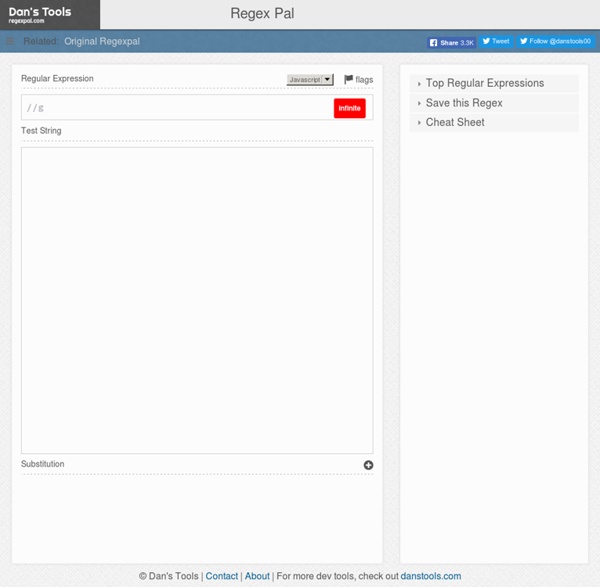
Livro Expressões Regulares - Uma abordagem divertida Regular Expressions Reference - Basic Syntax The regular expressions reference on this website functions both as a reference to all available regex syntax and as a comparison of the features supported by the regular expression flavors discussed in the tutorial. The reference tables pack an incredible amount of information. To get the most out of them, follow this legend to learn how to read them. The tables have six columns for each regular expression feature. The first four explain the feature. The final two columns indicate whether your two chosen regular expression flavors support this particular feature. When this legend says "all versions" or "no version", that means all or none of the versions of each flavor that are covered by the reference tables: For the .NET flavor, some features are indicated with "ECMA" or "non-ECMA". For the std::regex and boost::regex flavor there are additional indicators ECMA, basic, extended, grep, egrep, and awk. For the PCRE2 flavor, some replacement string features are indicated with "extended".
Zen-Coding – Criando HTML como um ninja! Fala pessoal! Finalmente de volta com o blog. Hoje trago até vocês uma coisinha muito da legal: o Zen-Coding, apresentado à mim pelo meu amigo implementador Bernard de Luna. O que é o Zen-Coding? Segundo o próprio site: Zen Coding é um plugin de editores para codificar e editar HTML, XML, XSL (or any other structured code format) em alta velocidade. Zen Coding is an editor plugin for high-speed HTML, XML, XSL (or any other structured code format) coding and editing. Como assim? Com o Zen-Coding você digita isso no seu editor: … aperta uma combinação de teclas, normalmente CTRL+E, e isso é automaticamente transformado em: Editores com suporte ao Zen-Coding Você pode baixar o plugin do Zen-Coding no site oficial para os seguintes editores: Nem todos são plugins oficiais, mas a maioria sim. O que mais ele faz? Vejam um exemplo que criei para vocês… Você pode expandir a seguinte linha: Em um template de site completo: Espero que vocês tenham gostado dessa ferramenta! Curtir isso: Curtir Carregando...
Remove Skype Chat History for Single Contact Introduction I wanted to clear the Skype chat history for a single user, but Skype only allows you to clear the complete chat history, not a single user's contact history. I searched for 3rd party tools on the net but nothing worked for me on Windows 7 / Skype 4.1 At the beginning, I knew nothing about how Skype stored chat history and just entered my username and password to login and chat with friends. After spending a few hours asking Google many questions, I found that Skype was using the following SQLite database to store its messages. System Drive:\<Current User’s application data folder>/Skype/<Skype username>/main.db I tried to read it with SQLitespy, but it was a pain to find and clear messages each time. Using the Code First of all, I had to find a method to deal with an SQLite database file using C#. Reference System.Data.SQLite.dll (Located in C:\Program Files\SQLite.NET\bin\System.Data.SQLite.dll) to allow C# to deal with the SQLite database file.
Sistema de busca em PHP e MySQL com paginação Hoje vou demonstrar como podemos criar um sistema de busca simples para o seu site. O sistema de busca aqui explicado consiste em duas coisas: o formulário de busca, que pode ir em qualquer lugar do seu site (topo/lateral) e a página de resultados da busca, que exibirá um resultado parecido com o do Google. A busca será feita no título e no conteúdo das notícias cadastradas no banco de dados, em uma tabela chamada notícias. Veja um exemplo (imagem) de como ficará o resultado da busca sem CSS. Veja o código de criação da tabela: As colunas da tabela serão: id, titulo, texto, ativa (1 ou 0), e cadastro (AAAA-MM-DD HH:MM:SS). Esta é uma estrutura simples de uma tabela de notícias, e você vai precisar adaptar o script para a sua tabela caso queira usar uma pronta. Vamos ao formulário de busca: Não se esqueça de alterar o action para o endereço certo do seu site… Se você preferir, pode definir o action usando caminho relativo, não há diferença. E pra quem quiser o mesmo script com paginação:
BryanCockerham.com :: Projects SkypeX Beta* | Delete your Skype messages Role: Concept, design, development Have you ever: Typed something you wished you hadn't? Complained about your boss via Skype™ on your work computer? Spoken about another job opportunity? Said something really harsh? Regular price $19.99, beta price $4.99 I'm hoping future releases will include: - Backup of Skype™ conversations - A Skype™ conversation export tool Questions? Only $4.99 Purchase and download in 2 minutes! Works on: Windows 7 | Windows Vista | Windows XP Simple to use: Enter your Skype™ Username Choose a Skype™ conversation Select messages you wish to delete by clicking the gray area on the left. Requires Microsoft .NET Framework version 3.5 or greater. * Although tested, this product is in beta. SkypeX Beta* is not in any way affiliated with or endorsed by Skype™
Count This lesson will teach you how to use the aggregate function COUNT(). If you missed the Aggregate Introduction Lesson, please check it out now, as it explains many concepts used in this lesson! We will be using the "products" table that we constructed to display the use of MySQL's COUNT function. You can download the products.sql file from our website. If you are new to MySQL you will need to know how to Create a MySQL Table and Insert a MySQL Row first. Below is the MySQL table "products". Products Table: The COUNT function is an aggregate function that simply counts all the items that are in a group. Just as we did in the aggregate introduction lesson, we are going to GROUP BY type to create four groups: Music, Toy, Clothing and Food. PHP and MySQL Code: <? Display: There are 2 Clothing items. If you would rather download the PDF of this tutorial, check out our MySQL eBook from the Tizag.com store. Report a Bug or Comment on This Lesson - Your input is what keeps Tizag improving with time!
Quais as vantagens do HTML5 para o usuário comum? Anteriormente, nos artigos “O que é HTML5?” e “HTML5 x Flash: uma guerra iminente?”, o Baixaki descreveu como funciona o HTML5 e quais as principais diferentes entre este e o Adobe Flash. No entanto, o que mudará em sua vida quando a tecnologia realmente vingar? O que muda? Um pouco sobre a linguagem: em termos simples, o HTML usa tags para estruturar as informações de um site. A principal mudança que talvez seja percebida pelos usuários seria a de você não precisar instalar diversos plugins para assistir a vídeos em diferentes formatos (dependendo do site eles são exibidos em Flash, QuickTime, Windows Media Player, etc.), assim como para exibir outros elementos da página que dependeriam dos mesmos plugins. Por mais que alguns dos componentes do HTML 5 sejam capazes de executar funções similares às do Flash, é preciso levar em consideração que ainda são poucos os navegadores que suportam totalmente a tecnologia.
Posicionando texto ao redor das imagens Antigamente muitas pessoas faziam isso com tabelas, se criava uma célula, onde se colocava a imagem, e na célula ao lado, era colocado o texto, e tinha-se a ilusão de que o texto estava fluindo ao lado da imagem. Fazer isso com CSS é muito simples, usaremos a propriedade float . O nosso HTML fica da seguinte forma: <img src="logo.jpg" alt="Pinceladas da Web" /><p> Lorem ipsum dolor sit amet, consectetuer adipiscing elit. Vestibulum at purus sed erat lobortis suscipit. Se você quiser que a imagem fique alinhada a esquerda e o texto flua a sua direita, é só definir a propriedade float como left, isso quer dizer que a imagem irá flutuar a esquerda, seu CSS deverá ficar da seguinte forma: Aqui é importante definir valores para margin para que o nosso texto não fique colado na imagem. Mas caso você queira que sua imagem fique a direita do texto, é só definir o float como rigth, isso quer dizer que a imagem irá flutuar a direita do seu texto, o CSS fica da seguinte forma: Veja aqui um exemplo.
CSS3 . Info - All you ever needed to know about CSS3