


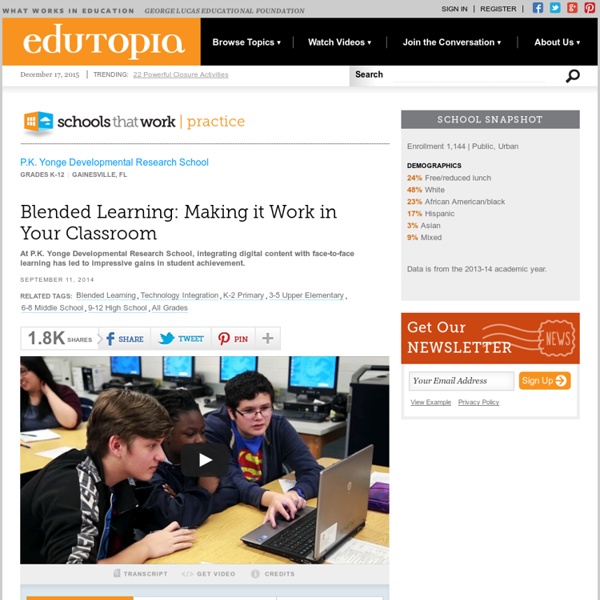
Four Essential Principles of Blended Learning As schools become more savvy about blended-learning tactics– the practice of mixing online and in-person instruction — guidelines and best practices are emerging from lessons learned. Here are four crucial factors to keep in mind as schools plunge in. The single biggest piece of advice offered by most blended learning pioneers is to have a cohesive vision for how the technology will enhance specific learning goals, how it will ease the burden on teachers, and how it can make both teachers and students more creative learners. A big part of creating that vision is having strong leadership at all levels. A district superintendent who sees the value in a model will help remove old policies that inhibit the work. A strong leader will remove barriers, support professional development for teachers, celebrate successes and help move past challenges. Equally important is to have that same kind of visionary leadership from principals and teachers willing to lead by example in the classroom.
How to Grow a Classroom Culture That Supports Blended Learning The excerpt below is from the book “Moonshots in Education: Launching Blended Learning in the Classroom,” by Esther Wojcicki, Lance Izumi and Alicia Chang. This excerpt is from the chapter entitled “Trick in the Blended Classroom,” written by Wojcicki. It all started in 1987, when I got a grant from the State of California. The students were absolutely thrilled to help me (can you imagine being asked to help a teacher?!) I was soon sold on the idea of collaboration, respect, and trust in the classroom. Computers, tablets, and other electronic devices alone are not going to change the classroom. To help everyone remember what it takes to set up a culture that works, I have come up with an acronym, TRICK. T = trust R = respect I = independence C = collaboration K = kindness Trust The first thing to establish in the classroom is a culture of trust. Since the teacher is the one in control, it is he or she who must take the initiative. The students also put out a newspaper or magazine.
I migliori siti italiani che parlano d'innovazione didattica Penso sia finalmente giunto il momento di mettere insieme in una lista, che spero mi aiuterete ad ampliare ed a tenere aggiornata con le vostre preziose segnalazioni, i migliori siti italiani che parlano d’innovazione didattica, di scuola 2.0, di rivoluzione digitale all’interno delle classi. L’articolo su quelli internazionali ha avuto un discreto successo, ma è ora di cominciare a guardare dentro i nostri confini, perché ci sono risorse meravigliose che aspettano solamente di essere scoperte e condivise. Nell’elenco troverete anche siti che non parlano esclusivamente di scuola, ma anche d’innovazione tout court, perché personalmente ritengo che aprirsi all’esterno, e non essere troppo autoreferenziali, sia un’ottimo modo per andare avanti nel nostro percorso professionale. Rinnovo il mio consiglio: salvate questi siti tra i preferiti o, meglio, sul vostro RSS reader, in modo da consultarli più o meno regolarmente, perché riescono a pubblicare anche diversi articoli al giorno.
MOOC – Esercitazioni guidate online | CodeWeek.it Un corso online aperto e gratuito che inizia giocando e ti guida allo sviluppo di vere e proprie applicazioni mobili. CodeWeek.it e “Code’s cool”, per iniziativa dell’Università di Urbino e di NeuNet, organizzano esercitazioni guidate online che possono essere seguite in diretta streaming o riusate successivamente. Ogni esercitazione è concepita per essere seguita da intere classi riunite in laboratorio con i propri insegnanti, o per essere seguita da casa dagli alunni in autonomia o con i propri famigliari. Se i tempi dell’esercitazione non corrispondono a quelli personali, il video può essere interrotto e poi ripreso, oppure rivisto successivamente. I video tutorial partono da Hour of code e guidano passo passo attraverso il Corso Rapido di Code.org spiegando e commentando i concetti base della programmazione introdotti in ogni schema. Ogni video ha la durata indicativa di un’ora. 1) Martedì 9 dicembre 2014, ore 10:00 – L’ora del codice e il Labirinto
Prove invalsi di italiano, classe seconda elementare, anche on line ISTRUZIONI (solo per le prove on line, quelle evidenziate in verde) Prova Griglia di correzione Prova (fascicolo 1) Griglia di correzione (fascicolo 1) Prova di lettura Prova in formato mp3 (fascicolo 5) (clicca su salva col nome e non su apri): non disponibile Prova (fascicolo 5) in formato word per gli allievi con bisogni educativi speciali: non disponibile Guida alla lettura della prova di italiano Nota Tecnica sugli alunni con particolari bisogni educativi Quadro di riferimento NOSTRA VERSIONE ON LINE (prova invalsi italiano seconda elementare 2016-2017): Prova Prova (fascicolo 1) Griglia di correzione Prova preliminare di lettura Prova in formato mp3 (fascicolo 5) (clicca su salva col nome e non su apri) Prova (fascicolo 5) in formato word per gli allievi con bisogni educativi speciali Guida alla lettura della prova di italiano Manuale della maschera automatica Nota Tecnica sugli alunni con particolari bisogni educativi Quadro di riferimento Prova (fascicolo1) Griglia di correzione Quadro di riferimento
Recupero in ortografia | Inclusività e bisogni educativi speciali Per strutturare un percorso efficace per il recupero e il potenziamento delle competenze ORTOGRAFICHE, è necessario considerare rilevanti alcune attività, come: Omissione o aggiunta di lettereScambio di grafemiI digrammi e i trigrammiInversioniSeparazioni e fusioni illegaliI raddoppiamentiGli accentiL’apostrofoUso dell’HScambio di grafema omofono non omografo Omissione o aggiunta di lettere A cura di Baby flash di Betty Liotti (attività utile per recupero e potenziamento della scrittura) Fai clic sull’immagine per iniziare Scambio di grafemi I digrammi e i trigrammi Fai clic sulle immagini per iniziare I raddoppiamenti Fai clic sull’mmagine per iniziare ISTRUZIONI: Trascina nel mare solo le parole scritte con le doppie esatte Uso H Mi piace: Mi piace Caricamento...
Dislessia: cause, sintomi, diagnosi e terapia La dislessia è una difficoltà nel modo in cui il cervello elabora le parole e le sequenze di numeri. Dislessia deriva dalla lingua greca e significa “difficoltà con le parole”. E’ un sintomo di un certo numero di disturbi di elaborazione errata delle informazioni nel cervello. Poiché ci sono così tanti diversi possibili problemi di fondo (molti dei quali devono ancora essere pienamente compresi) la dislessia è difficile da definire con precisione perché colpisce i bambini in molti modi diversi. Tuttavia, il problema di base è una difficoltà di imparare a leggere e scrivere, nonostante l’insegnamento e le capacità intellettive adeguate. La dislessia è causata da differenze nelle aree del cervello che si occupano di linguaggio, che non sono ancora pienamente comprese. Scansioni cerebrali di immagini mostrano che quando le persone dislessiche tentano di elaborare le informazioni, il loro cervello funziona in modo diverso da quelli senza dislessia. Altri approcci possono aiutare. Vedi anche:
Orari più lunghi per il sabato libero Nella scuola la disfida del weekend C’era una volta il sabato a scuola, alle medie e alle superiori. Anche alle elementari, se non si faceva il tempo pieno. Oggi, con l’autonomia scolastica, il sabato è la coperta più contesa della programmazione: c’è chi la tira, per dare più respiro alla didattica, spalmando le lezioni su sei giorni. Chi la accorcia (cinque giorni di scuola e un intero weekend libero), per permettere ai ragazzi di avere più tempo a disposizione per se stessi, lo sport, le relazioni sociali; e alle famiglie di organizzare meglio i tempi domestici. All’economia locale di risparmiare sulle bollette dell’energia e sui costi dei trasporti pubblici. E ai docenti di avere, finalmente, tutti il sabato libero. Estendere Ma c’è chi vorrebbe che il sabato a scuola diventasse solo un ricordo, per tutti. «Molestia didattica» Nessun taglio di ore in vista (già ridotte dalla riforma delle superiori a un massimo di 30 nei licei e 32 per istituti tecnici e professionali), ma una «diversa articolazione dell’orario».
Padlet: come usare la nuova interfaccia Una Nuova Versione di Padlet Dalla prima settimana di questo mese, giugno 2016, Padlet presenta una nuova versione. La celebre applicazione ha infatti introdotto una nuova interfaccia per quanto riguarda le impostazioni del padlet e la configurazione delle opzioni per la pubblicazione, collaborazione, condivisione, etc. Non sono stati introdotti nuovi strumenti e funzionalità, ma è stata rivista la grafica e solo per quanto concerne le operazioni che abbiamo ricordato. Il funzionamento di Padlet, l’inserimento dei contenuti, rimane immutato. Il Successo di Padlet Padlet è una delle più popolari applicazioni educative presenti sul web, si tratta di uno strumento freemium, disponibile sia in versione Web che per dispositivi mobili con sistema operativo iOS e Android. Il successo di Padlet è legato alla sua semplicità e alla sua versatilità. Videotutorial: come usare la nuova versione di Padlet Videotutorial completi e in italiano su Padlet Mi piace: Mi piace Caricamento...
Algoritmi e multinazionali assaltano la scuola - Tom's Hardware La tecnologia sta cambiando il mondo e noi dobbiamo cambiare con esso. E se il cambiamento migliore è l'automiglioramento, allora l'istruzione è sicuramente la strada da seguire. Studiare però non è un percorso senza ostacoli: le materie sono difficili, spesso gli insegnanti sono inadeguati, i metodi non sempre quelli giusti. E per alcuni purtroppo l'istruzione non è accessibile. Come affrontare questi problemi? Con un'ideale chiusura del cerchio, la risposta è di nuovo nella tecnologia moderna. Ed ecco che Reed Hastings (Netflix), Mark Zuckerberg (Facebook), Marc Benioff (Salesforce) e altri personaggi del mondo hi-tech hanno tutti investito in qualche progetto che fonde tecnologia e istruzione, con l'obiettivo di cambiare la seconda in meglio. Leggi anche Coding con Minecraft, i bambini imparano a programmare divertendosi Leggi anche Programmazione nelle scuole italiane: un successo senza precedenti Il potere degli algoritmi Quanto è efficace? Un esperimento per ora Tom's Consiglia
About | LCL It's Not a Course, but a Learning Community Mitch Resnick has been teaching the foundational ideas of Learning Creative Learning at the MIT Media Lab for around fifteen years. In the spring of 2013, Mitch's research group, Lifelong Kindergarten, teamed up with Peer 2 Peer University (P2PU) to offer LCL as an online course alongside the in-person course. In 2014, LCL was transformed into an entirely online community, where like-minded educators and learners from around the world can share their ideas about creative learning. Read the Learning Creative Learning report for more information about the history and design of LCL. The Web is the Platform Rather than hosting everything in one central platform, we utilize off-the-shelf, open-source software like Unhangout, Mechanical MOOC, and Discourse to create the most open and collaborative community possible. A Big Experiment LCL has always been a big experiment, and the same is true now. The LCL Team Got a Question? Check out our FAQ.
Info I highlighted from diigo:
P. K. Yonge decided it would make sense to start by systematically targeting one entire grade level, rather than a smattering of teachers and students across the many different grades. They chose the ninth grade as a place to start because it is the start of high school, and they could roll up or down into the other grade levels from there.
Teachers need to know that by adding digital content, it doesn’t mean throwing out all the direct instruction in the classroom. Keep what is working well in a face-to-face mode, and add what could be more effective in a digital format. by dkherning Jan 13
Good article on combining blended learning. by dkherning Jan 13