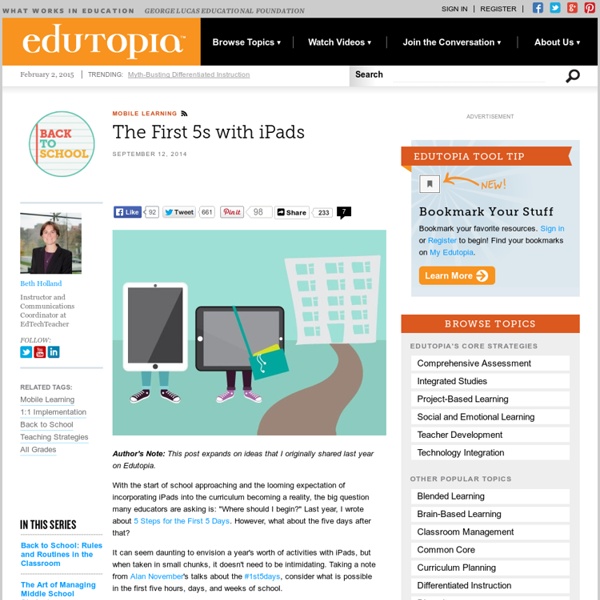The First 5s with iPads
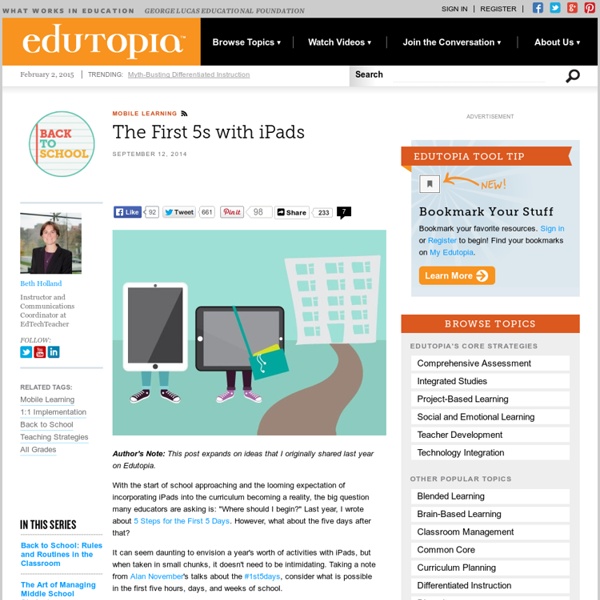
Art Least
Vol.#74: Ten EdTech Terms | Teaching Speaks Volumes
I was looking at how Concurrent Sessions will be categorized at an upcoming EdTech conference and found myself googling a few terms just to make sure I knew the differences between them. Next thing I knew, I am researching the others I “already know”. Long story short, after honing the definitions a little further, I’d ended up with this little EdTech glossary list that I thought others may find interesting as well: 21st Century Learning Environment (n.) What EdTech terms, new or “old” (as old as EdTect terms get) should be added to this list? Turn Up the Volumes . . . Like this: Like Loading...
wizIQ blog
68 Flares Twitter 9 Facebook 44 Google+ 10 LinkedIn 5 inShare5 68 Flares × Welcome to issue two in our interview series where we explore the Secrets of leading Edupreneurs online. Most of you should know Drew Badger from English Anyone if you were following Jason R. Levine’s recent ELT MOOC. One look at his beautiful website will show you a professional who excels on multiple levels; from great teaching ideas and approaches, to smooth video making & a seamless website design that allows for open communication with its readers and subscribers. Drew’s latest initiative is very exciting. What strikes me most about his approach is his precise focus on confidence-building, something which I feel should be a priority in all learning programmes. My point was that how you FEEL about learning is more important than how you learn. Here’s a quote from his website: Drew asked me to read his fluency report a couple of months ago before it went public. ~ Sylvia Guinan Let the Tweet Chat begin: Humor!
TEACHER IN RESIDENCE | Bart Verswijvel
School on the cloud Less than one week after my visit to the Microsoft’s Global Forum in Barcelona I took again a plane to the sunny south of Europe. I was invited to represent European Schoolnet at the School on the Cloud project in Athens in Greece. School on the Cloud is a Europe funded project with more than 50 partners: schools, institutes and NGO’s. The aim of the project is to share expertise on organizing and implementing cloud based solutions. The 1st project summit took place in the very well-equipped Doukas school. In the morning I gave a keynote and told the audience about my experiences as a secondary school teacher. The condition of having the benefits of the cloud is that you need to fly. In my workshop in the afternoon we explored some cloud-based applications. I spent the morning of the next day in the city of Athens and I made a walk around Syntagma and Monasteraki. The Greek sun up in the air was as bright as could be. More pictures More information School on the cloud
allatc
About me | macappella
I guess I should own up to who’s writing this blog… so here’s a brief Me thing (for an explanation of ‘macappella’, see the About section): "Macappella" Hi, my name’s Fiona Mauchline, which is /ˈmɒxlɪn/ for those who’re interested in that sort of thing. From here.... I’m a single mum with two sons and one cat, and pay the bills by writing materials, mostly for secondary school students. What little free time I have is spent reading, writing, painting, taking photos, in my garden, walking, with friends and intending to watch the hundreds of films on my shelves. ....to here. Welcome to macappella. Like this: Like Loading...
elteachertrainer
Box of Chocolates
Twitter for Professional Development
Today I’m doing another introduction to the world of Twitter and blogs, this time for students following the DELTA at IH Newcastle. For those of you who follow my blog, you’ll know that I’ve done a few of these now, and I’m trying to refine the presentation to make it as useful as possible. This time I decided to create a post, then talk teachers through everything referring back to the post so that they can see where to find the information again (while attempting to avoid Death by Blogpost). P.S. How do I find out about what I’m interested in? The amount of information available on Twitter can be a bit overwhelming. Go to Tweetchat and type in a hashtag you’re interested in to find out what kind of information is being shared at the moment. What are all of these strange symbols? Looks interesting. Watch Russell Stannard‘s excellent step-by-step introduction to Twitter and follow his instructions. There are so many people on Twitter. There’s so much stuff here. You have 140 characters.
Related: