


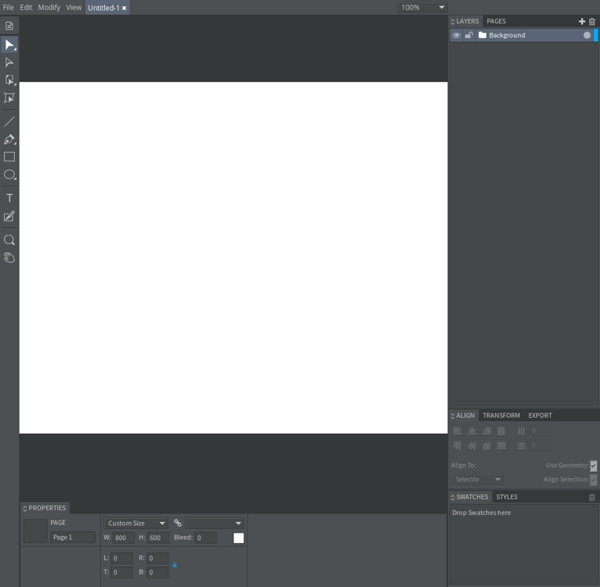
Quix - Your Bookmarklets, On Steroids How to find the third-parties on your site | WebPerf Ninja My customers often ask how a third party asset got on their site. A director of digital once told me that Facebook was not on their site, not at all. I ran the homepage through WebPageTest and sure enough, there were a bunch of calls to various subdomains of facebook.com. Thankfully WebPageTest stores initiator, referer and redirect headers; so with a little work you can find out where these third-party calls come from. The director was correct, there were no calls to Facebook on their site. It was a third-party creating fourth-party calls to Facebook! Trawling through the initiators and referers was a headache so I wrote a tool to do it: requestmap.webperf.tools. The request map runs a test in Chrome on public WebPageTest and uses the initiator, referer and redirect data to work out where every request comes from. From the picture I can see immediately that the bulk of the content on the page comes from blog.webperf.ninja (size of blob is proportional to percentage of total bytes). Si.
Where to Blog Have you been thinking about where to blog? If you are considering starting your own blog whether it's personal or business then you should definitely want it to appear at the top of the search engines without having to pay a lot to get there. If you join GDI with us, we will teach you how to get you website and blog to the top like our sites. The services of Global Domains International (GDI) enables anyone to start and host their very own "build it yourself" WordPress® blog with a GDI domain with access to many other extras that are definitely useful to a blogger. So you have decided to start your blog but are wondering where to blog to get the best service or templates. When you join GDI here today, you also receive free SEO training to learn how you can get your blog to the top of the search engines. Join GDI's great affiliate program and get paid $1 each month for every domain that is registered through your five level network plus free $100 bonuses.
The importance of load testing a website (for free) - OdinSQL So you’ve got your site up or you’ve just finished your awesome new mobile app, but how many users can it handle before it comes to a screeching halt leaving a negative impression on your end users and pissing off your boss, investors or partners? Why is load testing important? The worst time to discover that your current infrastructure can only handle 100 simultaneous users is when you have 1000 simultaneous users trying to access your site after you’ve spent a significant amount of money on marketing, or if you’re lucky enough to have a positive article about your company publish in a major newspaper or magazine. If you plan on 10,000 simulations users you need to test for at least that many users. It’s easy to write a web app that can respond to one user at a time it’s significantly more difficult to write a web app that can scale up to 100,000 or a million simultaneous users. How many users do you plan on? How to load test? There are numerous services and testing frameworks available.
Resource Nov Filed Under Resource | Comments Off YouTube is still the undisputed king of video sharing on the web, so it only makes sense that there would be a slew of tricks and tools for it. From Adobe AIR applications that let you download videos to Firefox extensions that protect you from RickRolls, and much more, here are over 100 tools and [...] We know you’re obsessed with your iPhone, and chances are you’ve been taking a lot more photos – perhaps even recording videos – over the holidays. Many people think that Blogger lacks in all of the extra goodies you can add to other platforms like WordPress, but it simply isn’t true. WordPress receives a lot of love from the blogging community, but Blogger.com is still a perfectly viable blogging platform for the majority of people. iPhone this, G1 that, where is all of the love for the BlackBerry? When people think of the BlackBerry, they tend to think of it only in terms of enterprise users. Oct keep looking »
Stripe Generator - ajax diagonal stripes background designer The 100 Best, Most Interesting Blogs and Websites of 2012 (Categorized) Editor’s note: 2015’s list of the best, most interesting websites has arrived! I don’t know about you, but I’m constantly running into so many cool websites I want to remember or recommend to people but I don’t always have time to make a note of them, add them to Evernote, bookmark them in Delicious, etc. So this is a good example of a post I created as a personal (and completely unscientific) resource that other people will probably benefit from as well. So whether you are looking for a way to catch up on the latest Internet trends, want to find some exciting new content to load into your favorite news aggregating app or are just bored and need to waste some time online, this list represents hours of potential discovery. You might also like: Cool Curators Creativity and Design 99% – Productivity insights for creatives.Abduzeedo – Visual inspiration and tutorials.Fast Co. Tech & Gadgets Startups and Entrepreneurship Photos Video Living Business Miscellaneous / Other What Did I Miss?
Desktop and Mobile HTML5 game framework In this tutorial we're going to cover setting-up a development enviornment with which you can build your Phaser games. This will include running a local web server, picking an IDE, getting the latest version of Phaser and checking it all works together properly. "Why do I need a local web server? Can't I just drag the html files onto my browser?" Not these days, no. I appreciate that it's a bit confusing, even contradictory at times, but it all boils down to browser security. It's to do with the protocol used to access the files. Because this is so dangerous browsers lock themselves down tighter than Alcatraz when running under Your game is going to need to load in resources. Part 2: Installing a web server
Ishtar: The Lovetar® Dear sir/madame, Thank you for your interst in our famous level 4 mission / complex runner, the Lovetar®. The Lovetar® is a fun ship for lovers to explore level 4 missions and each other on an intimate basis. Safety firstBefore using the Lovetar®, ask your nearest lvl 4 agent which mission he has available for you and your partner. Every mission can be run with the two of you and most certainly with the Lovetar®. Make sure the two of you are in the same fleet and assign a fleet-, squad-, or wing leader. Making loveThe 4x Centii A-Type Small Remote Armor Repairers in the high slots are essential for having fun. If the rats are too tough to handle, start spicing things up by orbiting each other. If all goes well and all the rats are destroyed, you can inform the mission agent that you are happy lovers and enjoy the pricey loot together. Speed and staminaWith the Lovetar® you can make love forever at 53% stamina with a normal speed of 221m/s. Kind regards, Stacey Starwolf, Disband.
20 Latest Useful Web Development Tools 2014 – Developers Lane Now a day business has ventured online to make themselves better known to the masses with the help of websites. To make these websites much visited by the online onlookers, web developers use a number of tools and techniques to make these more attractive and efficient. Some of these tools include: A completely agnostic JavaScript framework to apply Flux concepts into your interfaces easily. Rollerblade.js works on desktops, tablets, and smartphones (touch enabled). Monit is a small Open Source utility for managing and monitoring Unix systems.Easy proactive monitoring of processes programs files directories filesystems and hosts. No more distractions or manual image downloads. SweetAlert automatically centers itself on the page and looks great no matter if you’re using a desktop computer, mobile or tablet. Trianglify is a javascript library for generating colorful triangle meshes that can be used as SVG images and CSS backgrounds. Ops should be a product team, not consultants.
git - the simple guide - no deep shit! git - the simple guide just a simple guide for getting started with git. no deep shit ;) by Roger Dudler credits to @tfnico, @fhd and Namics this guide in deutsch, español, français, indonesian, italiano, nederlands, polski, português, русский, türkçe, မြန်မာ, 日本語, 中文, 한국어 Vietnamese please report issues on github Infuse analytics everywhere with the AI-powered embedded analytics platform. setup Download git for OSX Download git for Windows Download git for Linux create a new repository create a new directory, open it and perform a git init to create a new git repository. checkout a repository create a working copy of a local repository by running the command git clone /path/to/repository when using a remote server, your command will be git clone username@host:/path/to/repository workflow add & commit You can propose changes (add it to the Index) using git add <filename> git add * This is the first step in the basic git workflow. pushing changes branching update & merge tagging log useful hints guides