


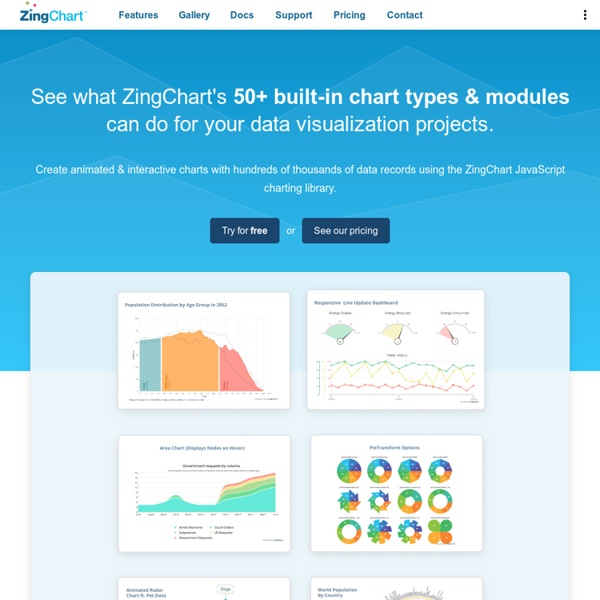
Visage dygraphs JavaScript Visualization Library The 38 best tools for data visualization Data isn't a thing that's easy for the average person to grasp. While some can look through a spreadsheet and instinctively find the information they need within a mass of figures, the rest of us need a little help, and that's where data visualisation can be a real help. For the designer, the challenge is not only in rendering a set of data in an informative way, but also in presenting it so that it that stands out from the mass of competing data streams. Get Adobe Creative Cloud One of the best ways to get your message across is to use a visualisation to quickly draw attention to the key messages, and by presenting data visually, it's also possible to uncover surprising patterns and observations that wouldn't be apparent from looking at stats alone. As author, data journalist and information designer David McCandless said in his TED talk: "By visualising information, we turn it into a landscape that you can explore with your eyes, a sort of information map. 01. 02. 03. 04. 05. 06. 07.
Venngage Interactive mapping software | InstantAtlas Gephi - The Open Graph Viz Platform 11 herramientas para crear infografías Te presentamos 11 herramientas para crear gráficos que te permitirán desarrollar de forma diferente el contenido de tus publicaciones. 1. Easel.ly Es un servicio de acceso libre en el que puedes crear nuevas infografías o modificar las que ya están en la plataforma. 2. La versión gratuita incluye siete de las 115 que hay disponibles. Las herramientas de edición permiten agregar más gráficos al material, además de formas, textos e imágenes. Accede a Piktochart usando tu cuenta en G+ o Facebook. 3. Esta herramienta, a la que puedes acceder usando tu cuenta de Facebook, ofrece seis diseños diferentes de infografías. El contenido de algunas plantillas es interactivo, lo que mejora la presentación de datos. 4. Ofrece excelentes infografías para agencias, negocios y organizaciones. 5. Es una plataforma en línea para la creación de infografías interactivas que incluyen tanto imágenes como datos. Mira este video para mayor información: 6. 7. 8. 9. Acceder es muy fácil. 10. 11. Publicado por: Sígueme
Update to jQuery Visualize: Accessible Charts with HTML5 from Designing with Progressive Enhancement Posted by Maggie on 03/12/2010 A while ago, we came up with a technique for creating accessible charts and graphs that uses JavaScript to scrape data from an HTML table and generate bar, line, area, and pie chart visualizations using the HTML5 canvas element. This technique provides a simple way to generate charts, but more importantly, because it bases the chart on data already in the page in an HTML table element, it is accessible to people who browse the web with a screen reader or other assistive technology, or with browsers that don't fully support JavaScript or HTML5 Canvas. We packaged it as a downloadable jQuery plugin called Visualize. We've updated the Visualize plugin — adding ARIA attributes to clarify the chart's role to screen reader users, so they're better informed about which elements contain useful data; and providing two style variations to demonstrate how you can use CSS to customize the charts' appearance. How the Visualize plugin works ARIA support now included
Gephi blog | Gephi makes graphs handy Gapminder: Unveiling the beauty of statistics for a fact based world view.