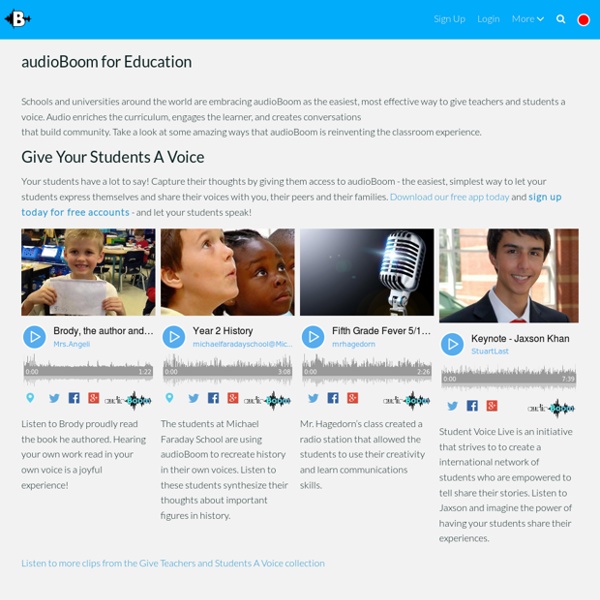Audioboo for Education
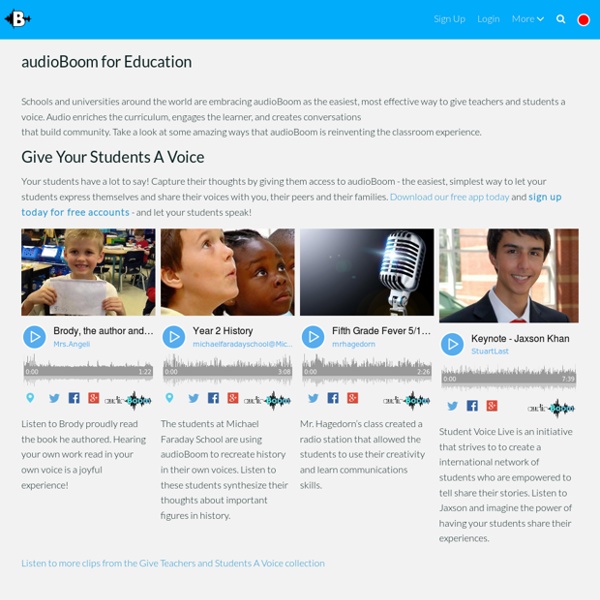
Free Music Archive
Universities join hands to reach out to rural youth
The Central University of Tamil Nadu (CUTN) at Thiruvarur and Tamil Nadu Agricultural University (TNAU) have tied up to offer agriculture-related short-term courses to farmers, who have not finished school, to give them an opportunity to equip themselves with the latest in farm technology. These courses will be offered in the community college mode at the CUTN. A memorandum to this effect was inked by B.P. Sanjay, Vice-Chancellor of CUTN, and K. Ramasamy, Vice-Chancellor of TNAU, recently in Coimbatore. To begin with, two courses – one in soil management and the other in water management– will be offered at nominal costs. Talking to The Hindu over phone, Mr. “This is a way for universities to reach out to rural youth and those who have not completed formal education. The university is expecting to admit some 30 students in each batch, depending on the demand.
Wavosaur free audio editor with VST and ASIO support
Animata
Free Music Downloads Online for Educational Use | Royalty Free Music
Who says you can't get something for nothing? Royaltyfreemusic.com offers a variety of FREE high-quality royalty-free items, including royalty-free stock footage, royalty-free sound effects, royalty-free clip art, royalty-free images, royalty-free photos, and of course, royalty-free stock music. Our free Royalty Free Music section provides you with the resources you need to complete a variety of educational, personal, and non-profit projects. Need to put together a school presentation by tomorrow? Check out our collection of free royalty-free stock photos and free PowerPoint music for images and slideshow music that are certain to impress your teacher. If you are an educator who would like to use royalty-free music in your classroom, click the Free Music Programs link to submit an application to download stock music free of charge.
Arvind Gupta's interview in Citadel
Audiotool - make music in your browser
Web Poster Wizard Home
Related:
Related: