


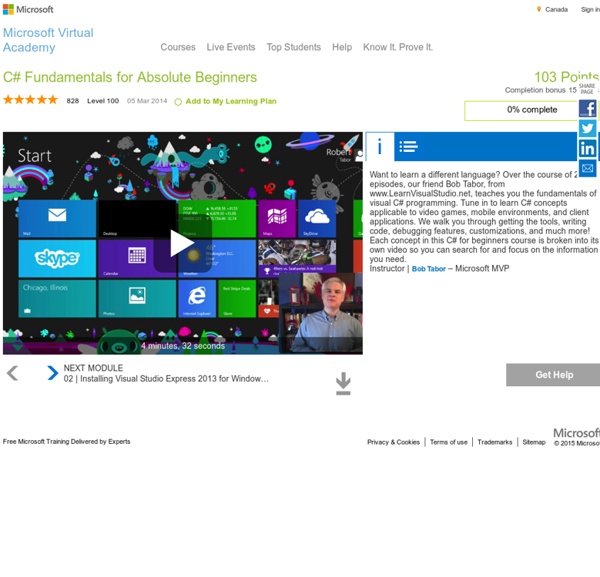
Intro to C# Scripting in Grasshopper | Designalyze This tutorial covers the use of the timer block to continuously execute a custom script. By: Zach Downey In this tutorial we recreate the pointAt componet and the divide curve component using C#. In this lesson, we cover control flow in your scripts. We introduce the if-else clause and also touch on the modulo % operator. Nested loops! In this tutorial we demonstrate the while loop by recreating the series component. In this tutorial we look at the foreach loop. In this quick tutorial we apply what we learned about lists and loops from part 3 to create a list of points. In part 3 we step away from geometry and talk about constructing lists and loops. In part two we recreate the line between two points component using the C# scripting component. We begin by looking at the how to code a point using Grasshopper's C# scripting component. Want to be an author? Already have a video you'd like to post?
Sed - An Introduction and Tutorial Last modified: Mon Dec 2 16:50:13 2019 Table of Contents Note - You can click on the table of contents sections to jump to that section. Then click on the section header of any section to jump back to the table of contents. Copyright 1994, 1995 Bruce Barnett and General Electric Company Copyright 2001,2005,2007,2011,2013 Bruce Barnett All rights reserved You are allowed to print copies of this tutorial for your personal use, and link to this page, but you are not allowed to make electronic copies, or redistribute this tutorial in any form without permission. Original version written in 1994 and published in the Sun Observer Introduction to Sed How to use sed, a special editor for modifying files automatically. There are a few programs that are the real workhorse in the UNIX toolbox. One way to think of this is that the old, "classic" version was the basis of GNU, FreeBSD and Solaris verisons of sed. The Awful Truth about sed Sed is the ultimate stream editor. Anyhow, sed is a marvelous utility. .
RhinoCommon SDK Processors That Work Like Brains Will Accelerate Artificial Intelligence Picture a person reading these words on a laptop in a coffee shop. The machine made of metal, plastic, and silicon consumes about 50 watts of power as it translates bits of information—a long string of 1s and 0s—into a pattern of dots on a screen. Meanwhile, inside that person’s skull, a gooey clump of proteins, salt, and water uses a fraction of that power not only to recognize those patterns as letters, words, and sentences but to recognize the song playing on the radio. Computers are incredibly inefficient at lots of tasks that are easy for even the simplest brains, such as recognizing images and navigating in unfamiliar spaces. Machines found in research labs or vast data centers can perform such tasks, but they are huge and energy-hungry, and they need specialized programming. Google recently made headlines with software that can reliably recognize cats and human faces in video clips, but this achievement required no fewer than 16,000 powerful processors. Neurons Inside
Data trees and C# in Grasshopper - James Ramsden Understanding how Grasshopper handles data is crucial for taking full advantage of GH’s capabilities. For collections of data, they can either be in the form of lists or trees. A list is a collection of items of data, in a particular order, but with no hierarchical structure. The component in the top-right is the param viewer. The ‘N’ denotes a list with N items. A tree is any data structure in GH with multiple branches. Now, let’s make a grid of points. Here, we have cleverly grafted the Y input to coerce Grasshopper into giving us 25 points for our list of 5 numbers. What’s happened here is that Grasshopper has created 5 branches. We can verify this using the param viewer. Trees can be created and manipulated in C# components too. The data we are saving, such as a Point3d or an integerThe path we are saving to The path is declared as a list of numbers denoting the sequence of the branches needed to access the list we are interested in. GH_Path pth = new GH_Path(i,j) Setting up a tree
Constructivist Model for Learning The behaviorist theory popularized by B.F. Skinner still drives much of the practice of science education. For more than a quarter century, schools and teachers have been creating behavioral goals and objectives. Curricula have been tightly sequenced according to a belief that the best way to learn is to master small bits of knowledge and then integrate them into major concepts. Since the late 1980s, however, researchers have been building an understanding of learning that grows out of cognitive and developmental psychology. All knowledge is constructed through a process of reflective abstraction. The constructivist classroom presents the learner with opportunities to build on prior knowledge and understanding to construct new knowledge and understanding from authentic experience. Contrast this approach with the typical behaviorist classroom, where students are passively involved in receiving all necessary critical information from the teacher and the textbook.
Threading in C# - Free E-book Threading in C# Joseph Albahari Last updated: 2011-4-27 Translations: Chinese | Czech | Persian | Russian | Japanese Download PDF Part 1: Getting Started C# supports parallel execution of code through multithreading. A C# client program (Console, WPF, or Windows Forms) starts in a single thread created automatically by the CLR and operating system (the “main” thread), and is made multithreaded by creating additional threads. All examples assume the following namespaces are imported: using System; using System.Threading; class ThreadTest{ static void Main() { Thread t = new Thread (WriteY); t.Start(); for (int i = 0; i < 1000; i++) Console.Write ("x"); } static void WriteY() { for (int i = 0; i < 1000; i++) Console.Write ("y"); }} The main thread creates a new thread t on which it runs a method that repeatedly prints the character “y”. Once started, a thread’s IsAlive property returns true, until the point where the thread ends. Done static void Go(){ if (! Done Done (usually!) Join and Sleep
CompTIA :: Pearson VUE CompTIA is offering our candidates online certification testing Online testing is ideal because candidates can: Test anywhere – especially from the security and privacy of their own home. Test anytime – online testing can be conducted 24/7, schedule your exam whenever time permits, avoiding competing priorities or conflicts. Test in a highly secure environment – remote proctoring ensures all candidates test under the same secure monitoring conditions as a test center. Learn more Why CompTIA Certifications? CompTIA vendor neutral certifications are the starting point for a career in IT. Wondering what it’s like to take a CompTIA Exam? CompTIA certification updates and retirements Planning to earn or currently have a CompTIA certification? CompTIA certification exam policies Stay informed. Buying an exam voucher or training materials CompTIA Store - is for all users, including CompTIA members, partners and individual candidates. Scheduling your exam Sharing your Certification status
c# - Finding the average of Vectors in a list The Creativity Crisis: Hardback: Roberta Ness Strong critique of the academic system from a leading university dean and expert in science and innovationExplores the question of why science finds itself at a crossroad between extraordinary possibility and frustrating inactionA cogent and urgent argument for a rebalancing of priorities in funding agencies, universities, and industriesDescribes opportunities for reinvigorating scientific innovation, such as engaging broad-based resources, capturing the richness of available talent for the purpose of serving society's interests, and gaining flexibility through failing as quickly and painlessly as possibleEvery day we hear about some fascinating new discovery. Yet anemic progress toward addressing the greatest risks to humankind — clean energy, emerging infections, and cancer — warns us that science may not be meeting its potential. Indeed, there is evidence that advances are slowing. Science is costly and can hurt people; thus it must be pursued with caution.
c# - Process a list with a loop, taking 100 elements each time and automatically less than 100 at the end of the list Wrox [share_ebook] Visual Basic 2008 Programmer's Reference by Rod Stephens Category: Technical Tag: Programming Posted on 2008-03-16. By anonymous. Description Providing programmers and developers of all talent ranges with a comprehensive tutorial and reference to Visual Simple (VB) 2008, Microsoft MVP Rod Stephens presents a broad, strong comprehending of essential subjects on the newest model of VB. Sponsored High Speed Downloads Disclaimer: Contents of this information are indexed from the Internet and not censored. Search More... Visual Basic 2008 Programmer's Reference Related Archive Books Archive Books related to "Visual Basic 2008 Programmer's Reference": Links Download this book Download links for "Visual Basic 2008 Programmer's Reference": External Download Link1: Need password? How to Download You may need eMule or Bittorrent to download ebook torrents or emule links. Report Dead LinkPlease leave a comment to report dead links, so that someone else may update new links. Related Books Books related to "Visual Basic 2008 Programmer's Reference": Comments
C# In this tutorial, we modify the Grasshopper plugin template to add additional parameters to the spiral component. By: Zach Downey In this tutorial we look at a more steamlined approach to the build/test cycle. In this tutorial we take a look at the grasshopper template for Visual Studio provided by McNeel. This is the second of the Meshing Classes for the Spring 2013 semester at Columbia. This tutorial isn't really advanced, but then again it isn't really intro either, hence it is intermediate. This tutorial covers the use of the timer block to continuously execute a custom script. In this tutorial we create a Koch Snowflake. This is the first in a series of advanced scripting tutorials. In this tutorial we recreate the pointAt componet and the divide curve component using C#. In this lesson, we cover control flow in your scripts. Nested loops! In this tutorial we demonstrate the while loop by recreating the series component. Pages Want to Contribute? Want to be an author?