


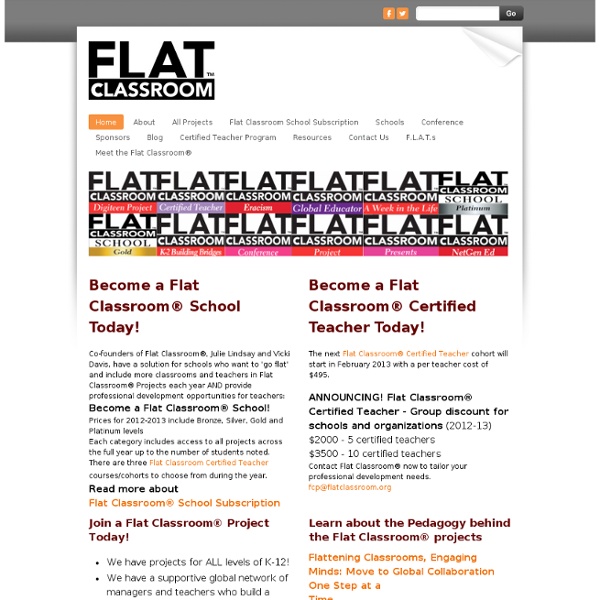
Cathy Nelson’s Professional Thoughts Free Technology for Teachers Kwik survey has lots of possibilities In my attempt to use and evaluate tools on the web, I went into my polling symbaloo and tried a few. Kwik surveys was my favorite. The main reason, it's free and unlimited. You can create as many surveys as desired and it doesn't set limits like survey monkey. First off, create the free account. I have been a huge fan of google docs forms to create my surveys, but I really think I am going to change my toon with this site. A few wonderful things, aside from embedding, you can delete surveys but are required to input your password and you can duplicate a survey for a different class. How can I see it used? 1. 2. 3. 4. 5. 6. 7. 8. My mind is still racing with ideas to use this, but the ideas above are a good start.
The Techy Teacher Librarian Reviews The Flipped Classroom: Pro and Con In 2012, I attended the ISTE conference in San Diego, CA. While I was only there for about 36 hours, it was easy for me to pick up on one of the hottest topics for the three-day event. The "flipped classroom" was being discussed in social lounges, in conference sessions, on the exhibit floor, on the hashtag and even at dinner. What It Is According to the description on ASCD's page for the newly released book, Flip Your Classroom: Reach Every Student in Every Class Every Day, by flipped-classroom pioneers Aaron Sams and Jonathan Bergmann, "In this model of instruction, students watch recorded lectures for homework and complete their assignments, labs, and tests in class." The authors go on to explain that the model is a mixture of direct instruction and constructivism, that it makes it easier for students who may have missed class to keep up because they can watch the videos at any time. What It Isn't Why It Works Why It Doesn't Work Why It's Nothing New Why It Matters
30+ Open Wikis Every Educator Should Know About | Education Technology, Apps, Product Reviews, and Social Media – Edudemic How Students Benefit From Using Social Media 12.65K Views 0 Likes A lot of criticism has been leveled at social media and the effect it has on the way students process and retain information, as well as how distracting it can be. However, social media offers plenty of opportunities for learning and interactivity, and if you take a moment to think about it, it's not too hard to see how students benefit from using social media. 3 Tech Tips Your Grandma Could Teach You 2.02K Views 0 Likes Those who have been using technology, in some form, have a few tech tips you should know about. What You Can Do Are you being bullied? Do you see bullying at your school? There are things you can do to keep yourself and the kids you know safe from bullying. Treat Everyone with Respect Nobody should be mean to others. Stop and think before you say or do something that could hurt someone.If you feel like being mean to someone, find something else to do. What to Do If You’re Bullied There are things you can do if you are being bullied: Look at the kid bullying you and tell him or her to stop in a calm, clear voice. There are things you can do to stay safe in the future, too. Talk to an adult you trust. Protect Yourself from Cyberbullying Bullying does not always happen in person. Always think about what you post. Stand Up for Others When you see bullying, there are safe things you can do to make it stop. Talk to a parent, teacher, or another adult you trust. Not saying anything could make it worse for everyone. Get Involved You can be a leader in preventing bullying in your community.
How to Use Twitter to Build Your Students’ Personal Learning Networks Licensed Under CCSA/stevegarfield You may be familiar with the Toyota Venza commercial where a young woman expresses concern over her parents’ 19 Facebook friends compared to her own 687 friends; all the while, her parents are out mountain biking. To many students, puppy videos and amassing a ridiculously large circle of “friends” is the epitome of social networking. Unbeknownst to them, another kind of network exists within their favorite social networks: the personal learning network (PLN). Dr. Transforming Twitter From a Social Network to a PLN Drawing on social-constructivist pedagogy, Rhode knew he wanted his graduate students, who were in-service teachers, to engage with the subject matter and each other. “Since one of my goals is to help students build personal learning networks that they can continue to develop long after they finish my course and even their graduate program, I currently see Twitter as a must-use tool,” he says. • It’s mobile, which makes it accessible.
The Learning Project It's been said and discussed often here and many places that a real shift for educators is moving from teacher to learner. Not so much moving, we still need teachers, expertise matters but until we see ourselves as learners and intentionally show are students we can't be the educator our students need us to be. Last week I began my ECMP 355 course with largely freshman pre-service teachers. My usual introduction to my course reminds them that they are the winners of education. They were successful students because they were largely compliant and knew how to survive and thrive in a system that values a "mind your own business" style of learning. Do what you're told, when you're told to, and you'll be fine. I'm trying to get them to consider something new. Last year i read Ewan's post about a 100 hour challenge. 1. 2. 3. 4. That's it. I'm really looking forward to my own learning but also watching others learn as well. Photo:
A List of Free Must Have PDF Tools for Educators 1- PDF Aid PDF Aid is a cool web tool that allows users to easily extract images from PDF files. The tool is completely free and very simple to use. If you have a PDF containing several images and wondered how to extract all these images with a single click then PDF Aid will definitely be your solution. 2- PDF Reader PDF Reader is an amazing free tool that you can use to annotate your PDFs just as if you are editing a word document. 3- PDF to Excel Converter PDF to Excel Converter is a cool web tool that allows users to turn any PDF to Excel for easy editing. 4- PDF Converter PDF Converter is a great tool that allows its users to create PDFs from virtually any document format or convert PDF documents to Word, Excel and PowerPoint. 5- Web2PDF This service is particularly useful for those who have already set up a classroom blog or website or even a personal blog. 6- Booklet Creator As its name entails , it enables users to easily and quickly convert any PDF document to a printable booklet.