


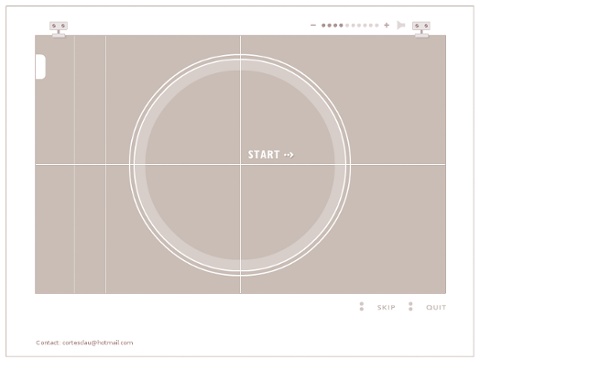
Open letter to Google: free VP8, and use it on YouTube - Free Software Foundation Dear Google, With your purchase of On2, you now own both the world's largest video site (YouTube) and all the patents behind a new high performance video codec -- VP8. Just think what you can achieve by releasing the VP8 codec under an irrevocable royalty-free license and pushing it out to users on YouTube? You can end the web's dependence on patent-encumbered video formats and proprietary software (Flash). To sit on this technology or merely use it as a bargaining chip would be a disservice to the free world, while bringing at best limited short-term benefits to your company. Why this would be amazing The world would have a new free format unencumbered by software patents. You have the leverage to make such free formats a global standard. This ability to offer a free format on YouTube, however, is only a tiny fraction of your real leverage. But even some smaller actions would also have an impact. We all want you to do the right thing. More resources Translations
Scalable Inman Flash Replacement Scalable Inman Flash Replacement (sIFR) is an open source JavaScript and Adobe Flash dynamic web fonts implementation, enabling the replacement of text elements on HTML web pages with Flash equivalents. It was initially developed by Mike Davidson and improved by Mark Wubben. It is a scalable variety of HTML text-to-flash replacement pioneered by Shaun Inman. Overview[edit] CSS support in web browsers did not, at the time of sIFR's creation, allow webpages to dynamically include web fonts, so there was no guarantee that fonts specified in CSS or HTML would show as intended, as the browsing user may or may not have had the specified font installed in their system. sIFR embeds a font in a Flash element that displays the text, pre-empting the need for a font to have been manually pre-installed on a user's system. A common technique is to use raster graphics to display text in a font that cannot be trusted to be available on most computers. Criticism[edit] Alternatives[edit] Trivia[edit]
Flash Web Design: Pros and Cons Flash is a powerful web technology that achieves a high level of visual impact from the graphical point of view. Unfortunately, it is widely misused in web design. There are still many problems with Flash, especially related to usability and search engine behaviour; we need to thoroughly understand what those problems are before we decide to use Flash for our site. As with any business decision, it all boils down to understanding what our target audience wants. If you want to make a big impression from a graphical point of view, Flash is definitely a good approach. a) quality of content b) ease of navigation, and c) speed. Users also consider the web a highly interactive medium: they are unlikely to watch a computer screen for long periods of time without giving some sort of input. Flash technology presents several problems that go against the way most people use the web. Although few, there are some instances when Flash technology can actually be helpful: Flash Web Design: Pros and Cons
Flash: The Pros, The Cons, and The Solutions. > a large and growing user base has turned off active-x > a growing user base is purposely blocking Flash entirely I think I covered all that in: Just didn't go into more specific details to keep with the pattern... > Search engines don't do movie reviews. ha! definitely agree with that. And it's funny because most of us (excluding me ;)) like browsing with flash turned off. But always remember -- your customers are mostly (generalizing) dumb/normal/non-webmasters. Which is where I think flash comes in. But the thing to know is if you're planning to or already using flash, you've sure lost some potential webmaster traffic. Sid
isolani - Web Accessibility: Accessibility in Trouble This is a series of blog posts outlining the problems I see within the web accessibility community. Its clear that the web accessibility community has been on a downward spiral for over a year now, but its not entirely clear why. So I'm attempting to document the fractious movement that's grinding web accessibility into the ground. The idea is to bring these problems and misconceptions to light so that they can be addressed, particularly by the people who are part of the problem but seeing themselves as the solution. [ Weblog | Categories and feeds | 2011 | 2010 | 2009 | 2008 | 2007 | 2006 | 2005 | 2004 | 2003 | 2002 ]
The Keys to Improving Flash Usability Friday, August 3, 2001 The Keys to Improving Flash Usability Stop what you are doing. I mean it, stop everything. Take a look at your desk right there in front of you. You see it now. The Key to Usable Interaction The keyboard has been our number one entry device for interacting with the computer for many years. Watch any seasoned designer working in Photoshop, Quark Xpress or Flash. The Principle of Shortcuts One of the fundamental principles for designing user interfaces is offering the user both concrete and abstract ways of getting a task done. As the user's familiarity with the system grows, there will be less and less need to look and think before making a decision. Think about your drive to a co-worker's house. Offering keyboard-shortcuts allows users to manipulate the program/system faster and easier. So why do interaction designers (that includes us Flash developers and web developers) seem to ignore the keyboard when they are creating user interfaces for the web? Blame HTML Ciao,