


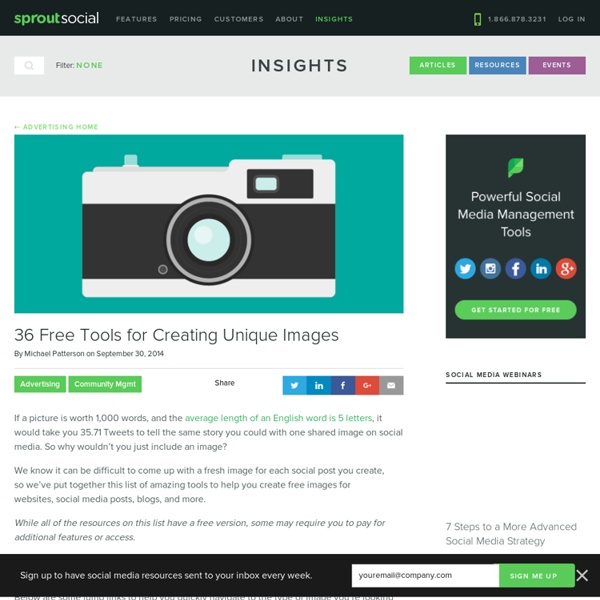
Create Interactive Online Presentations, infographics, animations & banners in HTML5 - Visme by Easy WebContent Download as image or PDF Embed to your own website / blog Publish online to access from anywhere Venngage | Make Beautiful Infographics 10 free tools for creating infographics | Infographic Done right, infographics can be a great way to make sense of complex data. The best infographics transform complex information and data into graphics that are both easy to grasp and visually appealing. The only problem is, infographics that look like they were simple to make are often anything but. Exclusive offer: Save 15% on Adobe Creative Cloud now Here, we've selected our top free tools and apps for making infographics. Give these free tools a try and let us know which ones you get on best with on Facebook or Twitter. 01. Visme promises to help you 'speak visually'. 02. Canva is a powerful and easy-to-use online tool that's suitable for all manner of design tasks, from brochures to presentations and much more besides. It features a dedicated infographic maker that you can use for free, with hundreds of free design elements and fonts at your fingertips, and many more premium elements that you can buy for up to $1. 03. Google's chart tools are powerful, simple to use, and free. 04.
Five Good Online Tools for Creating Infographics In my previous post shared some advice from Randy Krum, author of Cool Infographics, about creating infographics. In his book Randy devotes a chapter to design tools. Many of the tools used by professional designers cost hundreds or thousands of dollars. Infogr.am is an online tool for creating interactive charts, graphs, and interactive infographic posters. Easel.ly provides a canvas on which you can build your own infographic by dragging and dropping pre-made design elements. Piktochart provides seven free infographic templates. EWC Presenter is a new tool from Easy Web Content (a website creation and hosting service). Canva is a service that makes it easy to create beautiful slides, flyers, posters, infographics, and photo collages.