


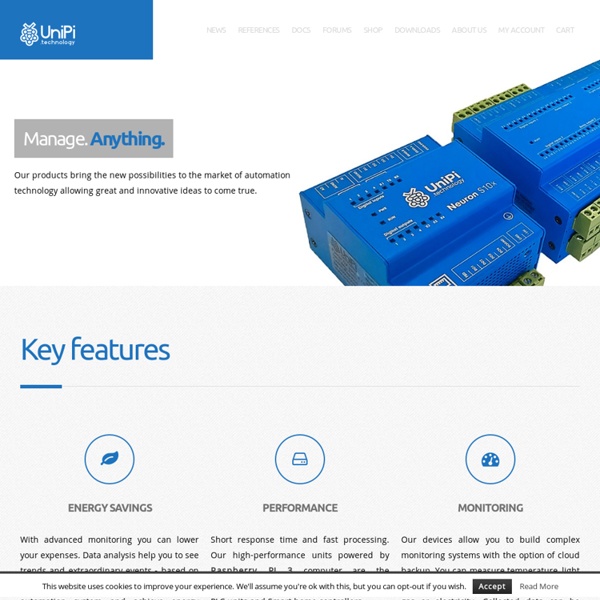
Face Detection Homepage: Facial recognition and finding UniPi Heating and cooling - UniPi Do you want to use energy efficiently? Reduce the energy consumption? Increase your comfort? You don’t need to worry about coming home after vacation anymore. Advantages of automatic heat controlling Heat exactly as much as you need, precisely when you need. No more overheating. And the best part is you don’t need whole new equipment. Jacob Salmela – #!/bin/bash Foscam Recording during Away Mode Only using Pan/Tilt/Zoom Control and Motion Detection - Home Assistant This requires a Foscam IP Camera camera with PTZ (Pan, Tilt, Zoom) and CGI functionality (Source) Foscam Cameras can be controlled by Home Assistant through a number of CGI commands. The following outlines examples of the switch, services, and scripts required to move between 2 preset destinations while controlling motion detection, but many other options of movement are provided in the Foscam CGI User Guide linked above. The switch.foscam_motion will control whether the motion detection is on or off. switch: platform: command_line switches: foscam_motion: oncmd: 'curl -k " The service shell_command.foscam_turn_off sets the camera to point down and away to indicate it is not recording, and shell_command.foscam_turn_on sets the camera to point where I’d like to record. h of these services require preset points to be added to your camera. shell_command: foscam_turn_off: 'curl -k "
Meltwater's Raspberry Pi Hardware | Raspberry Pi Educational Hardware Kits Owntracks - Home Assistant This platform allows you to detect presence using Owntracks. OwnTracks allows users to track their location on Android and iOS phones and publish it to an MQTT broker. This platform will connect to the broker and monitor for new locations. This component requires the MQTT component to be set up and works very well together with the zone component. To integrate Owntracks in Home Assistant, add the following section to your configuration.yaml file: device_tracker: platform: owntracks max_gps_accuracy: 200 Configuration variables: max_gps_accuracy (Optional): Sometimes Owntracks can report GPS location with a very low accuracy (few kilometers). Using Owntracks with other device trackers Owntracks can also be used with other device trackers, such as Nmap or Netgear. Using Owntracks regions Owntracks can track regions, and send region entry and exit information to Home Assistant(HA). Home Assistant will use the enter and leave messages to set your zone location.
PiFace – Raspberry Pi Interface Device Tracker - Home Assistant Home Assistant can get information from your wireless router to track which devices are connected. Please check the sidebar for a list of brands of supported wireless routers. There are also trackers available which uses different technologies like MQTT or Nmap to scan the network for devices. To get started add the following lines to your configuration.yaml (example for Netgear): device_tracker: platform: netgear host: 192.168.1.1 username: admin password: YOUR_PASSWORD track_new_devices: yes interval_seconds: 12 consider_home: 180 Once tracked, a file will be created in your config dir called known_devices.yaml. Multiple device trackers can be used in parallel, such as Owntracks and Nmap. To add Nmap tracking just add the MAC address to the OwnTracks or iCloud device mac: configuration.
The Sensational Raspberry Pi 3 Featuring Incredible PBX GUI with Raspbian 8 Jessie – nerd vittles Hard to believe it’s been four years since the introduction of the original Raspberry Pi®. Over eight million RasPi’s have been shipped. To celebrate its fourth birthday, Eben Upton has done it again. Meet the sensational Raspberry Pi 3 sporting a 1.2GHz 64-bit quad-core ARM Cortex-A53 CPU with ten times the performance of the original Raspberry Pi. Raspberry Pi 3 Performance. Raspberry Pi 3 Shopping List. $35* Raspberry Pi 3 from MCM or Newark or Amazon$10 Power Adapter (2.5 amps minimum!) About That Asterisk. Incredible PBX Feature Set. 10-Layer Network Security Model. No single network security system can protect you against zero-day vulnerabilities that no one has ever seen. Do your part and do your homework. Incredible PBX provides: Installation Tutorial. Configuring Trunks with Incredible PBX We’ve done most of the prep work for you with Incredible PBX. Configuring a Softphone for Incredible PBX We’re in the home stretch now. We recommend YateClient which is free. 1. 2. 3. 4. 5. 6.