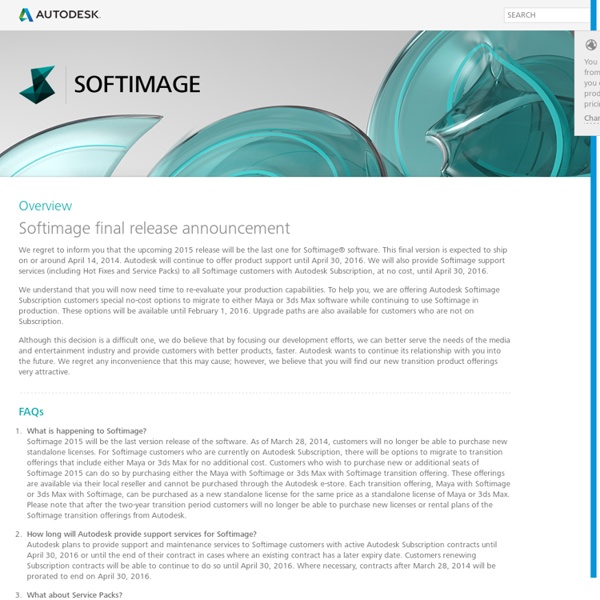SoftImage
We regret to inform you that the upcoming 2015 release will be the last one for Softimage® software. This final version is expected to ship on or around April 14, 2014. Autodesk will continue to offer product support until April 30, 2016. We will also provide Softimage support services (including Hot Fixes and Service Packs) to all Softimage customers with Autodesk Subscription, at no cost, until April 30, 2016. We understand that you will now need time to re-evaluate your production capabilities. Although this decision is a difficult one, we do believe that by focusing our development efforts, we can better serve the needs of the media and entertainment industry and provide customers with better products, faster. What is happening to Softimage? Softimage Last Release Announcement FAQ - Update Customers with an active Autodesk Softimage Subscription contract can migrate to the latest release of either Maya or 3ds Max, at no additional cost.
Related: 3D
OpenVDB
3D Total - The cg artists home page - 2D and 3D graphics resource site //
The toxic Open Source Renderer
Google
© 2021 - Privacy - Terms
Flash
The Adobe USA site has been optimized for users within the United States. If you live outside the U.S., we recommend that you visit your local site for the most relevant information, including pricing, promotions, and local events. United States Canada - English Your country selection will be remembered for future visits. Le site web américain d'Adobe a été optimisé pour les utilisateurs résidant aux États-Unis. Canada - Français Le pays choisi sera enregistré pour vos prochaines visites. View complete list of countries ›
Mattrunks - Tutoriaux Vid?os sur After Effects, Photoshop et Mocha pour le motion design, les vfx et la cr?ation vid?o num?rique
Wings 3D
Host your 3D printer projects. Version control included.
3D Studio Max
Trial Product Privacy Notice This Trial Privacy Notice describes a data collection and use program. It applies in the US, Canada, UK, Ireland, and Australia. Why we collect this information We offer this trial period so we can learn more about how users like you work with our products. Product usage information We may use in-product tools to collect information about your use of our trial product (for example: which features are used, time spent using the product). Here is a list of information we may collect, which is sent to our servers once a day in encrypted form: Operating system name and versionSystem configuration information, such as processor, memory, and graphics cardAutodesk product commands and operations usedAggregate time using the productName, serial number, and version of Autodesk products on your systemError conditionsFormat and source of data imported or exported from Autodesk productsIP address Cookies Marketing
maltaannon.com | Free Adobe After Effects and Production Studio Video Tutorials
Aqsis Renderer : Freedom to Dream
Free 3D Models, Free CAD Models
vfx news
Kelly Barschig is looking for senior lighters interested in our Northern California facility, in Redwood City - kelly.barschig@dreamworks.com / VFX / 3D RT @davidstripinis PhotoSketch: Internet Image Montage on Vimeo (via Vimeo) Mid level Rigging TD and FX TD needed at nWave Digital : contact Lynn Cohen #VFX Digital Domain is looking for a Texture supervisor : for immediate consideration, please send your resume and reel to digitalhiring@d2.com . Coca-Cola Zero Happy Kingdom (via estrenoZERO) #vfx #3D
Related: