


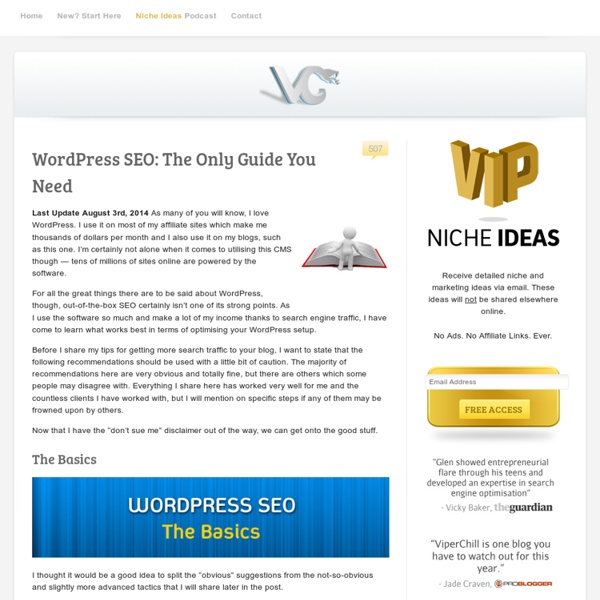
5 Blog Commenting Tips by Guest Author This is a guest post by Nick Stamoulis. If you want to guest post on this blog, check out the guidelines here. Links are the currency of SEO and Internet marketing. The more quality one-way links has pointing towards it, the better it looks in the eyes of the search engines. Every site has a certain amount of established trust with the search engines and when one site links to another, it passes along a bit of that trust in the form of “link juice.” A link building campaign is the process of building up the number of inbound links your site has. 1. Sometimes larger companies don’t want to use an actual person’s name when blog commenting, incase that person leaves the company. 2. Blog commenting is not only useful for link building, but it is also a great way to build your brand and establish your company as an industry expert. 3. This may seem like “well, duh” thing to say, but you’d be amazed at how many people just leave a comment without actually reading the post. 4.
How to plan your site structure with keyword research Keyword research can do more than find you profitable keywords to target. With Wordtracker's Keywords Tool you can also plan a site structure optimized for search engines. Mark Nunney explains how. So you found some keywords Keyword research can find you plenty of keywords to target with search engine optimization (SEO). To get search engine traffic from those keywords they must be used on the pages of your website. But not all on the same page. And different pages shouldn’t target the same keyword. To simplify a point to make it clear – each target keyword needs its own page. Just remember that phrases need pages. Group pages into categories Those pages will need to be organized into groups which I’ll call categories. So keyword research should be more than just finding keywords to target. In other words, keyword research can be used to plan the structure and content of your website. Let’s look at how a site might be structured. • Home page • Category pages • Content pages Let’s get visual.
How to Really Build Backlinks and Dominate Google Without a doubt, the most frequent post request I’ve had on this site is a post about link building. I rarely take requests, simply because people rarely know what they really want until you give it to them, but this time things are a little different. First of all, I have been studying SEO day and night since I was 16 (almost 5 years ago) and I’ve ranked on the first page of Google for some of the most competitive keyphrases in the world. Therefore, I like to think I know quite a bit about the topic and can provide some insights in this space. For those of you who don’t know why links are important, let me just say that if you want to get traffic from the major search engines, they’re crucial. A large percentage of my income to affiliate sites is from traffic via Google, and the difference between ranking 2nd and ranking 1st can literally be thousands of dollars extra on my bottom line. SEO is generally divided into two parts: on-site optimisation and off-site optimisation. Be Useful
Title Tag - Learn SEO Title tags—technically called title elements—define the title of a document. Title tags are often used on search engine results pages (SERPs) to display preview snippets for a given page, and are important both for SEO and social sharing. The title element of a web page is meant to be an accurate and concise description of a page's content. Code Sample <head> <title>Example Title</title> </head> Optimal Format Primary Keyword - Secondary Keyword | Brand Name Optimal Length for Search Engines Google typically displays the first 50-60 characters of a title tag, or as many characters as will fit into a 512-pixel display. Title Emulator Tool Enter your title below to see how it would appear in Google's search results. Enter Your Full Title Text: Enter Search Phrase (optional): This is an example of how your Title Tag will appear in search results www.example.com/example This is your page description. Why Title Tags are Important for SEO A title tag is the main text that describes an online document.
Yahoo! Answers Insert Google Adsense Anywhere in Your Blog Post | Wordpress hack | Web Design Zo I want to show you how to to insert Google Adsense ads into your post at WordPress blog (or how to show Google Adsense banners anywhere in your post). Google Adsense is one of the most popular way to earn money on your blog. You can see them on WordPress sidebars, in the beginning of the posts or right after the post… Usually people are using widgets, plugins or inserting them somewhere into single.php file. But this methods not allowing you to show your Google Adsense banners inside your post, for example somewhere between paragraphs or right in the middle of your post. According to statistics, the best places for your Adsense ads are at the top-left corner of the post and somewhere inside your post, that positions will increase number of clicks (CTR) and will increase your revenue. How to Insert Google Adsense Anywhere in Your Blog Post Creating a shortcode You need to add the following code into your functions.php file. Do it like on my screenshot: Save your changes. [showmyads]
Adding Wordpress Blog to Google, Yahoo and Bing Search Engines | Sitemap submitting | Web Design Zo You have installed your WordPress blog, configured your template and wrote a few posts … what to do next? Now I’ll tell you how to manually add your WordPress blog to Google, Yahoo and Bing search engines. But why you need to do this? All major search engines (Google, Yahoo and Bing) will find your blog by themselves, it’s just a matter of time. But there are several reasons to do this manually: This will speed up the indexation of your WordPress blog by search engines;You will be able to add a sitemap of your blog. This post will be one of my tips for bloggers and webmasters. Registration on Google Webmasters Tools – link. Add a WordPress Blog to Google Search Engine I think that this is the most important part, because Google is the biggest search engine and it will be the main source of traffic for your blog. Step 1: Adding a Blog and Ownership Verification To add you blog to Google, you need to go to Google Webmasters Tools and click “Add a site…” button. That’s all, guys.
How to install a forum on Wordpress Blog | Web Design Zo I’d love to have a forum on some of my resources, but guess why I don’t have them? Yes, I am too lazy. But if you suddenly decided to establish a forum on your WordPress blog – I have a solution for you. bbPress bbPress – this is the forum engine from the creators of WordPress. Simple:Press Simple:Press – a very feature-rich and fully compatible forum plugin for WordPress. Tal.ki Embeddable Forums Tal.ki Embeddable Forums – it’s the easiest way to add a forum, message board or discussion board to your blog. Wp2BB Wp2BB will integrate phpBB forum to your WordPress blog. ccForum ccForum – is a plugin which will combine myBB bulletin board with your WordPress blog. Mingle Forum Mingle Forum – allows you to easily and quickly install a forum on your WordPress blog. About Alex Joy I'm founder and editor of Webdesignzo, architect designer, web designer, graphic designer and SEO optimizer.
Creating a Sitemaps for Wordpress Blog | Image Sitemap | Web Design Zo Using the Sitemap, webmasters can inform search engines about the web pages and posts that are available for crawling on their blog. Sitemap – is an XML-file, which contains all URL-addresses of blog’s pages and posts, combined with the metadata associated with each URL-address (date of last modification, frequency of changes, the priority of the page) so that search engines can crawl the blog more correctly. Usually, search engine crawlers are finding new blog posts by incoming links or links from another pages of your blog. Types of Sitemaps There are several types of blog Sitemaps: Sitemap for pages and posts – most frequently used;Specialized Sitemaps for images, video, mobile, news, geo and code search. In this post I will show you how to create usual sitemap and sitemap for images. Creating a Sitemap for WordPress Blog The easiest way to create a Sitemap for your blog – is to use a WordPress plugin – Google XML Sitemaps. Creating an Image Sitemap for WordPress Blog About Alex Joy