


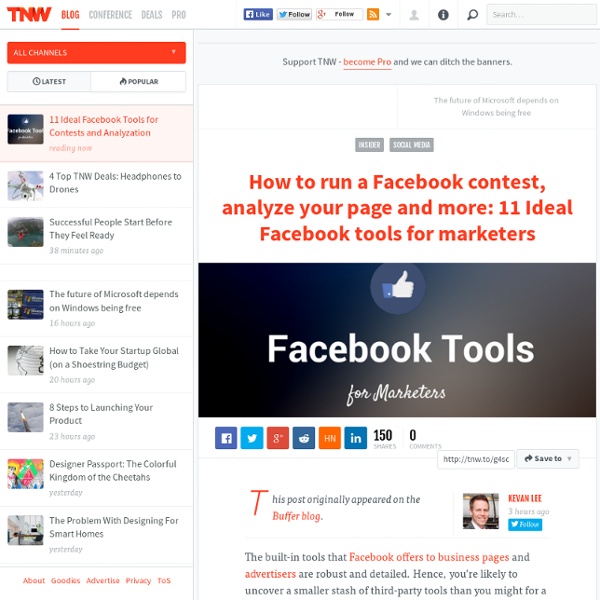
How To Protect Yourself Against Hackers There is nothing, hardware or software, that is unhackable. Let’s get that out of the way right off the bat. If a hacker – a real hacker, not someone with a set of easily available hacking tools — really wants your information, they will get it. The same can be said for the NSA or any other state-sponsored organization. This is a guide to help you deter the type of people degenerates that recently forced their way into celebrity iCloud accounts to pull down private photos. Whether they used brute force to guess the password or an off the shelf piece of software, a combination of these precautions could mean the difference between a mild inconvenience (like having to change a password) and having your personal information (including photos) plastered all over the Internet. And the Internet never forgets. And it’s not going to get any better. So defend yourself against the jerks and sociopaths. Passwords and Password Managers A strong password is a good first step to securing your data.
How to Create Professional-Looking Video Previews Specifically for Instagram With more and more people sharing videos on Instagram, it's important to find a way to add it to your toolbox. Since Instagram is a square format, it's a little bit more complicated to create something that looks professional if you're shooting videos in 16:9 (as pretty much everyone is), but Kraig Adams from Wedding Film School shows us how (while FCP X is shown, you can use any editor for final product): Here are Kraig's steps for this: How to create your own advanced Instagram video preview with text/images/motion: Edit together your 14 second sequence on a custom 640x640 timeline. How to create your own basic Instagram video preview with simple white/black bars: Edit together your 14 second sequence on a 16x9 aspect ratio timeline. While weddings are the subject of the video, this sort of thing can really be used for anything from films to music videos to corporate videos.
Landing Pages for Dummies: A How-To Guide Paul Jarvis experiments with words and design. His latest book is called The Good Creative: 18 ways to make better art. What’s a landing page? It’s a page on your website that funnels a visitor to take one, specific action. Landing pages work through elimination. I use landing pages for books I write, my newsletter sign-up, for my consulting, and any new product/service I release. Steps to properly craft a landing page Focus on the one goal Focus everything on the subscription form. Be specific Quickly define who your audience is (and who it’s not). Tell a story Stories are more engaging and memorable than facts and stats (take that math class!). Leverage one of the three main types of stories in your content: David vs. Cater to your audience Shift the focus from you, and your products, to your audience. Stay honest Just because you’re trying to grow your list, doesn’t mean you’ve gotta be a sleazy marketer. Be quick and clear Eliminate The only thing you shouldn’t remove is white space. Match
How To Market A Product No-One Understands Sharon Greenberg is the CEO of CryptoNext plc. The hi-tech world is all about innovation, but selling a spanking new product or service can be a daunting prospect when your target audience has little or no understanding of what it is you do. If you don’t know where to start with marketing your business, here’s my guide to selling a product no one understands. Educate your audience The first thing you need to do is educate your audience. Don’t assume any foreknowledge, but don’t talk down to your audience either; use images, analogies, graphs and figures – and if possible, humor – to avoid sounding patronizing. Providing informative materials and engaging on online forums or platforms such as Quora will not only help explain your product but will also generate interest from the right people, and quickly establish you as an industry expert in a field which is not yet saturated with digital content. Put the horse before the cart Repetition, repetition, repetition Keep it light hearted Good luck!
5 Effective Networking Strategies in the Digital Age Networking will forever be the lifeblood of a professional’s career. No matter how old you are, what year it is and what technology is used, networking will continue to affect an individual’s professional growth, in addition to skillset and experience. Not to mention, networking can help you land a job, earn a promotion, perhaps introduce you to your future co-founder and help you remain a valuable asset to your employer and industry. In my own career as a tech writer and marketer, I’ve been lucky enough to grow by leaps and bounds writing for Forbes, Huffington Post, Mashable and others. There are many factors that contribute to my progress, but networking would have to be one of the biggest. After cultivating that relationship for some time, the company eventually hired me to help lead its social media, SEO efforts and other marketing needs. It’s all about creating a large quality network of contacts you can rely on, and who can rely on you. 1. LinkedIn Connect Invite 2. 3. 4. 5.
Find Yourself: Search Flipboard to Add Content to Your Magazines Digital publishing is about putting your content where your readers are. That sounds straightforward, but it’s not so simple, because lots of readers are now on lots of different channels — blogs, Facebook, Twitter, Google+, Instagram, Flickr, YouTube, and more. That’s why, for bloggers and content publishers, it’s handy that Flipboard magazines let you combine content from all your current social platforms, all in one place. Happily, that doesn’t require an awkward journey of personal exploration. Do a Vanity Search Say hello to Flipboard’s search box. Check Your Sources Here’s an important thing to remember: Flipboard search gathers results from across the social web and organizes them by source — Twitter, Facebook, Google+, Instagram, Flickr, RSS, etc. — so scroll down to find your own content feeds from the sources you seek. For example, I publish a WordPress blog called Bernalwood.
The 14 Best Examples of Responsive Design There’s a reason responsive web design (RWD) is the bee’s knees right now. It epitomizes everything that is UX— from easy-to-use navigation, simplistic and useful design, adaptive orientation and resolution, to lightning fast loading speeds. Using flexible grids and layouts, smart CSS and flat-out intuition, RWD responds to users’ needs in every way possible. It’s a UX design element that is incredibly broad-reaching and encompasses a variety of different types of websites among many different industries. Check out our showcase of excellent retail, music, editorial, tech and inspiration sites. More Hazards More hazards removes any anti-mobile hazards by keeping its mobile version pretty minimal. Bonobos On mobile, Bonobos simplifies navigation to a simple hamburger menu icon on the left and a shopping cart on the right. Sasquatch Festival Who doesn’t love a sasquatch? Skinny Ties The Paint Drop Valspar’s The Paint Drop artfully demonstrates just how well they know color. OH MAN, PUPPEHS! 13.
Google Maps now lets you embed Street View and Photo Sphere panoramas directly into websites Google’s Street View and Photo Sphere tools are pretty nifty ways of sharing the ‘feel’ of a place, giving you a 360-degree perspective of the location. Unfortunately, viewing them generally involves navigating away to a dedicated page. To make things a bit easier, Google Maps’ updated Embed API is now letting you integrate Street View and Photo Sphere panoramas right into webpages. Google previously began allowing you to embed Maps snippets earlier this year, but the functionality didn’t extend to the panoramas. To share, simply search a location on Google Maps in your browser, enter Street View mode or select from one of the Photo Spheres at the bottom and then click on the settings cog in the bottom-right corner. You’ll see an option to embed your image along with the necessary code, which you can then drop into your site: It’s a useful change that’s certainly more convenient than forcing users to open up the panoramas in a separate browser window.
7 Digital Marketing Solutions for Every Startup’s Needs This is a guest post by Daniel Reed, the Digital Marketing Manager for Sinch. He is responsible for growing traffic, converting signups and hustling for Sinch online. He is in Stockholm, Sweden if anyone wants to Fika. Say hi @kwaimind. It’s tough being a startup — budgets, growth, and hustling everyday to make that change that you dream about. As the Digital Marketing Manager, it’s my job to get Sinch — a cloud based communications platform for developers to add calling and messaging to their apps– found online and to get our visitors to signup for our service. Needless to say, I love tools. Here are some of my favorite tools that can help anyone looking to boost productivity and solve their digital marketing needs. Google Analytics I am a massive Google Analytics fan and have been for years. SEMRush To get a better understanding of how our SEO is performing, we use SEMRush to track a number of keywords that are important to us, as well as how we perform compared to our competitors. Buffer
The 25 best Vines of 2014 Compiling the best Vine videos of 2013 was one thing. Since last year, the weird and wild universe of Vine has continued to expand in every direction between quirky personalities, up-and-coming musical talents and high-profile artists, all home-grown out of the unique format. The 2013 release of Instagram video had some doubting whether Twitter's then-fledgling video-sharing service would even live to see the new year. Vine has established itself as a major force in social media since then. Vine-made celebrities are now regulars at red carpet events, animators and other visual talents design ads for major corporations and more major film festivals are beginning to incorporate the six-second medium. Vine also introduced a host of game-changing features. Collected here are a list of some of the stand-out Vines of the year, in no particular order. Ian Padgham provides a quick synopsis of the miracle of childbirth. No one can bring construction paper to life quite like animation pro Khoa.
20 of the Best WordPress Plugins For a More Powerful Blog 78 Flares Filament.io 78 Flares × There’s a saying you’ll often hear around Buffer’s content team: “There’s probably a plugin for that!” We’re often chasing new ways to work smarter, faster, and more productively—and the same is true of our Buffer blog. We’re quick to grab any and all WordPress plugins that can give the blog an extra edge or can wire up a feature we’d love to test. Whenever we dream something up to try on the blog, the first place we turn is WordPress plugins. We’ve collected quite the list of favorites. As we’ve tried and tested new plugins on the blog, you’ve likely noticed new pieces and parts popping up on our pages—slideups, social share buttons, CTAs, and more. Below is the list of plugins that power the Buffer blog, along with a handful of others that are on our to-try list. The 10 WordPress plugins we use to supercharge the Buffer blog 1. Probably our most-asked-about plugin is the one we use for our email capture slideup. Price: Free 2. 3. 4. 5. 6. 7. 8. 9. 10. 1.