


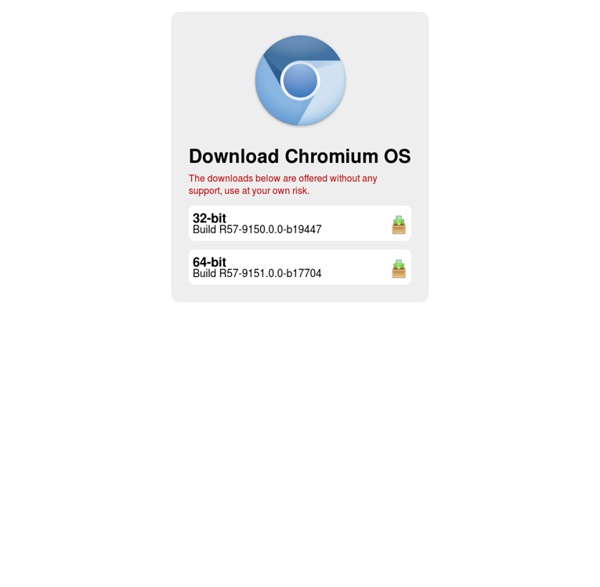
100+ awesome free and open source applications - Software - Seopher.com Posted on Tuesday 27th of September 2011 at 13:05 in SoftwareIt has always amazed me quite how many incredible, varied and useful applications are available for free on the Internet. Be it free, open source, web-based or merely passive trials - the number of top quality items on offer is huge. The purpose of this list is to help people realise that the free and open source software communities are expansive and generous. In these tense economic times, raising awareness of such projects is something I'm more than happy to do. If you feel that I've missed something good off the list, please leave a comment at the bottom - I read absolutely every one. Image, Image Editing and Graphics GIMP – The GNU Image Manipulation Program is a Photoshop replacement that doesn’t have "quite" as much functionality but it’s excellent for free. Paint.net - A really good, lightweight alternative to Photoshop. Artweaver - Office Audio
Uninstall Tool - Unique and Powerful Uninstaller, Uninstall Software, Remove Programs | CRYSTALIDEA Software Multilingual interface: English, Italian, German, Japanese, French, Swedish, Russian, Dutch, Spanish, Brazilian, Danish, Norwegian, Greek, Polish, Hebrew, Chinese, Arabic, Persian, Turkish, Czech, Croatian, Ukrainian, Hungarian, Romanian, Bulgarian, Estonian, Latvian, Slovak, Lithuanian, Korean, Indonesian, Serbian, Belarusian, Georgian, Armenian, Azerbaijani Supported operating systems: Windows 2000, XP, 2003, Vista and Windows 7/8 (including 64-bit systems) Other links: Support Forum | Reputed Customers | PAD file | Affiliate Program | Help Center | Frequently Asked Questions
31 How to Sites Must Check Home » How to » 31 Best How To Sites To Learn Everything You Need To Know In Internet you can find lots of site which helps you to learn lots of thing that we use in our daily life. But the question is where to find it and and how to learn lots of thing and guides free. These are some of the best How to websites which will really help you a lot. How To Sites To Learn New Skills 1. CNET Online Courses Free online how to classes and tutorials on everything from car technology to digital photography or Tips and tricks. 2. eHow eHow One of the most popular website on the web lots of How to Articles. eHow is a treasure trove of how to information, anything from arts and entertainment to sports and fitness. 3. wikiHow WikiHow wikiHow is a powerful and great how to manual, but since it’s a wiki, anyone can add or edit the information you find here. 4. Instructables Share what you like to make and how others can do the same at Instructables, a community driven how to site. 5. How Stuff Works
Android ebtables(8 Name ebtables (v2.0.9-1) - Ethernet bridge frame table administration Synopsis ebtables [-t table ] -[ACDI] chain rule specification [match extensions] [watcher extensions] targetebtables [-t table ] -P chain ACCEPT | DROP | RETURNebtables [-t table ] -F [chain]ebtables [-t table ] -Z [chain]ebtables [-t table ] -L [-Z] [chain] [ [--Ln] | [--Lx] ] [--Lc] [--Lmac2]ebtables [-t table ] -N chain [-P ACCEPT | DROP | RETURN]ebtables [-t table ] -X [chain]ebtables [-t table ] -E old-chain-name new-chain-nameebtables [-t table ] --init-tableebtables [-t table ] [--atomic-file file] --atomic-commitebtables [-t table ] [--atomic-file file] --atomic-initebtables [-t table ] [--atomic-file file] --atomic-save Description ebtables is an application program used to set up and maintain the tables of rules (inside the Linux kernel) that inspect Ethernet frames. Chains There are three ebtables tables with built-in chains in the Linux kernel. Targets ACCEPT means to let the frame through. Tables -t, --table
HTTrack Website Copier - Offline Browser Encrypt Your USB Stick With Truecrypt 6.0 Last year I wrote an article on the benefits of encrypting your PC folders with Truecrypt and I also briefly touched on being able to encrypt your USB stick with Truecrypt. Well, the other day I received a nice new 2GB USB stick as a freebie and so I decided to install John Haller’s Portable Apps on it. But first I headed on over to the Truecrypt website to install the newly updated 6.0 encryption program. Encryption is absolutely essential, especially if you’re the kind of person that carries their USB stick around as if it’s your car keys or your lipstick. Also, look at it this way. The only problem with using Truecrypt for your encryption though is that you need to have administrator privileges on the computer in which you’re plugging your encrypted USB stick into. OK, let’s get insured. Step One – Download Truecrypt 6.0 The obvious first step. When the files are unpacked, move the whole lot over to your USB stick. Step Two – Turn Truecrypt Into “Traveller Mode” Step Six – In Summary
Java Tip 76: An alternative to the deep copy technique Implementing a deep copy of an object can be a learning experience -- you learn that you don't want to do it! If the object in question refers to other complex objects, which in turn refer to others, then this task can be daunting indeed. Traditionally, each class in the object must be individually inspected and edited to implement the Cloneable interface and override its clone() method in order to make a deep copy of itself as well as its contained objects. This article describes a simple technique to use in place of this time-consuming conventional deep copy. The concept of deep copy In order to understand what a deep copy is, let's first look at the concept of shallow copying. In a previous JavaWorld article, "How to avoid traps and correctly override methods from java.lang.Object," Mark Roulo explains how to clone objects as well as how to achieve shallow copying instead of deep copying. A deep copy occurs when an object is copied along with the objects to which it refers. Conclusion
It will blow ur mind!!! Most powerful hallucinogenic on earth. by debbieturfitt Nov 25
this is something i wanna try so if you do let me know ill be trying it soon just because it looks interesting by miccheck79 Dec 1