


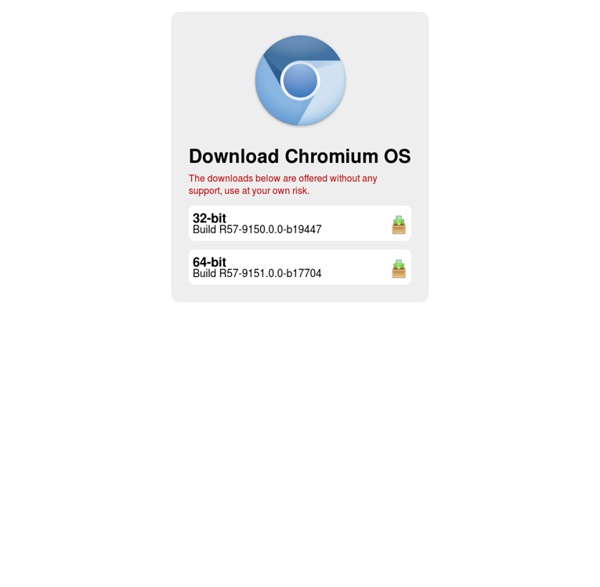
Ubuntu 11.10 Oneiric Ocelot Is Out Now With New Default Programs [Linux] It’s here! With a multitude of user interface improvements and a few new default programs, Ubuntu 11.10 keeps the premiere Linux distro moving forward. Whether you’re a long time Ubuntu user or a Windows/Mac user interested in trying something new, Ubuntu 11.10 is worth downloading now. Ubuntu comes twice a year. New Software So what’s new? Ubuntu ousted the much-maligned Evolution email and calendar application in favor of Thunderbird. Deja Dup, the perfect Linux backup software, is now part of Ubuntu by default. You’ll find DejaDup in the new settings menu; it’s very easy to setup. Gwibber, Ubuntu’s microblogging tool for Twitter and Facebook, sucks less then before. A couple of great programs disappeared from the default setup – Synaptic, the advanced package manager, is no longer a default program. Interface Improvements Unity keeps evolving, much to the annoyance of some. The menu button moved from the top bar to the dock. Another big improvement is the settings window: Unity 2D
How To Turn Your Netbook Into a Chromebook with Chromium OS Google recently released their own line of Chrome OS-clad netbooks, but with only a few choices and a somewhat high price tag, you might be more comfortable running Chrome OS on your own machine. Here’s how to install it on your current laptop or netbook. Update: This guide is now out of date. There is a much easier way to install Chrome OS now, and you can find instructions on how to do it in this post. We’ve spent some serious time with Chrome OS, and found it to be a remarkably good productivity tool for the right user. You can’t get the official Chrome OS build from the web; Google only sells it on its Chromebooks. What You’ll Need A compatible machine. A 4GB USB stick. Preparation: Download Your Chromium OS Image Unfortunately, the big downside of turning your netbook into an “unofficial” Chromebook is that you only have “unofficial” Chrome OS builds to work with. I recommend going with the vanilla builds. Step One: Create Your Bootable Flash Drive /dev/sdb2
Tagxedo - Tag Cloud with Styles 25 Facebook Tips and Tricks you should be aware of 1. Hide Your Online Status From Selected Friends: So you want to use Facebook chat but don’t want some people to see your online status? Simply open up the Facebook Chat and click on Friends List. Start creating a new list called BlockList. Once the list is created, add those friends to the list that you want to appear offline to. 2. If you are like me, you often get annoyed by the dozens of silly applications that people have added to their profile. 3. Want to display your Facebook status updates on your WordPress blog? 4. No need to go to Facebook.com if all you want to do is use Facebook chat. 5. If you are a firefox addict you don’t need to use any other software to update your Facebook status. 6. Easily create a photo collage from profile pictures of all your Facebook friends using a simple Facebook app called Photo Collage. 7. A great tutorial by Tim Watson walks you through the process of hiding specific actions from your status updates. 8. 9. 10. 11. 12. 13. 14. 15. 16. 17. 18.
Google Reader Why Linux is better PDFBEAR is founded by the team behind WhyLinuxIsBetter.net, which brings tons of experience in user conversion tools. We have decided to change our focus to helping and improving how our users convert files on all platforms including Linux. About WhyLinuxIsBetter.net The webpage was created in order to help people understand the ins-and-outs of Linux. Similar to PDFBEAR, we have created a malware-free service. Below you will find the pages that will help you have a better experience with PDF documents: * PDF Compress - Reducing the size of a PDF file.* PDF Merge - Combining PDF files together.* PDF Protect - Encrypting your PDF file with a password.* PDF Split - Splitting a multipage PDF document into separate individual pages.* Word to PDF - Getting a Microsoft Word document opened on a Linux platform with a simple and free conversion.* PDF Repair - Repairing your PDF documents on the go.* HTML to PDF - Quick and easy get a webpage or HTML file converted to PDF.
Chromium OS on ASUS eee PC via USB in three easy steps The Sietch Blog » How To Ride Your Bike To Work It’s Wednesday, that means its time once again for my weekly article from GreenOptions. I write for them each Wednesday. That means The Sietch gets last weeks article :) Enjoy. I have been in love with bike riding for years now, from the flat open roads of Ohio, to the bustling SUV traffic of Austin, the winding roads of Cape Cod, and now the horn-honking traffic of Boston. "But…it’s too dangerous." I will not lie to you: riding your bike can be dangerous. The first would be to wear your helmet. It is important that you develop bike survival skills. "But… it’s too far to ride." At each point in my life, the concept of "too far" has changed. Like anything in life, start small, and slowly push your range out. The six mile bike ride from my home to my office takes me about 30 minutes if I take my time. "But…it’s too cold/hot." This is actually one of the few valid reasons for some people. Riding your bike is an enjoyable pastime. "But… there are no bike lanes/trails." The good stuff.
It will blow ur mind!!! Most powerful hallucinogenic on earth. by debbieturfitt Nov 25
this is something i wanna try so if you do let me know ill be trying it soon just because it looks interesting by miccheck79 Dec 1