


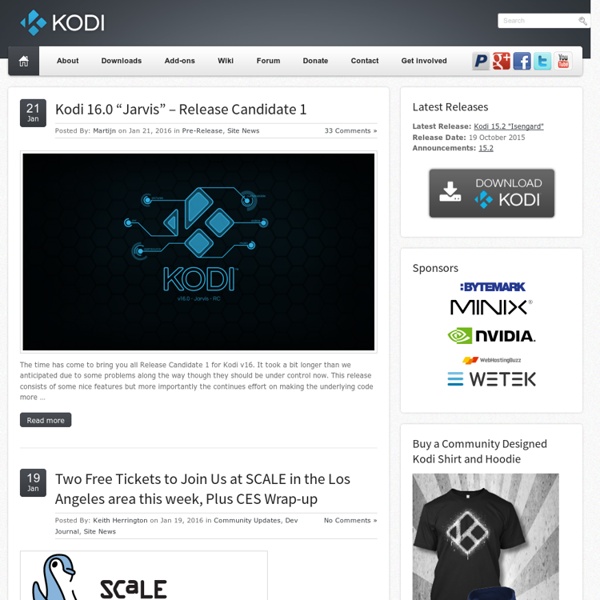
Basic playlists XBMC supports both basic playlists and smart playlists. A basic playlist is a normal text file that lists one or more media files (Audio or Video), and plays them in succession. You can either create your own or use existing playlists from other sources, such as a playlist generated from Winamp, iTunes, or other sources. Basic playlists can be created and edited directly from XBMC's GUI. 1 Basic playlists The main way to create and manipulate playlists in XBMC is through the playlist editors (both for normal and smart playlists). 1.1 How to create a normal playlist You can add videos/songs or entire folders with the "Queue" action of your remote/keyboard (Q on a keyboard) or the "Queue Item" option in the context menu can be used. To see the currently loaded playlist, bring up the context menu. While in the "Current playlist" window and pressing the Select or the Play button will start playback of your playlist. 1.2 Current playlist window Shuffle Shuffles the currently playing playlist Repeat
First Spaceship on Venus : Hans Mahlich A spaceship on a mission to Venus uncovers an increasingly sinister secret. You can find out more about this film on its IMDB page. Run time 1:18:31Producer Hans MahlichProduction Company Deutsche Film (DEFA)Audio/Visual sound, colorLanguage English Reviewer:vonnoosh - favoritefavoritefavoritefavorite - May 10, 2015 Subject: AKA The Silent Star While this movie looks dated and the dubbing devalues it quite a bit, this was actually an expensive film making project done by the DEFA studio behind the iron curtain. For anyone interested in seeing a better print of the film or the longer 94 minute foreign language version it was commercially released (in the US for NTSC DVD players not PAL) on DVD a few years back as "The Silent Star" individually and as part of the DEFA Sci Fi Collection DVD Boxed Set. Synopsis says it all really. Reviewer:zc456 - favoritefavoritefavorite - November 4, 2012 Subject: It's fun technically wrong in almost every way, yet some how fun to watch Never seen this one.
Debate@Pacioli Lo scopo di una discussione o di un dibattito non deve essere la vittoria, ma il miglioramento (Joseph Joubert) Debate, o dibattito, si riferisce alla capacità di argomentare e contro argomentare. Foobar2000:Components - Hydrogenaudio Knowledgebase foobar2000 Components This page contains most foobar2000 components available at time of history last update. Official components[edit] The following components are created and maintained by the foobar2000 development team. Included in the installer[edit] The Optional Features screen of the fb2k Installer In addition to foobar2000's core functionality, the following components can be installed as needed, in the "Optional features" section of the installer. Additional components[edit] These components are provided as separate downloads, found on the Additional Components page. 3rd party components[edit] The following components are created and maintained by 3rd-party authors, using foobar2000's SDK. User Interface Modules[edit] Columns UI[edit] Columns UI introduced components with panel capability which extend the user interface. User interface add-ons[edit] UI elements[edit] Panels[edit] Panels extend the functionality of Columns UI components. DSP[edit] Multichannel audio[edit] Headphones[edit]
20 Best Kodi addons in 2015 to help you cut the cord You may have read our recent post on 10 best Kodi addons 2014. Well a lot has changed since then: Kodi was known as XBMC at that point and some of the top XBMC plugins and repositories no longer work on Kodi. Cable TV costs are on the rise while their customer service is heading in the opposite direction. Most subscribers hate the fact that they are paying for “bundled” content they rarely watch. Consequently, number of cord-cutters are on the rise. After days of research, in this post I present the 20 best Kodi addons in 2015 that can help you cut cable and save a ton of money. Update (Feb 29, 2016): Here is an updated list of 20 best Kodi addons in 2016.Update (April 10, 2015): If you see “Search Error – No Results” in Kodi, go to Addons -> Services -> Twitter Feeds and disable it. By this time you may have already upgraded from XBMC to Kodi. Please do keep in mind that some of these addons may be using questionable modes of streaming content. 1. 2. 3. 4. 5. 1Channel 6. 7. 8. 1. 2. 3.
Keymap Keyboard.xml is a XML base keymap file that define the mappings of keys (keyboard keys, mouse/remote/joysticks buttons and more) to XBMC actions. Keyboard.xml was first introduced in XBMC 10 ("Dharma"), in versions prior to that it was called Keymap.xml. 1 Customizing keymaps through the GUI Users can customize keymaps for remotes in GUI by using the community Keymap Editor add-on. 2 Location of keymaps User modified keymap files are stored in the "keymaps" folder in the userdata folder: Note: In older versions of the software (before v14) the kodi directories were named xbmc. 2.1 Android location Sometimes the exact path will differ from device to device. 2.2 Defaults Default keymaps are included when Kodi is installed, but users should not edit those install files directly. Kodi can process multiple keymap files and does so like this: All *.xml files from the default install settings and userdata/kemaps/ folders are applied as keymaps. 3 Structure The format of keymapping files is as follows:
Whitney Houston, Superstar of Records, Films, Dies Play Mute Current Time 0:00 Duration Time 0:00 Remaining Time 0:00 Loaded: 0% Progress: 0% Fullscreen Settings Share on Facebook Embed Closed Caption (Options) Share: <br/><a href=" ABC news videos</a> | <a href=" world news</a> Close Entertainment News Donald Trump Rich Fury/Invision/AP Photo Top Entertainment Stories Latest Entertainment Video Previous Next Latest Entertainment Headlines Donald Trump May 30 Griffin apologizes for beheaded Trump photo: 'I crossed the line' The image attracted the attention of the Secret Service. Popcorn Suggested Topics To Follow You Might Also Like
Strategyzer Spectro - Freeware Audio File Analyzer