


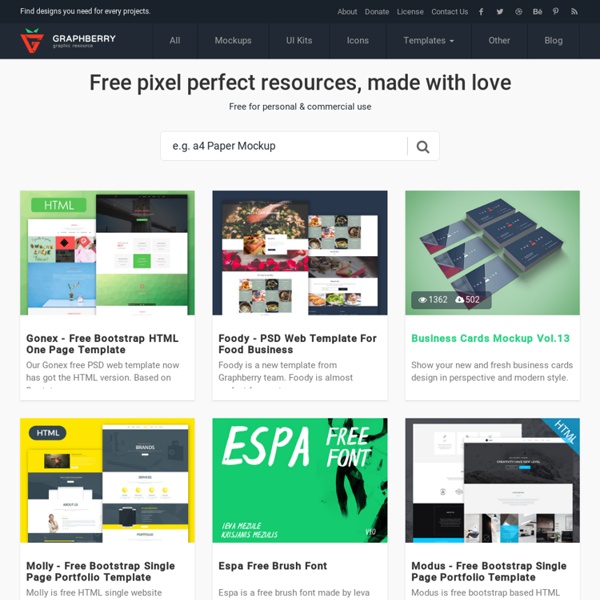
Curso de SEO Grátis Online Esse Curso de SEO Grátis vai te mostrar o passo a passo para conseguir boas posições nos buscadores, receber mais visitas e gerar mais vendas. Com um trabalho de otimização, seu negócio vai passar para o próximo nível. Você provavelmente já deve ter visto dezenas de cursos de SEO online e gratuitos espalhados pela internet. Eu mesmo já assisti praticamente todos que encontrei, mas o que percebi é que nenhum curso mostra a parte prática, se limitando apenas à teoria, e a prática é justamente onde muitos iniciantes se perdem. Nesse curso de SEO gratuito, eu compilei as informações mais relevantes que uso nos meus projetos e busquei apresentar de forma mais clara e prática possível, para que você tenha resultados mesmo tendo nenhum conhecimento. O que você verá nesse curso (clique para ir direto à aula): 1. 2. 3. 4. 5. 6. 7. 8. 9. Tenho certeza que ao final desse treinamento você estará preparado para fazer um trabalho de otimização no seu site e começar a colher os frutos. Introdução ao SEO
UI Space: PSDs - AI and other freebies resources 20 Very Modern JavaScript Sliders It’s not a surprise for web designers the fact that the clients ask for more dynamic and animated websites. The level of websites’ complexity is higher and higher, so in this context a web designer must create more complex online presences that simultaneously must be even more eye-catching. This necessity is the fundament of evolution and every website creator must do all his best in any creation. Unfortunately, there is no clear solution, but some ideas may prove to be quite useful. Still the power of images is limited and the clients ask for more advanced solutions in order to create dynamic websites. It wasn’t easy to select only 20 of them, so if we missed your preferred one, please let us know by using the comment form. Wow Slider Please make use of your imagination and try to think how the perfect slider would look like. Javascript Image Slider This slider has tons of different sliding effects, too. Juicy Slider Slippry Slider Jssor Slider Beaver Slider Ideal Image Slider Unslider Onyx
Rainbow vector art Vector Other languages Freepik Rainbow vector art Free Vector 4 1 Like Free Download Other files that may interest you See more In the same category See more Tags See all Colors Type Vector Illustration Date Wednesday, 6/11/2014 Category Background Nature License File Ai Author Exclusive on Freepik Downloads Popular searches Freepik Free graphic resources for designers 66 Responsive Design for Html5 Css3 Login Form Templates - Web@.net Now a day’s login forms are frequently found on each and every website and we can often see them in sites like social networks, wordpress, forums and other commercial websites. Login form is the mandatory one for user to avail some access in sites and for that you have to register with those sites by providing some valid info. A website without login form is unimaginable and for most of the sites the first section that clicks on your eyes will be login. As concordant to belief, first impression is the best impression and so, your login form should be in a way that allures the users. A login form is extremely important for websites like shopping and user interactive sites to keep the visitors engaged. Most probably a login form includes username, password and a submit button, but a creative and effective designed form will surely grab more visitors to your website. 10 Best – HTML5 & Css3 Login Form Designs Login Form with Blurred Video Background Demo Download Digital Login form template
Agence d'illustration en France, Agents d'illustrateurs: Illustration Ltd Design Considerations: Text on Images | CSS-Tricks I enjoyed Erik D. Kennedy's post 7 Rules for Creating Gorgeous UI (Part 2). In it, his Rule 4 is: Learn the methods of overlaying text on images. I thought we could take a look at all his points, code them up, and note anything that comes up technically. Tinting The image should be dark, and not have a lot of contrast-y edges. Picking an image is up to you, but let's say it isn't particularly dark. And while a black overlay is simplest and most versatile, you can certainly find colored overlays as well. Indeed with this method you can color however you want from the comfort of CSS: White Text The text has to be white — I dare you to find a counter-example that’s clean and simple. I find this to be true as well, at least when trying to be classy whatsoever. Full Page Images One way in which it's rather unavoidable to set text on an image is when you make the entire screen fill with a background image. Browser support varies a bit there. Text-in-a-box This is dead simple and very reliable.
Telephone ringing Icons Freepik We're Hiring Telephone ringing Free Icon previous next Like Free Download Other files that may interest you Tags See all Colors Type Date Tuesday, 10/07/2014 Check the original Web File Author FlatIcon Downloads Other languages Popular searches Freepik Free graphic resources for designers Balsamiq Mockups | Balsamiq Take a second. Let it sink in. The first impression might be disorienting. There are very few interface elements on the screen. Start exploring however, and you'll find out that Mockups is filled with powerful yet only-visible-when-you-need-them features. Getting your ideas out should be effortless. Our sweet spot: the ideation phase Mockups really shines during the early stages of designing a new interface. Mockups is zenware, meaning that it will help you get "in the zone", and stay there. Mockups offers the same speed and rough feel as sketching with pencil, with the advantage of the digital medium: drag & drop to resize and rearrange elements, make changes without starting over, and your work is clear enough that you'll make sense of them later. See what you can build with Mockups Download the samples above, or find more on Mockups To Go, our community-contributed stencils site. Designed for collaboration Your whole team can come together around the right design using Mockups. Two reasons:
3D Rotating Navigation in CSS and jQuery A 3D rotating navigation, powered by CSS transformations. Browser support ie Chrome Firefox Safari Opera 9+ Sometimes you just want your website navigation to be bold. Design agencies, for example, use their portfolio to show off their skills and push a little usability standards. Another good example is mobile apps: animated elements are key ingredients of the user experience. Inspiration for this nugget came from Taasky, a to-do iOS app with a great side navigation – that you can see in action on dribbble. The icons included have been created by the talented Vlad Cristea and can be downloaded for free on GraphicBurger. Creating the structure We created a <header> element to wrap the logo and the trigger for the rotating navigation (.cd-3d-nav-trigger) and a <main> element to wrap the main content. Adding Style To realise our animation, we used CSS3 Transformations applied to the <header>, <main> and <navigation> elements. Events Handling Dec 3, 2014Resource released by CodyHouse
Colorful Pattern Background Vector Graphic — geometric Colorful Pattern Background Vector Graphic Mar 11, 2013 | Backgrounds background, circles, colorful, geometric, pattern, seamless, vector This colorful pattern uses a strong geometric design for an outstanding effect. Free License Regular License$7.99 Extended License$53.99 Advertisement Sponsored Images Related Graphics