


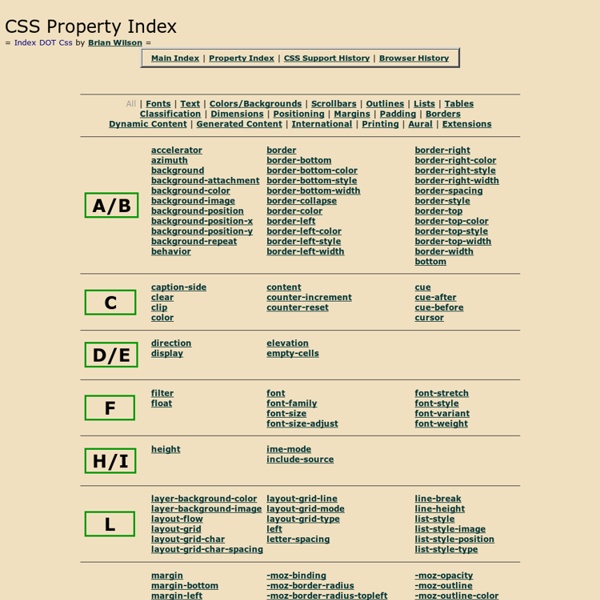
http://www.blooberry.com/indexdot/css/propindex/all.htm
CSS and round corners: Making accessible menu tabs One of the best websites out there, in terms of functionality, is, Amazon. In terms of accessibility though, it's not too great. The problem Step by step CSS float tutorial Floatutorial takes you through the basics of floating elements such as images, drop caps, next and back buttons, image galleries, inline lists and multi-column layouts. General info Tutorial 1. Floating an image to the right Float an image to the right of a block of text and apply a border to the image. How to create impressive 3D graphics in CSS3 CSS3's 3D transforms are fast becoming a legitimate option for adding depth and interactivity to web projects. In this tutorial we'll walk through how you could approach the process of setting up a 3D stage, building a 3D object, adding shading and animation, and bringing in dynamic content to create something you can use on your own site. We'll also learn some advanced CSS3 features and address some common issues. Why use CSS? There are loads of ways to create 3D graphics in HTML.
53 CSS-Techniques You Couldn’t Live Without CSS is important. And it is being used more and more often. Cascading Style Sheets offer many advantages you don’t have in table-layouts - and first of all a strict separation between layout, or design of the page, and the information, presented on the page. Thus the design of pages can be easily changed, just replacing a css-file with another one.
Plans & Politics To change the city, you must first know its rules! As a product of society, any city naturally adheres to certain sets of rules. Some of them are officially stipulated, while others exhibit their prescriptive force more implicitly as traditions and conventions. Reset CSS After a bit of time to bake and a few more suggestions from readers, I have what I’m willing to call the final version of my take on the topic of reset styles. To wit: So what changed from the last iteration? I added background: transparent; to the first rule. It’s probably not as necessary as some of the other bits here, but it seemed like a good thing to add.Added a :focus rule to try to suppress link outlining.
A Guide to Mobile-Friendly Design and Content Organization As of March 2014, the average US consumer spends two hours and 42 minutes per day on their mobile devices, according to analytics service Flurry. Though the majority of this time is spent using apps (primarily games and Facebook), 14 percent of time spent on iOS and Android devices is spent on a Web browser. As such, implementing a mobile-friendly website for your business is imperative to giving the 61 percent of US consumers who own smartphones (as of 2013) the best possible digital experience. Successful mobile websites make it easier to read content, to navigate pages and menus, and can be easily accessed by anyone, regardless of device. Why go with a mobile-friendly website instead of an app?
Five CSS tricks Getting a lot of hits from the 53 CSS-Techniques You Couldn’t Live Without post on Smashingmagazine I realised I don’t really need a lot of those (although a lot are cool). Instead let me share with you CSS techniques that saved my a*** whenever I had to create a layout using CSS or proving those wrong that claimed layout tables cannot be replaced. None of these are new, and many will be the comment that people knew about this, but I can safely say that knowing about the following and some scripting allows me to create almost any of the fancy 53 techniques mentioned. Tabula Rasa – the global whitespace reset In October 2004 I found Andrew Krespanis’ global whitespace reset on his still (to me ) beautiful site leftjustified.
Ten more CSS tricks you may not know Our article, Ten CSS tricks you may not know has proven to be such a success that we decided it was time to offer you ten more CSS tricks that you may not know. 1. Block vs. inline level elements Nearly all HTML elements are either block or inline elements.