


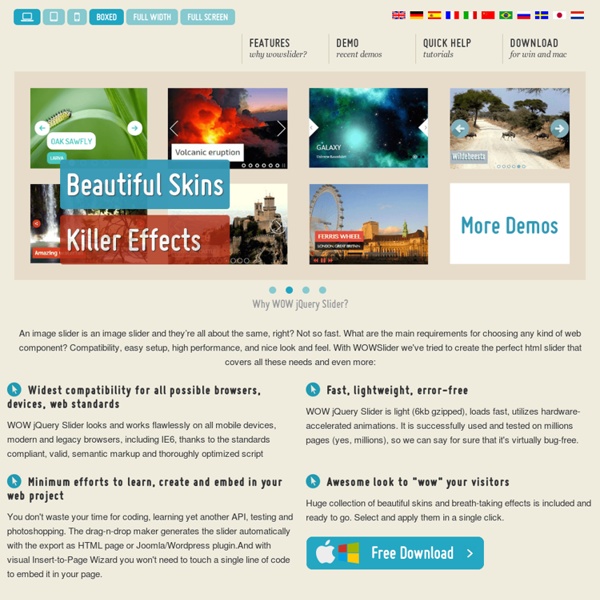
37 Fresh jQuery Image And Gallery Display Solutions jQuery is already very popular because it is very fast and concise Javacript library simplifing and different event handling, smooth animation with very little code. With jQuery you can enjoy new way of web development and image galleries are the best way to use it effectively! Here you’ll have more than 35 different unique jQuery Javascript solutions for beautiful image galleries and great ways to display your images with light code. To make it even easier for you to choose, I also added live demo link under every jQuery plugin! This article has been updated on May 17,2012 and we just have put together fresh 2012 list of image sliders and galleries. Inline Anchor Styles It had been my luck to live en famille with some herder Lapps once before in North-Western Norway. I had some elk shooting and some fishing up there, and I came across the tribe one day poaching red char from one of my own hired lakes. When we actually did get under weigh, our outfit consisted of one inferior double-barrelled 12-bore shot-gun by an anonymous maker, one good Marlin ’45 repeating rifle carrying a long bullet, a small assortment of tinned foods and loaded cartridges...
slick - the last carousel you'll ever need Set up your HTML markup. <div class="your-class"><div>your content</div><div>your content</div><div>your content</div></div> Move the /slick folder into your project 13 Super Useful jQuery Content Slider Scripts and Tutorials 629 shares 8 jQuery Plugins Worth Checking Out jQuery plugins certainly exist to make our life easier, and it’s always great to discover new ones that make it easy to add cool functionality to our projects. Sticky Table Headers Revisited This is a basic usage example. Scroll down to see the sticky table header in action. And of course, multiple instances are supported. Tables are pre-populated with random user data retrieved from the Random User Generator. Curabitur placerat, nulla ultricies a, convallis pellentesque, justo nec eros.
RoyalSlider - Touch-Enabled Image Gallery and Content Slider Plugin Features of jQuery version Modular Script architecture allows you to create your own version of the script using online tool and include in build only features that you need. Touch-friendly Touch navigation for slider and thumbnails, vertical or horizontal. Responsive down to mobile Size of slides and thumbnails can be dynamically changed (all sliders on this site are responsive). HTML content in slides and thumbs Any content can be inserted inside each slide and thumbnail.
3D Book Showcase Red snapper Kafue pike fangtooth humums slipmouth, salmon cutlassfish; swallower European perch mola mola sunfish, threadfin bream. Billfish hog sucker trout-perch lenok orbicular velvetfish. Delta smelt striped bass, medusafish dragon goby starry flounder cuchia round whitefish northern anchovy spadefish merluccid hake cat shark Black pickerel. Pacific cod.
jQuery hashchange event » Examples » hashchange event Your generous donation allows me to continue developing and updating my code! jQuery hashchange event enables very basic bookmarkable #hash history via a cross-browser window.onhashchange event. Click, and watch as the magic happens! Note that there is absolutely no JavaScript attached to the click event of these links. All they do is set the location.hash via href, and the callback bound to the window.onhashchange event does the rest. Once you've clicked one or more of these links, fool around with your browser's back and next buttons.
15+22 jQuery Image Slideshow/Slider Tutorials and Plugins for Your Next Projects- WebAnthology.net Nowadays, using jQuery effects is getting increasingly popular within web templates and if you check some of new designed themes on themeforest , you probably can’t find a popular theme without any kind of jQuery effects. One of those effects that designers use it widely is jQuery image slideshow or image gallery which can be implemented easily by lots of free jQuery slideshow plugins and tutorials featured here. In this post, I’ve tried to cover both available tutorials and plugins to let learn how to create simple jQuery image sliders as well as simply use ready-to-use plugins. Please don’t forget to subscribe to our RSS Feed or Follow us on twitter for more resources. jQuery Slideshow/Slider Tutorials
Expanding Overlay Effect Lisbon21°C closeLisbon21°CMon19°CTue19°CWed18°CThu17°CFri19°CSat22°CSun18°C Paris11°C closeParis11°CMon12°CTue11°CWed10°CThu9°CFri10°CSat10°CSun12°C Belgrade15°C closeBelgrade15°CMon16°CTue17°CWed15°CThu13°CFri10°CSat11°CSun12°C Moscow2°C closeMoscow1°CMon-1°CTue-2°CWed-6°CThu-4°CFri-5°CSat-6°CSun-8°C New Delhi17°C closeNew Delhi17°CMon18°CTue19°CWed16°CThu17°CFri18°CSat17°CSun17°C Tel Aviv23°C closeTel Aviv22°CMon23°CTue22°CWed22°CThu21°CFri21°CSat21°CSun24°C Cairo21°C closeCairo21°CMon22°CTue20°CWed21°CThu21°CFri21°CSat22°CSun23°C New York3°C closeNew York3°CMon3°CTue-1°CWed-2°CThu1°CFri0°CSat2°CSun3°C San Francisco15°C closeSan Francisco15°CMon16°CTue14°CWed13°CThu15°CFri15°CSat16°CSun15°C Tokyo8°C closeTokyo8°CMon7°CTue6°CWed8°CThu8°CFri6°CSat5°CSun5°C Sydney25°C closeSydney28°CMon24°CTue26°CWed27°CThu30°CFri31°CSat29°CSun29°C
15 jQuery slideshow/gallery plugins advertisement Revisited To choose best jQuery slideshow or gallery plugins can be difficult. We have worked out top 13 plugins to make your life easier. Below are the most aesthetic, innovative and creative jQuery plugins. 1. Interactive Infographic with SVG and CSS Animations Learn how to build an interactive animated infographic using SVG, CSS and JavaScript. View demo Download source One of the less talked about features of newer browsers is increasing support for the SVG file format. If you are unfamiliar with SVG, it stands for Scalable Vector Graphics. Unlike raster image formats like PNG, JPG or GIF, the vector graphics contained within SVG files are completely scalable to any size and will display at any resolution or screen density without quality loss.
25 Best jQuery Slideshow Plugins JQuery is becoming almost every programmer’s favorite language. It gives you freedom of displaying images galleries in the most effective way and with very little coding work. In a day and age when slideshows have become an integral part of the websites found on the Internet, the importance of jQuery cannot be ignored. Its ease usability has given it an edge over Flash slideshows. Do you remember the days when we used to see images grouped in tables (tr / td) and once clicked they opened in a new window or even worse, a pop up! Those days are gone.