


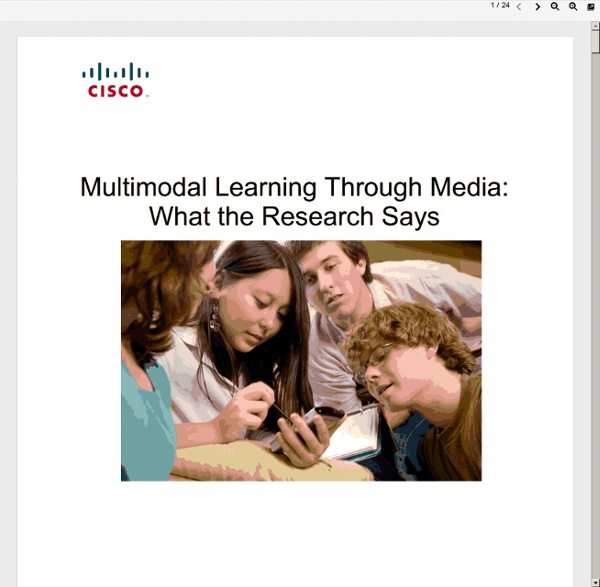
Leveraging Words and Visuals in Training Whether you are a facilitator or a designer-developer of training materials, your basic communication tools are: visuals (static or animated) and words (printed or narrated). Is learning better when you add graphics to your lessons? When you display an effective visual, is it better to explain it with audio narration or with text? When are animated visuals more effective than a series of still visuals? In my next few articles in this series, we’ll look at what research has to say on these issues. Guideline: Augment Words with Relevant Visuals In controlled experiments in which the same content was communicated with either relevant visuals and words or with words alone, the versions with visuals resulted in significantly better learning. Based on what we already discussed, the text-only version was not as effective as text with either of the added visuals (Butcher, 2006). No Silver Bullet As we review research on different learning environments, we will find few invariant rules.
Studies Show: Recent Research on Mobile Learning Every day around the world, thousands of research studies are produced on every conceivable subject. So, when I checked out the Bielefeld Academic Search Engine (BASE) recently, that there were over 1,700 research items listed for mobile learning or ubiquitous learning. (BASE is free to use, and many of the articles listed are “open” and accessible. For most of the others, there is usually an abstract describing the results of the study – thanks to Stephen Downes, www.downes.ca, for blogging about this resource). Much of this academic research does not inform current practice in mobile learning in enterprise settings. Akkerman, S. and Filius, R. (2011). Ardito, C., Buono, P. (2009). Brett, Paul (2011). Chen, C. and Li, Y. (2011). Coulby, C., Hennessey, S., Davies, N. and Fuller, R. (2011). The above examples are just five research studies in the thousands that are available on mobile learning. Now it’s your turn!
Case Study: Using Technology and Active Learning to Get Engineering Students Off to a Good Start | My Engineering Community The Pearson Team, My Engineering Community March 22, 2012 This story has a unique beginning. When Beth Stephan, a member of the Engineering faculty at Clemson University, started using her own materials to customize the content for the school’s general engineering program, she never expected it to evolve into a best-selling textbook. Stephan needed her own materials because of the composition of the students taking her course. This is the first course engineering students take before heading into their majors, says Stephan, and the course needed to be relevant to what students will learn as they continue through to their major. Stephan claims she “stumbled into it” by bumping into her Pearson representative one day in the lobby. Today, Thinking Like an Engineer – by Stephan, fellow Clemson faculty William Park, Benjamin Sill, and David Bowman, and Purdue University professor Matthew Ohland – is in its second edition.
Six Principles of Effective e-Learning: What Works and Why by Ruth Clark "For the past ten years, Richard Mayer and his colleagues at the University of California at Santa Barbara have conducted a series of controlled experiments on how to best use audio, text, and graphics to optimize learning in multimedia. Six media element principles can be defined based on Mayer’s work. What follows is a summary of these principles along with supporting examples, psychological rationale, and research." Take any e-Lesson — show it to five people and ask them what they think. Unlike classroom training, e-Learning is very visible. Decisions about e-Learning courseware must begin with an understanding of how the mind works during learning and of what research data tell us about what factors lead to learning. What is e-Learning? Since the term e-Learning is used inconsistently, let’s start with a basic definition. The what: training delivered in digital form, The how: content and instructional methods to help learn the content, and The research The psychology The application
Mobile learning for schools - a class without walls | Resource Part of the old steelworks still stands near Parkwood academy, Sheffield. It's a reminder of the old factories and the newer industrial units that provide rich opportunities for year 7 students to study how the demise of manufacturing has affected their city. In a project entitled My Surroundings, students went out into their community, taking photographs, shooting films in their locality and making maps, using handheld and other mobile technologies. It helped them to consider why, many years ago, Sheffield was built where it was. "Pupils looked at the positive and negative aspects of the steel industry and how things have changed since [the factories] closed," says Derryth Hope, Parkwood's vice-principal. Impressive improvement Three years ago, the Manifesto for Learning Outside the Classroom was instigated by the government in response to calls for children to have more opportunities to learn outside the traditional setting of a classroom and the rigid structure of a timetable.
Tutorials How to Make a State Grid Map in R Something of a cross between a reference table and a map, the state grid provides equal space to each state and a semblance of the country to quickly pick out individual states. How to Make Animated Line Charts in R Sometimes it's useful to animate the multiple lines instead of showing them all at once. How to Make a Multi-line Step Chart in R For the times your data represents immediate changes in value. Symbols-based Charts to Show Counts in R Add visual weight by using individual items to show counts. Introducing a Course for Mapping in R Mapping geographic data in R can be tricky, because there are so many ways to complete separate tasks. How to Edit R Charts in Adobe Illustrator A detailed guide for R users who want to polish their charts in the popular graphic design app for readability and aesthetics. How to Make an Animated Map in R, Part 4 In the the last part of the four-part series, you make a longer animation with more data and annotate.
Mobile Apps That Reward Impoverished Students With Food, Medicine It's a choice that no one should have to make: ditch school so that you can make a little money for your family, or go to school in the hopes that one day you will be able to climb out of poverty (but in the meantime, live without food). MPowering wants to eliminate those choices and make education more immediately gratifying, with a little help from mobile technology. The organization, founded by veterans of Salesforce.com and Apple, is partnering with nonprofits in the developing world to provide food, medicine, and more to people in places like Orissa, India (the poorest state in the country, but one that has high cell phone penetration) who perform positive actions like going to school or taking advantage of prenatal care. Here's how it works: mPowering finds places where people are living on less than $2 per day, partners with local nonprofits, and develops mobile apps that help residents move out of poverty. Onsite programs offer incentives for "life-enhancing behavior."
Amazing Resource for Design Freebies The Complete Social Media Icons Set [EPS, PSD, CSS] Is it time to mix up the social media icons on your website? Try Candy, a new social media icon set from designer Ahmed Kaludi. The set has everything you need to help users... UIcons – Free Line Icons (AI, EPS, SVG, PNG) There’s nothing bigger in design right now than the use of great icon sets throughout a project. Thankfully for you, there’s UIcons. Free Photo Realistic Apple Device Mockups Apple Device Mockups are an important part of every design presentation because all these devices look nice and can improve the appearance of every project. 100 Mobile Tools for Teachers | Cellphones.org By Cherrye Moore It is a common-known fact that teaching is a labor of love for most educators. They are overworked and under-appreciated and many of them spend their own money, time and energy to improve their students’ education. With all of the new mobile tools on the market today, teachers can more easily work from satellite locations, share educational resources and access school-related data directly from their cell phones. Here are 100 mobile tools for teachers that make the grade. Educational Research Tools 1.RefDesk Teachers can quickly access news and reference materials through this easy-to-use online tool that features a currency converter and calculator and includes quick links to most Internet-based email providers and search engines. 2. Educators can search Google from their cell phones and have results sent directly to them in a text message. 3. A great tool to use for teachers who are looking for specific images to use in presentations or lectures. 4. 5. 6. 7. 8. 9. 10.
Over 45 Free Speech Bubbles to Make Your E-Learning Courses Talk If you add characters to your elearning courses, odds are that you’re also adding some speech bubbles. PowerPoint comes with the ability to create your own text callouts, but I find that I like to use ones that look more organic than the PowerPoint shapes. I try to create my own. I created some speech bubbles for a recent project so I’m making them available for you to use as you wish. I also added a few bonus tips below. On a side note, you’ll notice that the download links go to the new community site’s download section. Rounded Speech Bubbles Download rounded speech bubbles here. Squared Speech Bubbles Download squared speech bubbles here. Thought Clouds without Tails Download thought clouds here. Thought Clouds with Tails Download thought clouds with tails here. Bonus Tips Organic fonts look great in speech bubbles. Hope you can use the speech bubbles (and the other free stuff) for some elearning projects. Tidbits: I’m in Orlando this week at the Learning Solutions Conference.