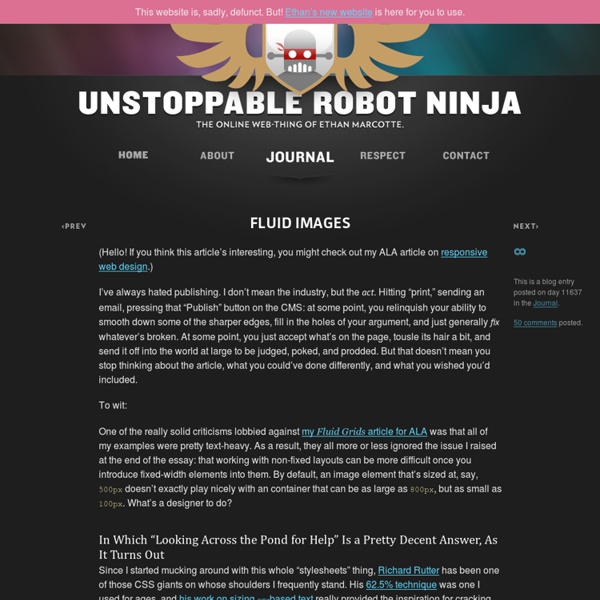35+ Useful jQuery Menu Plugins
With the right jQuery menu plugin your website visitors may get the best and most dynamic navigation available. jQuery is a lightweight, cross-browser compliant, incredibly awesome and extremely powerful JavaScript framework (library) that emphasizes and simplifies interaction between JavaScript, CSS and HTML. With jQuery, you can change the look and feel of your website into something extraordinary, and it is easier than you think. This way you are providing a different and very dynamic look and feel that users will typically love. Navigation is one of the most important elements in web design. This post will roundup some fresh and cool jQuery menu plugins that will make your menus look awesome. Advertisement Disclosure: Please note that some of the links below are affiliate links and I will earn a commission if you purchase through those links (at no extra cost to you). Mac Style Dock Menu in jQuery and CSS – MORE INFO / DEMO If you are a big Mac fan, you will love this CSS dock menu.
Site web adaptatif
Cet article présente des problèmes multiples. Vous pouvez aider à l'améliorer ou bien discuter des problèmes sur sa page de discussion. Certaines informations devraient être mieux reliées aux sources mentionnées dans la bibliographie ou les liens externes. Améliorez sa vérifiabilité en les associant par des références. (Marqué depuis février 2012)Cet article est à actualiser. Dessin illustrant le principe du responsive design. Dessin illustrant le concept d'adaptive design. Principe[modifier | modifier le code] La notion de web adaptatif repense la manière de concevoir les parcours de navigation sur Internet, puisqu'il ne s'agit plus de concevoir autant de parcours qu'il y a de familles de terminaux mais de concevoir une seule interface auto-adaptable. Composants principaux[modifier | modifier le code] Technique[modifier | modifier le code] Le concept de RWD, tel que décrit par Ethan Marcotte[7], s'appuie sur les trois éléments techniques cités précédemment.
Fluid Grids
Early last year, I worked on the redesign of a rather content-heavy website. Design requirements were fairly light: the client asked us to keep the organization’s existing logo and to improve the dense typography and increase legibility. So, early on in the design process, we spent a sizable amount of time planning a well-defined grid for a library of content modules. Article Continues Below Over the past few years, this sort of thinking has become more common. However, our client had one last, heart-stopping requirement: the design had to be fluid and resize with the browser window. Minimum screen resolution: a little white lie#section1 Instead of exploring the benefits of flexible web design, we rely on a little white lie: “minimum screen resolution.” Of course, when I was coding the site, I didn’t have the luxury of writing a diatribe on the evils of fixed-width design. As it turns out, it’s simply a matter of context. Do I really have to thank IE for this? With ems, it’s easily done.
Fluid Grids
I mean it: I’ve got your Neue Haas Grotesk right here, buddy. Along with some lorem ipsum dolor sit amet, consectetur adipisicing elit, sed do eiusmod tempor incididunt ut labore et dolore magna aliqua. Yeah, you heard me. Ut enim ad minim veniam, quis nostrud exercitation ullamco laboris nisi ut aliquip ex ea commodo consequat. Lorem ipsum dolor sit amet, consectetur adipisicing elit, sed do eiusmod tempor incididunt ut labore et dolore magna aliqua. Duis aute irure dolor in reprehenderit in voluptate velit esse cillum dolore eu fugiat nulla pariatur.
SVG Patterns Gallery
Try this Try this Try this Try this Try this Try this Try this Try this Try this Try this Try this Try this Try this Try this Try this Try this Try this Try this Try this Try this Try this Why SVG? SVG images are typically smaller than bitmap images and remain sharp on high-dpi screens. Unlike CSS3 gradients, SVG images are supported on IE9. Browser support These patterns work on Firefox, Chrome, Safari, Edge, IE10, and IE9.
15 kostenlose jQuery- und CSS3-Tutorials
Einige der jQuery- und CSS3-Tutorials eignen sich nicht ausschließlich für das Umsetzen spezifischer Aufgabenstellungen, sondern sind auch ein probates Mittel, um sich mit Plugins und der entsprechenden Technologie auseinander zu setzen. Mit CSS3 und jQuery können Webdesigner innovative Designs umsetzen, die es ihren Kunden unter Umständen erleichtern, Besucher mit nicht alltäglichen Design-Elementen auf die eigene Website zu locken. Die folgenden kostenlosen jQuery und CSS3 Tutorials richten sich in erster Linie an noch unerfahrene Webdesigner. Ressourcen für jQuery und CSS3 Wer noch auf der Suche nach Templates, Plugins oder sonstigen Tipps zu den Themen jQuery und CSS3 ist, wird auch hier auf t3n fündig. jQuery und CSS3 Tutorial: Timeline Portfolio Diese Tutorial widmet sich dem jQuery-Plugin Timeline , mit dem man Inhalte in chronologischer Reihenfolge anzeigen kann. jQuery und CSS3 Tutorial für Image Slider jQuery und CSS3 Tutorial: Annährungseffekt für Thumbnails Akkordeon-Menüs
ROBOT…OR NOT?
Somewhere in my stomach I felt a cold, hard knot. Take stainless steel alloyed with titanium and plate it with three inches of lead. Take a brain made up of super-charged magnetic crystals enclosed in a leaden cranium and shielded by alloy steel. “Let’s go to town,” I said. They looked at me admiringly. “Coming?” Jack was pale under his freckles but Chief Dalton grinned back at me. Behind me! Carron City is about a mile from the plant.
Introduction To The Basics Of After Effects Scripting
To go along with our recent tutorial about script development workflow , we will go over the basic concepts and good practices necessary to start writing After Effects scripts. We will go over usual After Effects actions such as: creating a project, creating a composition, creating a layer, creating shapes, adding effects, changing values and expressions, using text and fonts, adding keyframes, using functions, etc. Writing Your First Script As stated in the After Effects Sublime Text build package installation and usage tutorial, scripts are files which use the Adobe ExtendScript language. Scripts use the Adobe ExtendScript language, which is an extended form of JavaScript used by several Adobe applications such as Photoshop, Illustrator, and InDesign This tutorial will go over the basic concepts and good practices necessary to start writing After Effects scripts. Creating Our First Composition We’ll start off by using the method of the object and wrapping it between curly brackets. The if and