


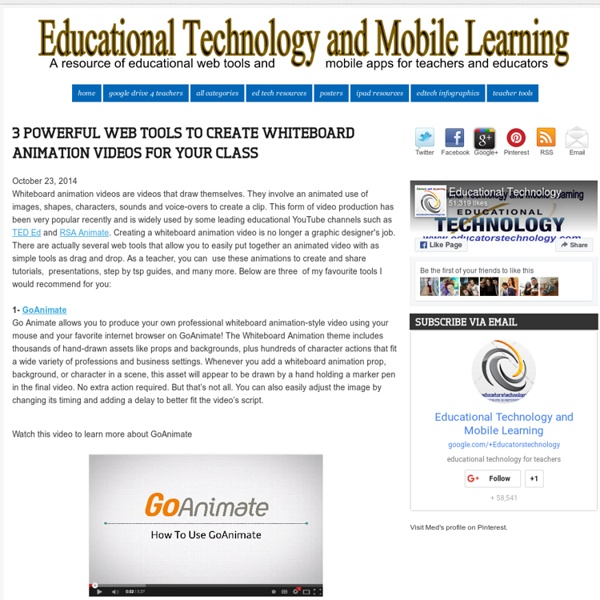
Monter du son et de la video en ligne Tout le monde a été un jour confronté pour la préparation d’un cours a avoir besoin de prendre un extrait d’une vidéo ou encore d’un son. Voici deux outils en ligne gratuits qui permettent de découper extrêmement facilement un fichier son ou vidéo. Des ciseaux numériques en ligne qui ont l’intérêt de pouvoir être utilisés partout depuis n’importe quel ordinateur à partir d’un simple navigateur. Mp3Cut. Ce service en ligne permet de monter un fichier mp3 très facilement. Online Video Cutter. Ce service proposé par les mêmes auteurs que le précédent s’occupe lui uniquement de vidéos. Two Ways to Create Online Whiteboards Online whiteboards can be a fantastic aid to students when they’re trying to help each other work through problems or tutor each other. Online whiteboards are also helpful to teachers who are crafting visual explanations for students. Sketchlot and Stoodle are excellent online whiteboard tools. Both will work in the web browser on your laptop, Chromebook, iPad, and Android tablet. Here are this week’s most popular posts from FreeTech4Teachers.com: 1. Would you like to have me visit your school?
How We Made a Gloriously-Imperfect, RSA-Style, Whiteboard Animation Video Folks have been asking about production processes for whiteboard animation videos. I recently did one for the Ken Blanchard Companies, and for such a simple-looking product, it’s actually a fairly complex process. Here’s how this eight-minute video was created, and what it was like to do it: PRE-PRODUCTION: – It all started with a concept meeting… not just what the video will be about, but what they wanted to achieve from it. Ken Blanchard’s new book, Lead With LUV, communicates profound business lessons with a fun-LUVing attitude. Accordingly, we wanted this project not to be just like other RSA-Style videos… but something unique, different, and FUN that communicates Ken’s message The studio is set up for whiteboard animation Testing and Focus... which is why the cap's still on! You see, in order to stay out of the shot I couldn’t draw normally (where I’d just be standing and drawing.) “Okay, this next shot will go from storyboard page eight, block four, to... ” Share this post:
Five free video editors that deliver impressive results To be competitive, businesses need to promote themselves in multiple ways. And as modern society has developed a short attention span and become highly social-centric, many businesses are developing a video strategy to aid in marketing. Most small companies don't have the budget for the industry standard video editors (nor the time to learn their complex processes). What are the best tools in this category? Note: This article is also available as an image gallery and a video hosted by TechRepublic columnist Tom Merritt. 1: OpenShot OpenShot (Figure A) is one of the finest video editors to hold the open source tag. Figure A 2: Kdenlive Kdenlive (Figure B) is another open source video editor that offers plenty of features. Figure B The kdenlive tool supports a wide range of video formats and offers an outstanding multi-track timeline editor. 3: Avidemux Avidemux (Figure C), also open source, is available for Linux, Windows, and Mac. Figure C 4: WeVideo Figure D 5: VSDC Free Video Editor Figure E
Web Whiteboard: disegnare nel browser Disegni con Web Whiteboard: una possibilità per cooperare e condividere uno stesso spazio grafico virtuale. Una guida all'uso e qualche spunto per utilizzare questa risorsa in sezione. Bello il tuo scarabocchio! Matite, acquerelli, pennarelli, gessetti, colori a tempera, a dita, a cera… tante sono le soluzioni cui spesso ricorrono bambine e bambine per dare colore e forma alle proprie rappresentazioni grafiche, specie se si lascia loro la possibilità di esprimersi liberamente: in questo caso si possono ottenere tante piacevoli sorprese, una diversa dall’altra e per ciascuna una storia, un viaggio, una nuova scoperta nel magico mondo dell’infanzia. Una lavagna on line Se poi a questo affianchiamo la possibilità di disegnare utilizzando anche le tecnologie, ecco che si può giungere ad offrire la possibilità di cooperare e di condividere uno stesso spazio grafico virtuale. La prima opzione sulla barra scura posta a sinistra, consente di selezionare il colore. LA SCHEDA della risorsa
easTech: Using iMovie and a whiteboard to create RSA Animate-style videos to demonstrate understanding For some time now the Royal Society for the encouragement of the Arts (RSA) have been posting RSA Animate videos. These videos are done in a definitive style showing a human creating some elaborate art "live" on a whiteboard that illustrates a talk. Here's one of my favorites: Demonstrating Understanding through Story RSA-Animate style videos are a good way for students to show their understanding of a topic. They require the students to think about the topic and place it in a context and then communicate this as a narrative. Additionally, by thinking of how to visually communicate their story, students develop symbolic representations of the information. The Process Assignment brief Students need to be given the outline of what's expected in the assignment. Research and planning Next, students research and plan that story. Visual story recording Editing and voice-over The most efficient process for editing involves starting with the visual story and splitting it into segments.
Pitchy, Faire sa vidéo en quelques clics ! YouTube to MP4 & MP3 Converter and Video Download Cannes Corporate Media & TV Awards: Gagnants 2015 Les gagnants de la 6 Veulliez trouver les photos de la Soirée de Gala dans notre galerie de photos. Les gagnants par catégorie: Catégorie principale : A. Films et Vidéos Corporate Catégorie A1 : Films corporate Catégorie A2 : Communication marketing Catégorie A3 : Films d’information Catégorie A4 : Communication interne Catégorie A5 : Communication intégrée Catégorie A6 : Ressources Humaines Catégorie A7 : Sponsoring, ONG, responsabilité sociale de l’entreprise Catégorie A8 : Problèmes et préoccupations écologiques Catégorie A9 : Foires et salons, évènements et meeting openers Catégorie A10 : Films secteur santé Catégorie A11 : Films de tourisme Catégorie principale : B. Catégorie B13 : Education Catégorie B14 : Nature, environnement et écologie Catégorie B16 : Science et information Catégorie B17 : Histoire et civilisation Catégorie B18 : Ethnologie et sociologie Catégorie B19 : Docudrame Catégorie B20 : Arts, musique et culture Catégorie principale : C. Catégorie C22 : Vidéos Catégorie C24 : Virals
Video Subtitle Maker. Ajouter facilement des sous-titres à une vidéo Article mis à jour le 8 mai 2020 par Fidel Navamuel Video Subtitle Maker est un outil en ligne qui va vous permettre de sous-titrer très facilement n’importe quelle vidéo. Voici un petit utilitaire qui mérite une petite place dans votre boîte à outils numériques. Il vous sera forcement utile à un moment ou à un autre, comme par exemple après avoir téléchargé une vidéo depuis YouTube. L’outil entièrement en ligne est en effet très simple à utiliser pour sous titrer une vidéo. Il faut tout d’abord commencer par téléverser la vidéo que vous souhaitez sous-titrer. Video Subtitle Maker va l’importer puis vous proposer un éditeur très facile en prendre en main. Vous pouvez choisir le type de police et la taille. Une fois que vous êtes satisfait du résultat, il ne vous reste plus qu’à sauvegarder d’un clic. Vous pourrez soit télécharger la vidéo sur votre ordinateur soit la visionner et la partager en ligne grâce à une URL unique fournie par le site. Video Subtitle Maker est gratuit.
Did You Know You Can Search Within a YouTube Video? If you ever find yourself scrubbing through a YouTube timeline trying to find the exact moment of a punchline or a specific part of a tutorial, it can be time consuming and mind numbing. But if you’re a Chrome user, you can install a Chrome extension that takes all the hard work out of the process. Chrome extension InVideo, which only works with the new version of YouTube, makes it easy to find the exact spot in any video with a simple search function: Navigate to the YouTube video you want to search.You should now see a green Open InVideo button directly beneath the video. Click the button and a search field will open up to the right of the video. You can also pull up the keywords from the video, which will appear as a word cloud, but for some reason these don’t appear to be the most used terms in the video. The extension appears to use YouTube’s own closed captions feature to pull the text, so any slight inaccuracies will be a result of that feature’s own shortcomings.