


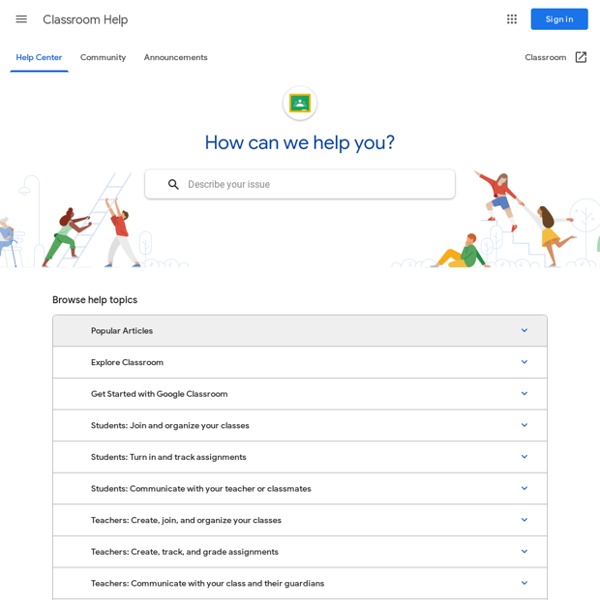
Do Seating Arrangements and Assignments = Classroom Management? | Classroom Seating Arrangement Now might be a good time to take a long look at your classroom seating arrangement. Advice and opinions about classroom arrangements and seating assignments abound -- and Education World explores the possibilities. Included: Tips from Fred Jones on how to get the most out of classroom arrangements. Arranging a classroom seems simple enough. Assign students to seats in nice neat rows that fill up a classroom. Classroom management experts and experienced educators say the decisions teachers make about whether students will be allowed to select their own seats and about the physical arrangement of the classroom can have an impact on classroom discipline and the effectiveness of instruction. Classroom management expert Fred Jones, author of Tools for Teaching, says the typical classroom arrangement, with students' desks lined up in neat rows, makes it easy for custodians to do their jobs but tough for teachers to freely walk among their students' desks. Not everyone agrees with that notion.
A Handy Infographic Featuring 10 Important New Google Forms Tips for Teachers June 21, 2016 For those of you who haven’t tried the new Google Forms yet, the visual guide below will help you get started. It features 10 important features that will help you create engaging forms, polls, and surveys. As a teacher, you can use Forms for a variety of purposes including: planning an event, making surveys and polls, creating quizzes, collecting feedback and other information from students and many more. This infographic is entirely based on insights from Docs Editor Help. Enjoy 1- Create a survey, poll, or quiz Go to docs.google.com/forms.In the bottom right, click Plus Expand icon.A new form will automatically open.Type in a title for your question and choose one of the following questions types:Multiple choice, Checkbox, Short answer, Paragraph…2- Create a form from a spreadsheet in Google SheetsWhile working with a spreadsheet, click Insert Form.To edit your form click on Add questions hereA new form will automatically be created.
10 éléments à configurer suite à la création d'un domaine GSuite | NumeriBlog by Thierry Vanoffe Félicitations ! Vous venez de créer votre premier domaine GSuite. Le domaine a été validé via l’ajout du code TXT dans la console de votre DNS, et le flux de mails a été configuré via la modification des MX pour pointer vers les serveurs de Google. Cette configuration de base effectuée, passons maintenant en revue les aspects non indispensables mais recommandés à passer en revue pour que votre domaine soit efficace et pleinement adapté à vos besoins. Configurer l’authentification des e-mails envoyés (SPF / DKIM) Vous avez configuré vos MX et vous recevez désormais vos messages sur votre domaine. Mais avez-vous pensé à effectuer les déclarations nécessaires concernant votre SPF et votre DKIM ? Ces deux enregistrements à inclure dans votre DNS vont permettre aux destinataires des mails envoyés par votre domaine d’en certifier l’origine. Pour activer le SPF, rien de plus simple. v=spf1 include:_spf.google.com ~all Pour le DKIM, c’est un peu plus compliqué. Définir les paramètres par défaut
Aplicaciones para el teletrabajo y la formación online en tiempos de Coronavirus | Éxito Educativo Tengo dos adicciones reconocidas entre mis allegados: el trabajo y los bares. Lo segundo, me lo han quitado y lo primero se ha convertido en teletrabajo. Suena bohemio y sugerente eso de trabajar desde casa, pero lo cierto es que llevo dos días (sábado y domingo) en los que no hago otra cosa más que trabajar, trabajar y trabajar. Con este ‘sorpasso’ de la formación online sobre la formación presencial no nos ha quedado más remedio que ponernos las pilas y familiarizarnos rápidamente con las aplicaciones que nos van a permitir continuar con nuestra actividad laboral. En el ámbito educativo, las aplicaciones más demandadas son las de videoconferencias, como Hangouts Meet Google, Zoom Meetings o Skype, y las apps educativas como Moodle, Blackboard Collaborate, Google Classroom o Microsoft Teams. Para los que se comunican Hangouts Meet Google Es la app más conocida para hacer reuniones por equipos. Skype Su fuerte es la calidad del sonido y la imagen. Para los que enseñan ¡Ah!
50 Resources For Teaching With Bloom's Taxonomy - Simple suggestions for applying the taxonomy to kindergarten-level children. Lesson Planet: This source gives the goods on creating complete lesson plans using Bloom’s Taxonomy. Prezi: Enjoy this stylish Prezi presentation on Bloom’s Taxonomy. Iowa State U.: This is a wonderful tool to build learning objectives based on Bloom’s Taxonomy. The Differentiator: Teachers and students can work together using this source to design creative activities; provides resources, content and the verbs. Slideshare: Based on Bloom’s Taxonomy, this presentation shows how to apply the principles for high-order technology skills. The Literary Link: This is a list of book review questions to use in the classroom. Vague Verbs: A quick list of verbs to stay away from when using Bloom’s Taxonomy. Educators Technology: Unique approach to using Bloom’s Taxonomy to Twitter. Bloom’s Taxonomy: This is an official iTunes app on Bloom’s Taxonomy. PLP Network: Poses the view of focusing more on creating using Bloom’s Taxonomy.
Transférer la propriété d'un cours - Aide Classroom Cet article s'adresse aux administrateurs G Suite. Si vous êtes enseignant, cliquez ici. Si un enseignant quitte l'établissement scolaire ou change de cours, vous pouvez transférer ses cours à un autre enseignant. Lorsque vous transférez la propriété d'un cours, l'acceptation du transfert par le nouvel enseignant n'est pas nécessaire. À qui pouvez-vous transférer des cours ? En tant qu'administrateur G Suite, vous pouvez transférer la propriété des cours d'un enseignant à un autre enseignant de votre domaine à l'aide de l'API Classroom. Lorsque le cours est transféré à un nouvel enseignant, ce dernier en devient l'enseignant principal, tandis que l'enseignant initial en devient un enseignant invité. À qui appartiennent les documents associés au cours après un transfert ? Après le transfert d'un cours, les éléments suivants appartiennent au nouvel enseignant principal : Le dossier Google Drive du cours Les documents contenus dans le dossier des modèles de cours Les devoirs remis par les élèves
Timesheet - Time Tracker - Apps on Google Play Timesheet allows you the recording of your working hours with a simple push of a button. You can easily add breaks, expenses and notes. Manage your projects and export your data to Microsoft Excel (XLS, CSV). Clear overviews and statistics will give you the best working experience. Easy Backup / Restore to SD-Card or Dropbox/Drive! Cloud Synchronization Enable real-time synchronization to use Timesheet on multiple devices and on your desktop! Features - Time Tracking- Project Management- Track Expenses, Notes and Coffee Breaks- Excel Export (XLS, CSV)- Location-Based Tracking- Dropbox/Drive Backup- NFC, Google Calendar Plugin- Homescreen Timer Widget- Companion app timer - including a tile - for Wear OS Feedback
54 Flipped Classroom Tools For Teachers And Students - 54 Flipped Classroom Tools For Teachers And Students by TeachThought Staff The flipped classroom has continued to enjoy momentum years after its introduction, speaking to its flexible nature, and to the need for a real change in thinking in how we think of time and space in education. Technology has been, more than anything else, the catalyst for the flipped movement. With YouTube now nearly as ubiquitous as the television in many homes, access to video content is more seamless than ever. Further, teachers have taken advantage of not just video channels but a collective video literacy to realize the potential of flipping the classroom. Below is a list 54 flipped classrooms tools for teachers and students–both equally important because in a flipped classroom, both teachers and students are consistently interacting with technology, often independently and asynchronously. 54 Flipped Classroom Tools For Teachers And Students
Ok Goldy - G Suite bulk admin operations right from your Google Sheet Great Question. Google has a very strict add-on review process (you can read more about it here “Google’s G Suite Add on Review Process.) which is obvious looking at the massive number of G Suite businesses and users which rely on the add-ons available in G Suite marketplace today. “Ok Goldy” has passed all the checks by Google’s review process and is now trusted by over 15,000 G Suite Administrators to perform bulk G Suite operations. But…….. I think it’ll be good to tell you a bit more about what do I get access to when you start using this add on. 1. 2. 3. 4. Final Words-:This add on is simply a result of my own needs, while working with large enterprise customers, its hard to do things manually in Admin console which made me write script for almost everything that happens in a large G Suite deployment. As I already have these scripts, I thought to publish some of them as a G Suite Add on, so mates like you can save some of your time.
Reuniones eficaces: 12 consejos a seguir Las reuniones eficaces son muy fáciles de identificar: cuando terminan, los asistentes sienten que no han perdido el tiempo. Resultan productivas, y se resuelven cuestiones relevantes (o al menos, se avanza en ellas) que afectan de manera sustancial a los trabajadores en particular, y a la compañía en general. Consejos para optimizar mejor la gestión de tu tiempo.Descarga nuestro ebook gratis [PDF] ¿Quién no ha tenido el sentimiento de perder el tiempo en reuniones improductivas? En España, es habitual que se organicen multitud de reuniones, con múltiples finalidades. ¿Tengo siempre claro el objetivo de las reuniones a las que asisto? Si has contestado de forma negativa a la mayoría de estas cuestiones, es porque probablemente no optimizáis las reuniones, por lo que deberíais implementar un proceso para mejorar este problema. Primero, y antes de convocar cualquier reunión, tienes que hacerte una pregunta fundamental: «¿Es imprescindible organizar esta reunión?»
The 50 Best Smartphone Apps For Teachers Arranged By Category Mobile phones managed to mostly kick their classroom stigma once the iPhone, Android, Blackberry, and other PDA-cellular hybrids (also known as “smartphones,” but you knew that already) popped onto the scene. Thanks to the veritable Library of Alexandria of apps available on the respective markets, life can run that much smoother for professionals of all types. And that, of course, includes teachers. We’ve discovered a seemingly endless collection of smartphone apps that teachers can put to work in the classroom and beyond, creating a powerhouse of back-to-school mobile tools. For the Classroom Smart Dot It’s an iDevice-based laser pointer that doubles as a remote control for PowerPoint and Keynote presentations — well worth it for slide-loving educators! Organization, Time Saving, and Productivity Professional Development and Training Reference Welcome Distractions This is a cross-post from onlinecolleges.net; image attribution flickr user Mr.
Glideapps: Un système gamifié de maisons Harry Potter (ou autres bien entendu) – It's English O'Clock ! Vous cherchez un système pour donner des points ou en enlever comme dans Harry Potter mais ne trouvez pas de solutions RGPD friendly ? Utilisez cette idée et appropriez-vous celle-ci afin qu’elle vous ressemble. Ceci est un tutoriel intermédiaire voire expert mais si vous suivez bien les consignes, même pour les débutants cela sera possible ! En cliquant ici, vous pourrez copier l’application que j’ai créée et ainsi l’utiliser directement. En cliquant ici vous aurez accès à la fiche Excel. Plus bas, je vous explique comment partager l’application à vos élèves pour qu’ils puissent avoir accès à celle-ci SANS pouvoir changer les points. Suivez la méthode pas à pas, à la fin de cette étape, vous allez pouvoir donner un lien à vos élèves pour qu’ils puissent avoir accès aux points de leur maison. Copiez le lien de l’application: 2. 3. 4. 5. Testez par vous-même:
Rendimiento y productividad grupal by dulce perez on Prezi 30 Habits Of Highly Effective Teachers Editor’s Note: We often look at the qualities and characteristics of good teaching and learning, including the recent following pieces: How A Good Teacher Becomes Great What You Owe Your Students Ten Secrets To Surviving As A Teacher The Characteristics Of A Highly Effective Learning Environment How To Be A Mediocre Teacher 25 Things Successful Teachers Do Differently by Julie DuNeen, Sketch Note Via Janet Hamilton If you ask a student what makes him or her successful in school, you probably won’t hear about some fantastic new book or video lecture series. What students take away from a successful education usually centers on a personal connection with a teacher who instilled passion and inspiration for their subject. Are teachers reaching their students? 1. How do you know if you are driving the right way when you are traveling somewhere new? 2. We can’t all be blessed with “epic” workdays all the time. 3. 4. 5. 6. This concept is similar for parents as well. 7. 8. 9. 10. 11. 12. 13. 14.