


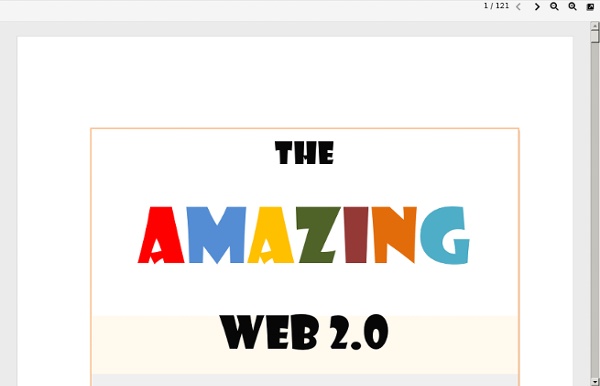
25 Awesome Social Media Tools for Education Harmony Hollow Software - The Hat Info Page Current version: 3.0.9.0License: Freeware "I'm first!" "No I'm first!"" Sound familiar? The Hat is a simple but handy little utility that offers a fun and easy way to automatically determine a random order from a list of any amount of names. Note: The Hat is completely free but comes bundled with optional partner offers during installation. Recent changes:Key FeaturesGreat for Parents! Just like pulling names from a hat to determine a random order for a group of people, The Hat generates a random order from a list of any number of names. Names can be entered in several different way. The list of names can be optionally be remembered between sessions so that the next time you open the program, the same list of names is already entered. Great for raffles and sweepstakes! The Hat also allows you to pick individual names one at a time. Great for teachers to assign partners or split classes into random groups! Click here to download your free copy today. ©2013 Harmony Hollow Software
The Top 18 Educational Social Networking Websites for Teachers Today's post is about the top educational social networking sites for this year. All these websites have been shortlisted for Edublogs Award of the best Educational Social Networking Websites for 2012. 1- Computing ++ This is a platform that helps teachers learn computing and computational thinking. The goal is to increase the amount and level of computing education in schools 2- Edmodo Edmodo provides a safe and easy way for your class to connect and collaborate, share content, and access homework, grades and school notices. 3- EFL Classroom 2.0 This is a community of thousands of English learners and teachers. 4- English Companion This is a platform where you can get to ask questions and get help. 5- The Epic Ed Community The epic-ed community is designed to empower educators such as administrators, teachers, instructional technology facilitators, and chief technology officers as they make the digital transition in their schools and districts.. 9- Level Up Book Club 10- Life Pulp ( winner )
Web-based Social Media for Teachers: Guides, Resources and Ideas Although students are evermore connected to the social web, many of these networks remain out-of-class digital playgrounds where students congregate. In a 2014 survey of 1,000 teachers, just one in five said they use social media regularly with students. Of course, it can be a challenge to incorporate social media into lessons. More Great Reads From Edutopia In addition to those great guides, there is a lot of useful information right here on Edutopia.
Project Based Learning Resources (image from education-world.com) Project Based Learning (PBL) is a great way to teach students content, 21st century skills, and engage them in something fun and educational. I spoke more about PBL in an earlier blog ( and we had some great reader comments (Tech&Learning, May 2009, page 14). Today I'd like to give some tips and ideas on how to get started with PBL in your classroom. First of all, PBL can be used in any classroom, in any subject, at any grade level. PBL does take planning. For instance, I teach physics and developed a project for my classes on structures and stress and strain. Another example of PBL is having the students research a topic and present it to the rest of the class through a multimedia presentation, website, or poster. Start small. Another idea for projects is to look at your school or community and see what they need. Some web resources to get you started:
Education Technology Teacher Ideas/Resources Downloadables