


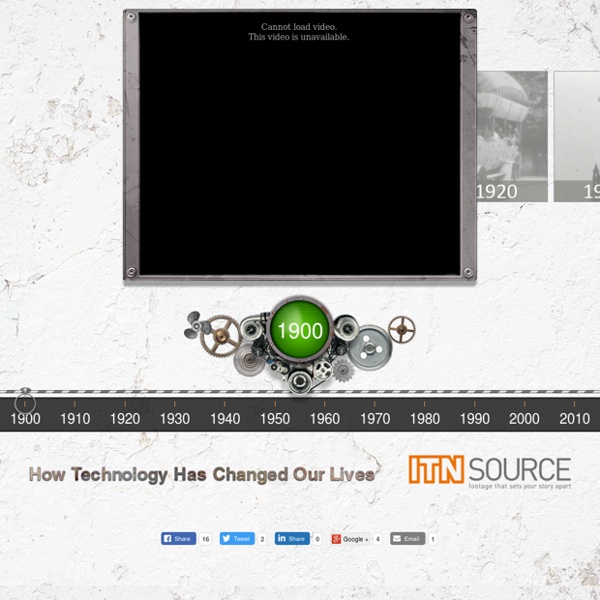
Una mappa aggiornata del campo gravitazionale terrestre – Vera scienza La gravità è una delle tante cose che diamo per scontato ed anche se è studiata ormai da molti anni cela dei misteri, comportamenti che possono stupire i non addetti ai lavori. La gravità non è uguale su tutto il nostro pianeta, ricerche effettuate negli anni attraverso l’uso di misurazioni satellitari, ricordiamo fra tutti il GOCE (una missione che usando un’orbita estremamente bassa circa 260 km ha mappato le minuscole differenze del vettore della gravità tra punti distanti 1 metro l’uno dall’altro), hanno permesso di scoprire cose non facilmente rilevabili in altro modo. Dai dati è emerso che in alcuni luoghi della Terra la gravità è maggiore rispetto ad altri e il motivo di questo comportamento non è sempre chiaro. Nuove misurazioni sono state avviate tramite le missioni dei satelliti orbitanti GRACE (NASA) e CHAMP (Russia) i cui dati sono stati utilizzati per creare una nuova mappa aggiornata del campo gravitazionale terrestre.
Learn: Advanced Hello! On these pages you’ll find step by step instructions about how to make a really awesome platform game featuring Shaun the Sheep. We’re going to cover all the most important aspects of creating a game from the very beginning, and we recommend you go through all the tutorials from the start! There are Scratch projects that go with each stage of the tutorials, so when you see the big ‘Launch Project’ buttons, click these to launch Scratch in a new window and then click ‘See Inside’ to start editing the games. We’ve also made a simple, complete Shaun the Sheep platform game which you can play by pressing the button on the right of this page. If you are new to making games, you might want to try our previous courses before you attempt this one. Start here
Beautiful web-based timeline software Convierte tu smartphone en un proyector con una caja de zapatos Los proyectores digitales son geniales, aunque muy costosos. Siguiendo estos pasos, podrás hacer uno artesanal con tu smartphone. El costo será mínimo o nulo, ya que sólo necesitarás unos pocos elementos que probablemente ya tengas en tu casa. Materiales: Una caja de zapatosUn clip para sujetar papelUna lupaUn cúterCinta aisladora negraPintura o papel negro Instrucciones: 1. 3. 4. 5. 5. Primero, toma el clip y aplánalo.Luego, siguiendo la plantilla que se muestra a continuación, marca los lugares donde deberás hacer los dobleces. En el siguiente video, encontrarás un tutorial. 6. Si tienes un iPhone: Ve a Ajustes > General > Accesibilidad, y activa AssistiveTouch. Si eres usuario de Android: Puedes descargar alguna aplicación que te permita rotar la pantalla, como Ultimate Rotation Control. 7. 8. Fuentes: iPhone Paper Clip Stand How to Turn Your Phone Into a DIY Photo Projector for $1
Code for Life Anyone can code, you can too! Whether you’re a teacher or a student, our games support and guide you, making learning to code great fun. Get started with Rapid Router designed for students new to coding. Free teaching tools Fun games for students Get creative! Free teaching resources, lesson plans and much more. You can learn to become a coding superhero, amaze your friends with your high scores. Work together to find multiple ways to solve challenges. Ages 6—13 Rapid Router Use Blockly (and later Python) to help Dee drive the van to make all the deliveries and become an Ocado delivery hero. Find out more Ages 13+ Kurono Using intermediate Python, join your class on a time travelling adventure. Find out more
Timeline Timeline allows students to create a graphical representation of an event or process by displaying items sequentially along a line. Timelines can be organized by time of day, date, or event, and the tool allows users to create a label with short or long descriptive text. Adding an image for each label makes a timeline more visually appealing. Add, drag, and rearrange items as needed. For additional ideas on how to use this tool outside of the classroom, see Timeline in the Parent & Afterschool Resources section. Related Classroom & Professional Development Resources back to top Grades 11 – 12 | Lesson Plan | Standard Lesson A Blast from the Past with Nuclear Chemistry After researching the history and basic facts of a nuclear chemistry topic, students utilize the Web 2.0 tool Timetoast to create an electronic timeline that they use to present their research to the class. Grades 6 – 8 | Lesson Plan | Standard Lesson Timelines and Texts: Motivating Students to Read Nonfiction Graphic Map Timeline
News Detail - Scientix The second cycle of the TEMI training programme starts this autumn. Science teachers from Austria, the Czech Republic, Germany, Ireland, Italy, Israel, the Netherlands, Norway and the UK are invited to apply. The TEMI (Teaching Enquiry with Mysteries Incorporated) teacher training centres are organising the second run of seminars and workshops for science teachers in autumn 2014 and 2015. They will take place in Milan, Bremen, Limerick, Sheffield, Leiden, Prague, Rehovot-Tel Aviv, Vienna, and Borre (Vestfold), and will be conducted in local languages. STEM teachers interested in taking part can register their interest via email at: temi@qmul.ac.uk The TEMI teacher training programme is based strongly on research-based principles of teachers’ continuing professional development (CPD) and Inquiry Based Science Education, and is tailored to the needs of teachers in each participating country. About TEMI TEMI on Scientix
Code Monster from Crunchzilla <h2>Code Monster gets kids excited about programming. It is a combination of a game and tutorial where kids experiment with learning to code. <p> Code Monster use Javascript. Please enable Javascript if you want the play with the Code Monster. Otherwise, Code Monster will not be able to play with you. </p><p></h2> I'm Code Monster! Getting Started Lesson 1 BACK How to Play | Lesson Sections | About | FAQ | Terms of Use | Privacy | Contact | © 2015 How to Play Code Monster teaches kids and adults a little about Javascript programming! It's easy to play. Click on the Reset button if you really mess up your code and want to start over on a lesson. Code Monster saves what lesson you are on, so feel free to stop at any time and come back later. Have fun! About Code Monster from Crunchzilla is an interactive tutorial for kids that focuses on action. Projects start with simple boxes and colors, rapidly progressing into exciting experiments with simple animation and fractals. Sure! Terms of Use Oh my.