


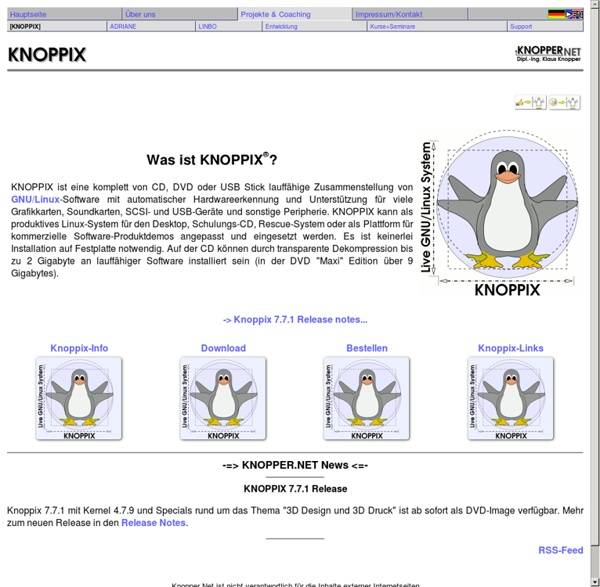
Sabayon Lebanon News by Lebanon Files Lebanese News Portal, Online News, Middle East, أخبار لبنان - ليبانون فايلز Slackware 4.3. Using Software from Planet CCRMA at Home The Planet CCRMA at Home software is hosted (stored) on a server at Stanford University. It is separate from the Fedora Linux servers, so yum (the command line utility used by PackageKit and KPackageKit) must be made aware that you wish to use it. After installing the repository, Planet CCRMA at Home software can be installed through yum, PackageKit, or KPackageKit just as easily as any other software. 4.3.1. The following steps will install the Planet CCRMA at Home repository, intended only for Fedora Linux-based computers. Update your computer with PackageKit, KPackageKit. Although it is necessary to use the rpm program directly, all other Planet CCRMA software can be installed through yum, like all other applications.
PCLinuxOS Lebanon News - أخبار لبنان - Elnashra Debian Improving performance This article provides information on basic system diagnostics relating to performance as well as steps that may be taken to reduce resource consumption or to otherwise optimize the system with the end-goal being either perceived or documented improvements to a system's performance. The basics Know your system The best way to tune a system is to target bottlenecks, or subsystems which limit overall speed. If the computer becomes slow when large applications (such as LibreOffice and Firefox) run at the same time, check if the amount of RAM is sufficient. $ free -h If boot time is slow, and applications take a long time to load at first launch (only), then the hard drive is likely to blame. Note:hdparm indicates only the pure read speed of a hard drive, and is not a valid benchmark. # hdparm -t /dev/sdX If CPU load is consistently high even with enough RAM available, then try to lower CPU usage by disabling running daemons and/or processes. $ htop $ glxinfo | grep "direct rendering" Benchmarking
Puppy Linux Customizing Fedora 25 for Developers I dusted off a 4 years old Lenovo ThinkCentre Edge 71z Tower desktop and Lenovo IdeaPad G400s notebook. They are, respectivelly, a 2nd generation Core i5 SandyBridge 2.5Ghz and Core i3 2.4Ghz, with 8GB of RAM in the Tower and 4GB of RAM in the notebook. For a developer's routine, they are quite good enough. A better CPU wouldn't do a whole lot. I was very happy to see that this old tower has an old Intel graphics card with a DVI port. What hurts a lot are the super slow mechanical hard drives (7200rpm and 5400rpm). That being said, when you have a fresh Fedora 25 install, what to do next? for Ubuntu users Just remember this: instead of apt-get you get dnf. You don't have the equivalent of apt-get update because it auto-updates. For services, instead of doing sudo service restart memcached you can do sudo systemctl restart memcached. That's pretty much it for the most part. Crystal Language support You should follow their wiki page but this is what you need: Ruby and Node.js support Go Support
openSUSE Musicians' Guide Copyright © 2011 Fedora Project Contributors. The text of and illustrations in this document are licensed by Red Hat under a Creative Commons Attribution–Share Alike 3.0 Unported license ("CC-BY-SA"). An explanation of CC-BY-SA is available at The original authors of this document, and Red Hat, designate the Fedora Project as the "Attribution Party" for purposes of CC-BY-SA. Red Hat, as the licensor of this document, waives the right to enforce, and agrees not to assert, Section 4d of CC-BY-SA to the fullest extent permitted by applicable law. Red Hat, Red Hat Enterprise Linux, the Shadowman logo, JBoss, MetaMatrix, Fedora, the Infinity Logo, and RHCE are trademarks of Red Hat, Inc., registered in the United States and other countries. Linux® is the registered trademark of Linus Torvalds in the United States and other countries. Java® is a registered trademark of Oracle and/or its affiliates.